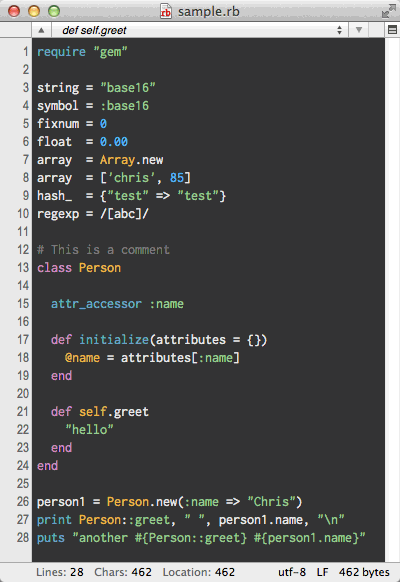Command line tool to convert theme files for CotEditor 2, the open-sourced light-weight text editor for Mac OS X.
You can also download converted themes from CotEditor-themes.
- Download pre-compiled binary from releases.
- Unpack the downloaded archive.
- Copy the unpacked
CotEditorThemeConverterfile to your search path.
Simply clone this repository.
After conversion, you can see converted themes in newly created Converted Themes folder on your desktop.
$ CotEditorThemeConverter <xcode-theme>$ /Applications/Xcode/Contents/Developer/usr/bin/xcrun swift -sdk /Applications/Xcode.app/Contents/Developer/Platforms/MacOSX.platform/Developer/SDKs/MacOSX10.10.sdk -target x86_64-apple-macosx10.9 </path/to/CotEditorThemeConverter/main.swift> <xcode-theme>MIT license. See the LICENSE file for more info.