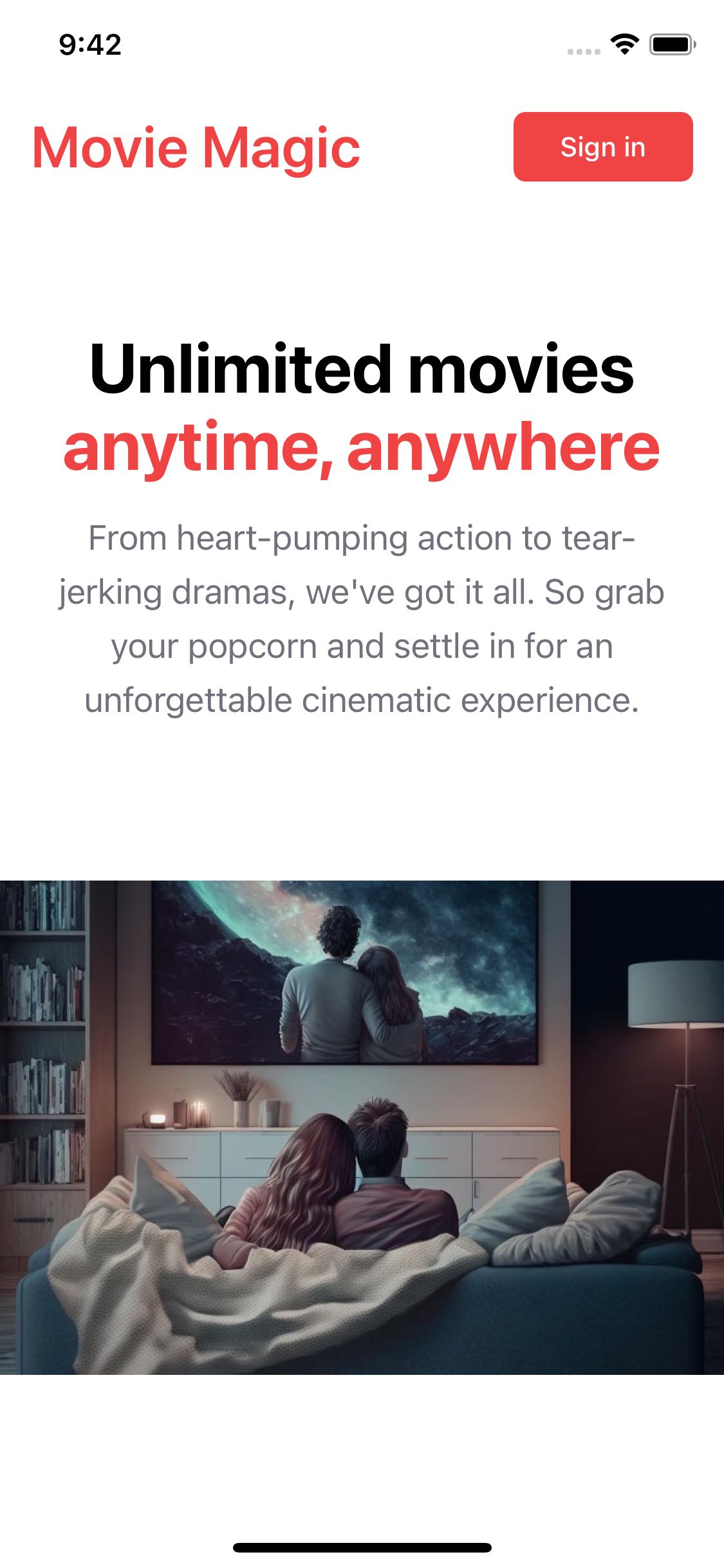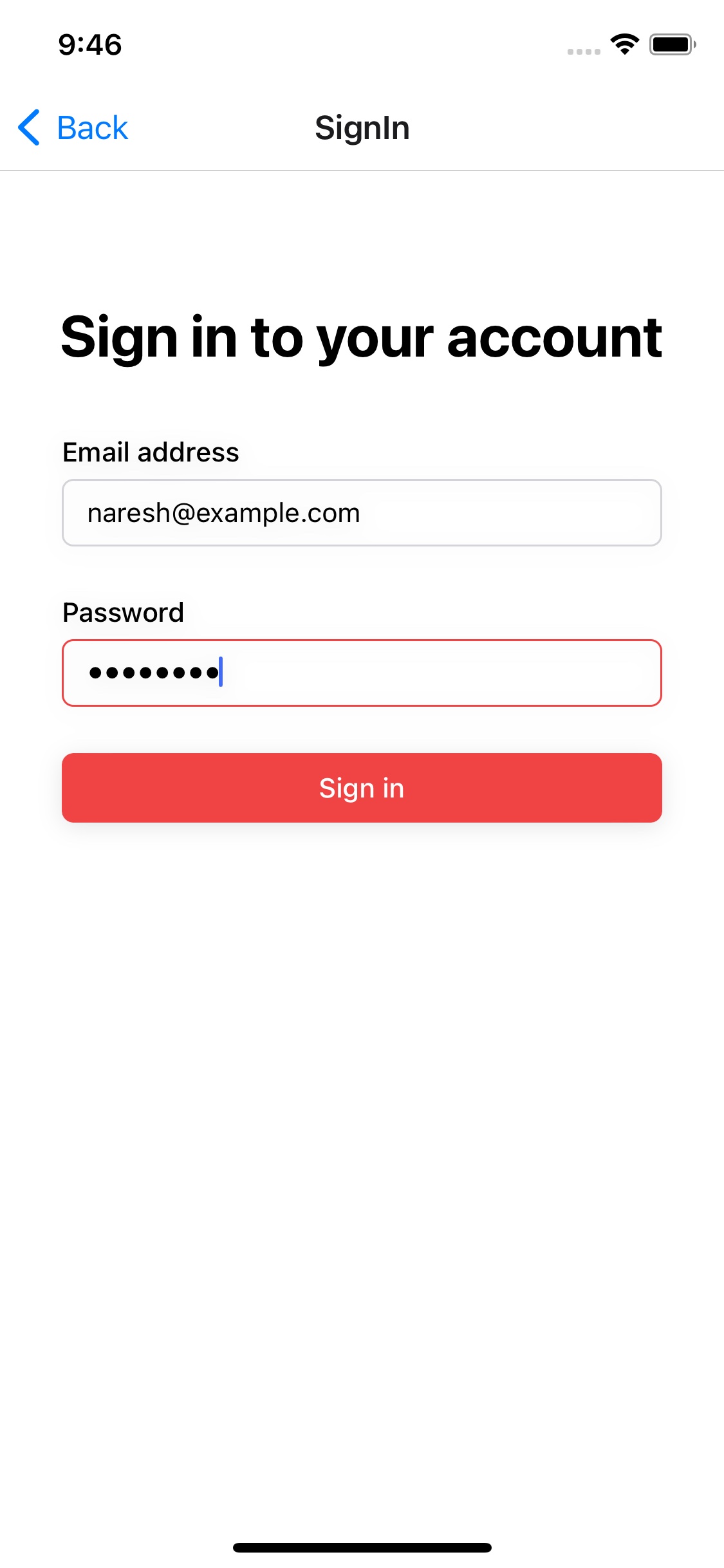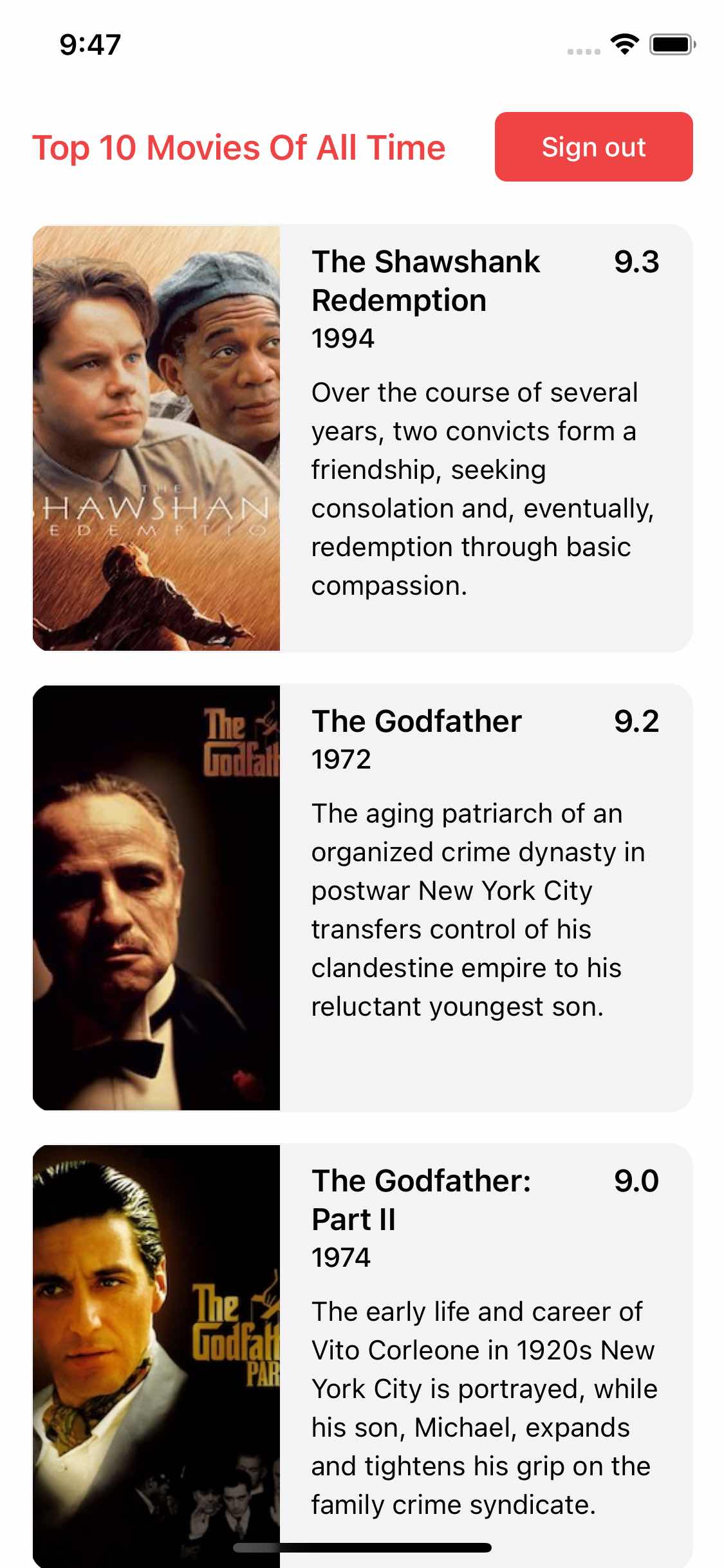A sample application to demonstrate the use of basic UI components such as buttons, forms and lists.
Make sure that React Native is correctly installed (see React Native CLI Quickstart).
Now follow these steps:
yarn
yarn pod-install # legacy architecture
# OR
yarn pod-install-new-arch # new architecture
# Running on iOS Simulator
# Make sure that the iOS Simulator is running
# Now execute the following command:
npx react-native run-ios
# Running on a real iOS device
# Attach an iPhone to your machine using a USB cable
# Open the project in Xcode (MovieMagic/ios/MovieMagic.xcworkspace)
# Under "Signing and Capabilities" tab, select your Apple Developer account in the "Team" Field
# (Do this for both targets: MovieMagic & MovieMagicTests)
# Now execute the following command:
npx react-native run-ios --device