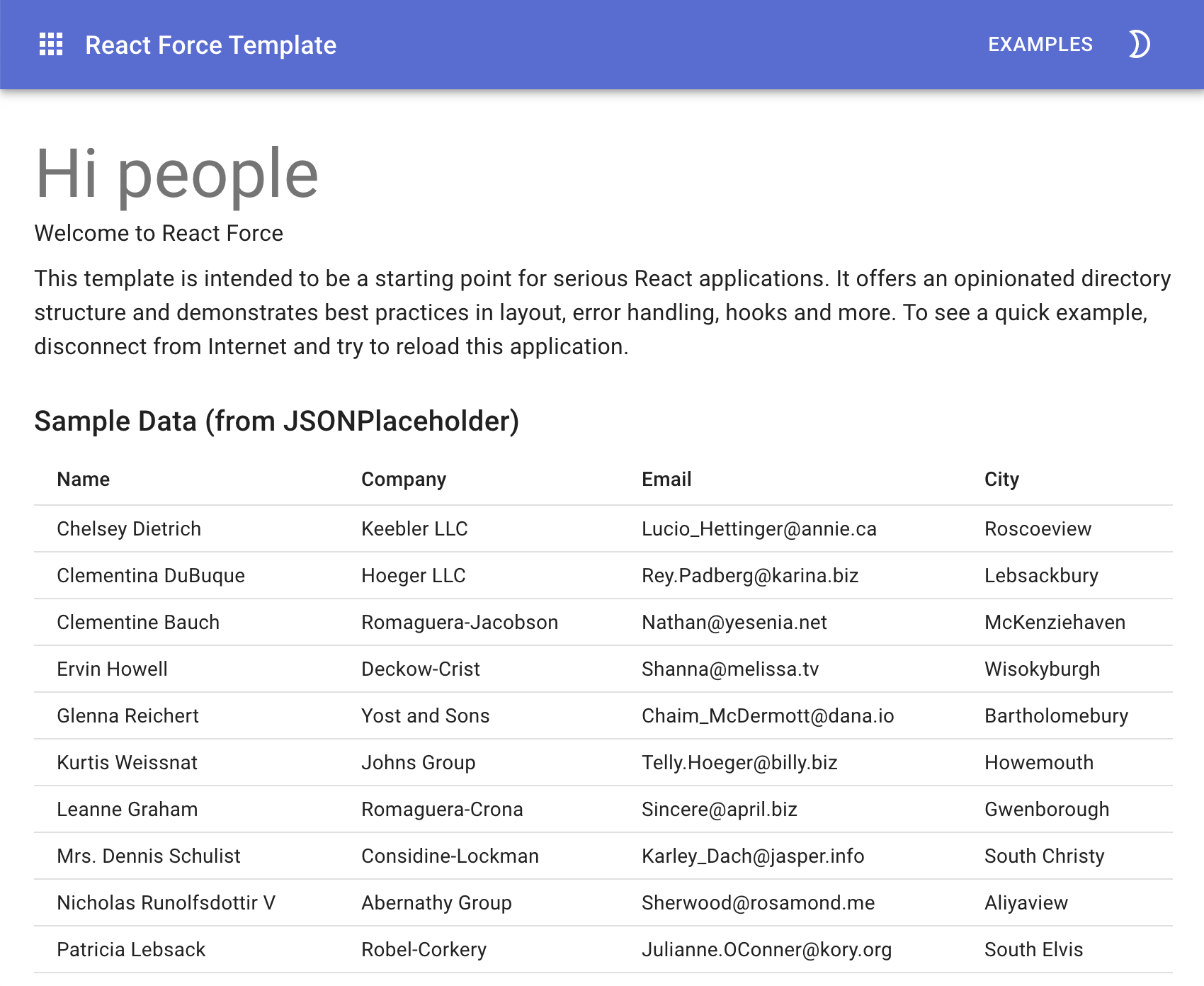React Force Template
This template is intended to be a starting point for serious React applications. It offers an opinionated directory structure and demonstrates best practices in layout, error handling, hooks and more.
Check out the following repos for more complex examples using this template:
Getting Started
Make sure your development machine is set up for building React apps. See the recommended setup procedure here.
Now execute the following commands to build and run the template.
$ yarn
$ yarn startNow point your browser to http://localhost:3000/.
Folder Structure
This example follows best practices adopted by popular React projects including Material-UI.
/src
/components
/contexts
/features
/models
/services
/utils
-
components:This is where we keep components that are reused across application features. Components are arranged in sub-folders - one or more tightly related components per sub-folder. -
contexts:This folder contains the React contexts we need for our app. -
features:Contains domain-specific features of the app - one folder per feature. Feature is an abstract concept which could map to a reasonable level of granularity for your application. For example, feature could map to a page, a group of pages or a tab on your app. The feature folder can hold multiple components that are tightly related to the feature and are not reusable across features. Keep the folder structure flat as long as possible. Consider creating sub-folders when the folder reaches seven or more files. -
models: This is where we keep the application's domain entities, value objects, interfaces and types. Please refer to Domain-Driven Design to understand the meaning of these terms. -
services:Contains functionality to access the outside world. This could be services for accessing REST or GraphQL APIs, listeners for WebSockets, access to data stores etc. This layer is also known as theadapterlayer in the Hexagonal Architecture or the Onion Architecture. -
utils:- contains general purpose utilities such as date/time utilities and number parsing & formatting utilities.
When reviewing the above folder structure, note how we control the items exposed
by a folder. Each folder has an index.ts file which exports only what is
needed by external consumers - nothing more, nothing less! If everything needs
to be exported, we simply use export * from './xyz'; - instead of repeating
each item individually. This makes it easier to manage the index files.