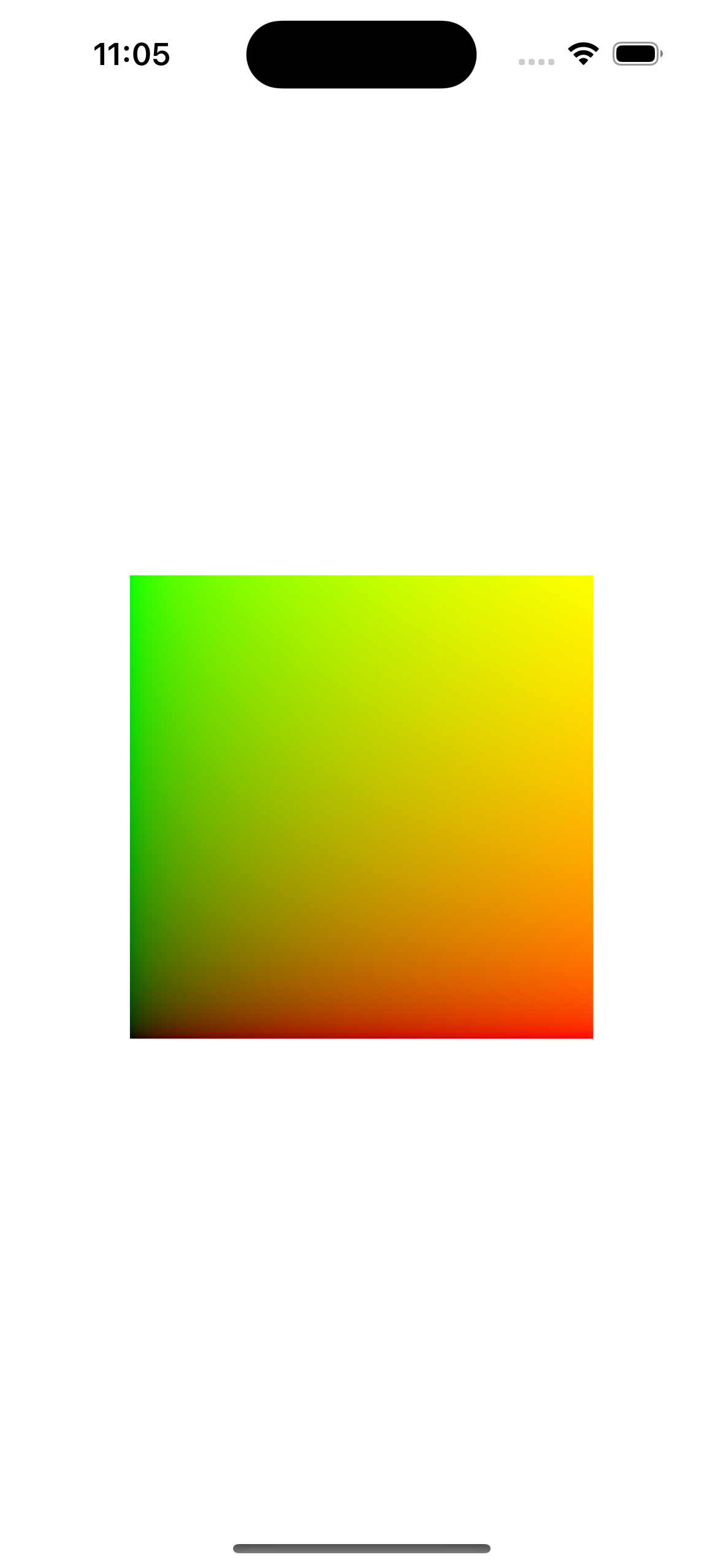Easily assemble SCNGeometry using Arrays, Data, or MTLBuffers.
I wanted to use macros.
When I wanted to add auxiliary lines for debugging and such, if I kept using SceneKit as it is, the original code would become more complicated. So, I aimed to reduce this complexity and make it possible to write the code more succinctly.
| Features |
|---|
| Open source library written in Swift 5.9 |
| Distribution with Swift Package |
| For rapid prototyping with SceneKit |
import SwiftUI
import SceneKit
import SceneKit_Vertex
struct ContentView: View {
@State private var scene = SCNScene()
@State private var pointOfView = SCNNode()
var body: some View {
VStack {
SceneView(scene: scene,
pointOfView: pointOfView,
options: [
.allowsCameraControl,
.autoenablesDefaultLighting
])
}
.padding()
.onAppear {
pointOfView.camera = SCNCamera()
pointOfView.simdPosition = [0,0,5]
scene.rootNode.geometry = SCNGeometry(primitiveType: .polygon) {
#vertex<SIMD3<Float>>([[-1,-1, 0], [ 1,-1, 0], [ 1, 1, 0], [-1, 1, 0]])
#color<SIMD3<Float>>([[0,0,0], [1,0,0], [1,1,0], [0,1,0]])
}
scene.rootNode.geometry?.firstMaterial?.lightingModel = .constant
}
}
}
#Preview {
ContentView()
}Or,
import SwiftUI
import SceneKit
import SceneKit_Vertex
@SCNVertex struct Vertex {
var position: SIMD3<Float>
var color: SIMD3<Float>
}
struct ContentView: View {
@State private var scene = SCNScene()
@State private var pointOfView = SCNNode()
var body: some View {
VStack {
SceneView(scene: scene,
pointOfView: pointOfView,
options: [
.allowsCameraControl,
.autoenablesDefaultLighting
])
}
.padding()
.onAppear {
pointOfView.camera = SCNCamera()
pointOfView.simdPosition = [0,0,5]
scene.rootNode.geometry = SCNGeometry(primitiveType: .polygon) {
#interleave([
([-1,-1,0], [0,0,0]),
([ 1,-1,0], [1,0,0]),
([ 1, 1,0], [1,1,0]),
([-1, 1,0], [0,1,0]),
].map(Vertex.init))
}
scene.rootNode.geometry?.firstMaterial?.lightingModel = .constant
}
}
}
#Preview {
ContentView()
}SceneKit-Vertex addresses the following aspects of geometry generation from custom vertex data:
- Simplification of vertex data handling
- Simplification of vertex index handling
There are three ways to handle input vertex data:
- Arrays
- Data
- MTLBuffer
Two types of vertex data are considered:
- Separate attributes of vertices
- Interleaved structures of vertex attributes
Vertex attribute names are the same as SCNGeometrySource.Semantic and the following can also be used:
- position (position vectors)
Vertex indices can be omitted when drawing vertex data sequentially from the beginning (note that APIs might differ).
When using it, the following two initializers serve as the foundation, along with macros.
SCNGeometry.init(primitiveType: GeometryPrimitiveType, @GeometrySourceBuilder _ children: () -> [SCNGeometrySource])SCNGeometry.init(@GeometryBuilder _ children: () -> (sources: [SCNGeometrySource], elements: [SCNGeometryElement])There are three main types of macros:
- Geometry-related
- Interleaved vertex definition-related
- Interleaved vertex protocol-conformance-related
Here are the macros for geometry-related purposes:
#interleave
#elements
#polygon
#vertex
#normal
#color
#texcoord
#tangent
#vertexCrease
#edgeCrease
#boneWeights
#boneIndicesAnd here are the macros for interleaved vertex definition:
@SCNVertex
@SCNAttribute
@SCNIgnoreFor making interleaved vertex conform to protocols, the following macros are used:
#vertex
#normal
#color
#texcoord
#tangent
#vertexCrease
#edgeCrease
#boneWeights
#boneIndicesWhen preparing arrays for each attribute individually.
// Generating geometry from an array of position vectors
let geometry0: SCNGeometry = SCNGeometry(primitiveType: .line) {
[[0,0,0],[1,1,1]] as [SIMD3<Float>]
}
// Generating geometry from position vectors and vertex indices
let geometry1: SCNGeometry = SCNGeometry() {
#vertex<SIMD3<Float>>([[0,0,0], [1,1,1]])
#elements<UInt32>(primitiveType: .line, [0, 1])
}When preparing an array of structs that combine attributes.
// Vertex structure combining position and normal vectors
@SCNVertex struct InterleavedVertex {
var position: SIMD3<Float>
var normal: SIMD2<Float>
}
// Array of vertices
let vertices: [InterleavedVertex] = [
.init(position: [0,0,0], normal: [0,0]),
.init(position: [1,1,1], normal: [1,1])
]
// Generating geometry from an array of vertices
let geometry0: SCNGeometry = SCNGeometry(primitiveType: .line) {
// If primitive type is specified, vertex indices are not included
// You can directly place the array here
// Alternatively, you can use #interleave(vertices)
vertices
}
// Generating geometry from an array of vertices and vertex indices
let geometry1: SCNGeometry = SCNGeometry() {
// Bulk source specification
#interleave(vertices)
// Index specification
#elements<UInt32>(primitiveType: .line, [0,1])
}When using MTLBuffer.
// In headers of languages like C, C++, objc, Metal, etc., if defining vertices
typedef struct {
vector_float3 texcoord;
vector_ushort3 position;
vector_float2 nameless;
} MetalVertex;// Apply the protocol for compatibility
extension MetalVertex: MetalInterleave {
static var interleave: [MetalAttribute] = [
// Standard attributes
#texcoord,
// Attributes requiring auxiliary information
#position(vertexFormat: .half3),
#normal(keyPath: \Self.nameless, vertexFormat: .float2)
]
}
// Vertex buffer. Details omitted
let vertexBuffer: MTLBuffer = ...
// Vertex index buffer. Details omitted
let elementBuffer: MTLBuffer = ...
let geometry1: SCNGeometry = SCNGeometry(primitiveType: .triangles) {
#interleave<MetalVertex>(buffer: vertexBuffer)
}
let geometry2: SCNGeometry = SCNGeometry {
#interleave<MetalVertex>(buffer: vertexBuffer)
#elements<Int32>(primitiveType: .line, [0,4,1,3,2])
}
// When defining vertices on the Swift side, you can use macros for additional information and apply protocols.
@MTLVertex struct Vertex_N3FV3H {
var normal: SIMD3<Float>
var vertex: SIMD3<Float16>
}
let geometry3: SCNGeometry = SCNGeometry {
#interleave<Vertex_N3FV3H>(buffer: vertexBuffer)
#elements<Int32>(primitiveType: .line, buffer: elementBuffer)
}When dealing with a single polygon
let positions: [SCNVector3] = [SCNVector3(0,0,0),SCNVector3(0,1,0),SCNVector3(1,1,0),SCNVector3(1,0,0)]
// Without preparing an element, you can only handle a single polygon
let geometry1 = SCNGeometry(primitiveType: .polygon) {
#position(positions)
}When dealing with multiple polygons
let positions: [SCNVector3] = [SCNVector3(0,0,0),SCNVector3(0,1,0),SCNVector3(1,1,0),SCNVector3(1,0,0)]
// You can build vertex indices with an array of arrays
let elements: [[UInt32]] = [[0,1,2,3],[3,2,1,0]]
// By preparing an element, you can handle multiple polygons
// In this case, you cannot use Data or MTLBuffer for elements
let geometry1 = SCNGeometry {
#position(positions)
#polygon(elements)
}In protocol extension KeyPaths, it wasn't possible to take stride or offset. Macros solve this issue.
- Xcode 15