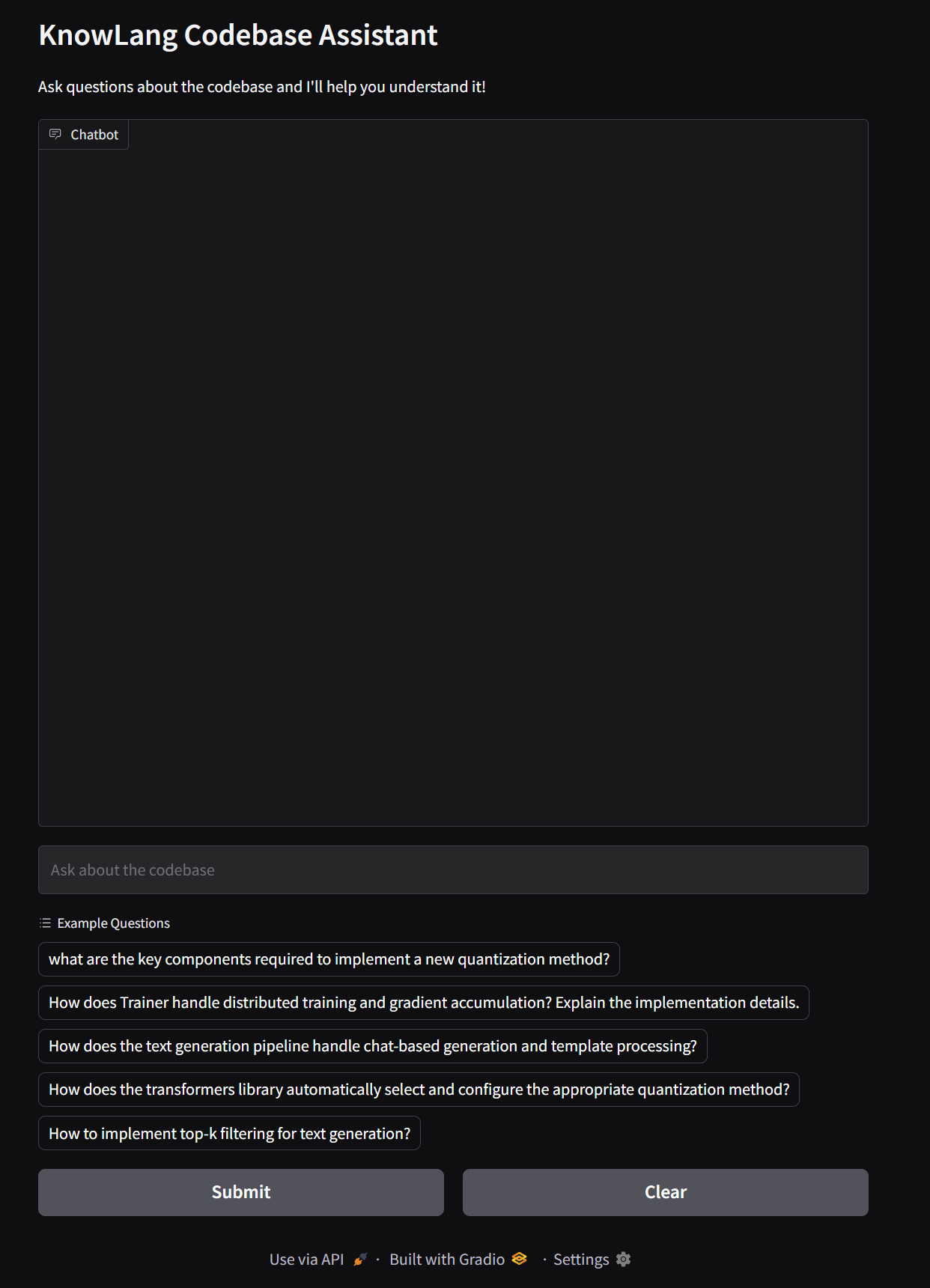| title | emoji | colorFrom | colorTo | sdk | app_port |
|---|---|---|---|---|---|
KnowLangBot |
🤖 |
blue |
purple |
docker |
7860 |
KnowLang is an advanced codebase exploration tool that helps software engineers better understand complex codebases through semantic search and intelligent Q&A capabilities. Our first release focuses on providing RAG-powered search and Q&A for popular open-source libraries, with Hugging Face's repositories as our initial targets.
- 🔍 Semantic Code Search: Find relevant code snippets based on natural language queries
- 📚 Contextual Q&A: Get detailed explanations about code functionality and implementation details
- 🎯 Smart Chunking: Intelligent code parsing that preserves semantic meaning
- 🔄 Multi-Stage Retrieval: Combined embedding and semantic search for better results
- 🐍 Python Support: Currently optimized for Python codebases, with a roadmap for multi-language support
flowchart TD
A[Git Repository] --> B[Code Files]
B --> C[Code Parser]
C --> D{Parse by Type}
D --> E[Class Definitions]
D --> F[Function Definitions]
D --> G[Other Code]
E --> H[Code Chunks]
F --> H
G --> H
H --> I[LLM Summarization]
H --> J
I --> J[Embeddings]
J --> K[(Vector Store)]
flowchart LR
A[User Query] --> B[Query Embedding]
B --> C[Vector Search]
C --> D[Context Collection]
D --> E[LLM Response Generation]
E --> F[User Interface]
KnowLang uses Ollama as its default LLM and embedding provider. Before installing KnowLang:
- Install Ollama:
# check the official download instructions from https://ollama.com/download
curl -fsSL https://ollama.com/install.sh | sh- Pull required models:
# For LLM responses
ollama pull llama3.2
# For code embeddings
ollama pull mxbai-embed-large- Verify Ollama is running:
ollama listYou should see both llama3.2 and mxbai-embed-large in the list of available models.
Note: While Ollama is the default choice for easy setup, KnowLang supports other LLM providers through configuration. See our Configuration Guide for using alternative providers like OpenAI or Anthropic.
- RAM: Minimum 16GB recommended (Ollama models require significant memory)
- Storage: At least 10GB free space for model files
- OS:
- Linux (recommended)
- macOS 12+ (Intel or Apple Silicon)
- Windows 10+ with WSL2
- Python: 3.10 or higher
You can install KnowLang via pip:
pip install knowlangAlternatively, you can clone the repository and install it in editable mode:
git clone https://github.com/KnowLangOrg/know-lang.git
cd know-lang
pip install -e .
# if using Poetry
poetry install
poetry env activate
# poetry will output
# source path/activate <- run this command
source path_provided_by_poetry/activateThis allows you to make changes to the source code and have them immediately reflected without reinstalling the package.
- First, parse and index your codebase:
# For a local codebase
knowlang parse ./my-project
# For verbose output
knowlang -v parse ./my-project
⚠️ Warning
Make sure to setup the correct paths to include and exclude for parsing. Please refer to "Parser Settings" section in Configuration Guide for more information
- Then, launch the chat interface:
knowlang chatThat's it! The chat interface will open in your browser, ready to answer questions about your codebase.
# Use custom configuration file
knowlang parse --config my_config.yaml ./my-project
# Output parsing results in JSON format
knowlang parse --output json ./my-project# Run on a specific port
knowlang chat --port 7860
# Create a shareable link
knowlang chat --share
# Run on custom server
knowlang chat --server-name localhost --server-port 8000# Parse the transformers library
$ knowlang parse ./transformers
Found 1247 code chunks
Processing summaries... Done!
# Start chatting
$ knowlang chat
💡 Ask questions like:
- How is tokenization implemented?
- Explain the training pipeline
- Show me examples of custom model usageKnowLang uses several key technologies:
- Tree-sitter: For robust, language-agnostic code parsing
- ChromaDB: For efficient vector storage and retrieval
- PydanticAI: For type-safe LLM interactions
- Gradio: For the interactive chat interface
Our code parsing pipeline uses Tree-sitter to break down source code into meaningful chunks while preserving context:
- Repository cloning and file identification
- Semantic parsing with Tree-sitter
- Smart chunking based on code structure
- LLM-powered summarization
- Embedding generation with mxbai-embed-large
- Vector store indexing
The RAG system uses a multi-stage retrieval process:
- Query embedding generation
- Initial vector similarity search
- Context aggregation
- LLM response generation with full context
- Inter-repository semantic search
- Support for additional programming languages
- Automatic documentation maintenance
- Integration with popular IDEs
- Custom embedding model training
- Enhanced evaluation metrics
This project is licensed under the Apache License 2.0 - see the LICENSE file for details. The Apache License 2.0 is a permissive license that enables broad use, modification, and distribution while providing patent rights and protecting trademark use.
If you use KnowLang in your research, please cite:
@software{knowlang2025,
author = KnowLang,
title = {KnowLang: Comprehensive Understanding for Complex Codebase},
year = {2025},
publisher = {GitHub},
url = {https://github.com/KnowLangOrg/know-lang}
}For support, please open an issue on GitHub or reach out to us directly through discussions.