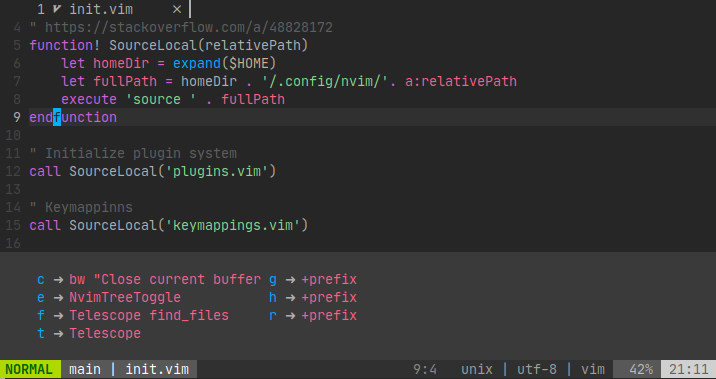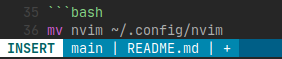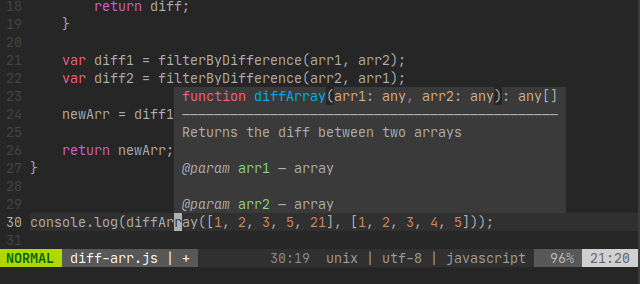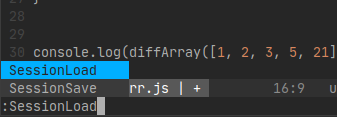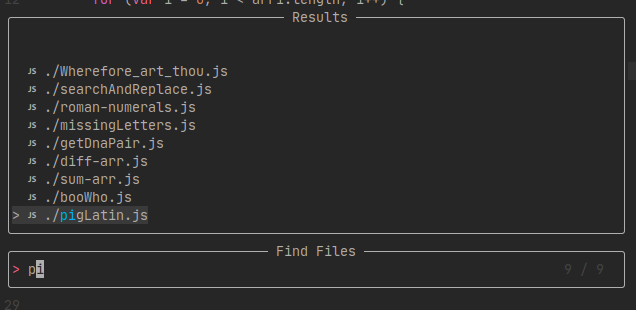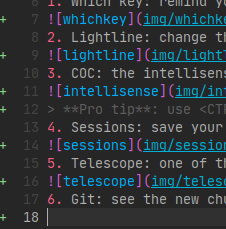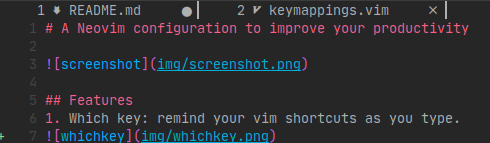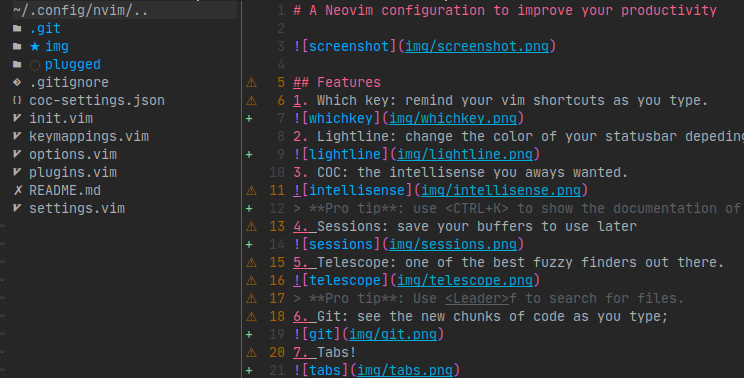- Which key: remind your vim shortcuts as you type.
- Lightline: change the color of your statusbar depeding on the mode you're in.
- COC: the intellisense you aways wanted.
Pro tip: use <CTRL+K> to show the documentation of a function on hover.
- Sessions: save your buffers to use later
- Telescope: one of the best fuzzy finders out there.
Pro tip: Use f to search for files.
- Git: see the new chunks of code as you type;
- Tabs!
- NvimTree: a file tree at the tip of your fingers.
Pro tip: Use e to toggle the filetree.
- And much more!
-
Download the latest Neovim version here
-
Make sure to add the executable to your $PATH.
-
Clone this repository in your /tmp directory
cd /tmp
git clone https://github.com/nathabonfim59/nvim-config nvim- Remove previos nvim configurations (backup your folder if you don't want to lose yours)
rm -rf ~/.config/nvim- Move the folder to your ~/.config directory
mv nvim ~/.config/nvim- Install vim-plug
sh -c 'curl -fLo "${XDG_DATA_HOME:-$HOME/.local/share}"/nvim/site/autoload/plug.vim --create-dirs \
https://raw.githubusercontent.com/junegunn/vim-plug/master/plug.vim'- Open your nvim
- Install the plugins
:PlugInstall- Enjoy your new VIM! (Neovim, got it?) Anyways, if you find a bug or something, fell free to open an issue or a pull request. Have a good one.
-
In this config, the is configured to be , but yout can easily change that by going to the keybindings file.
-
How do I know the custom shortcuts?
You can look at the keymappings file or just start pressing around. We have Whichkey to help you out.