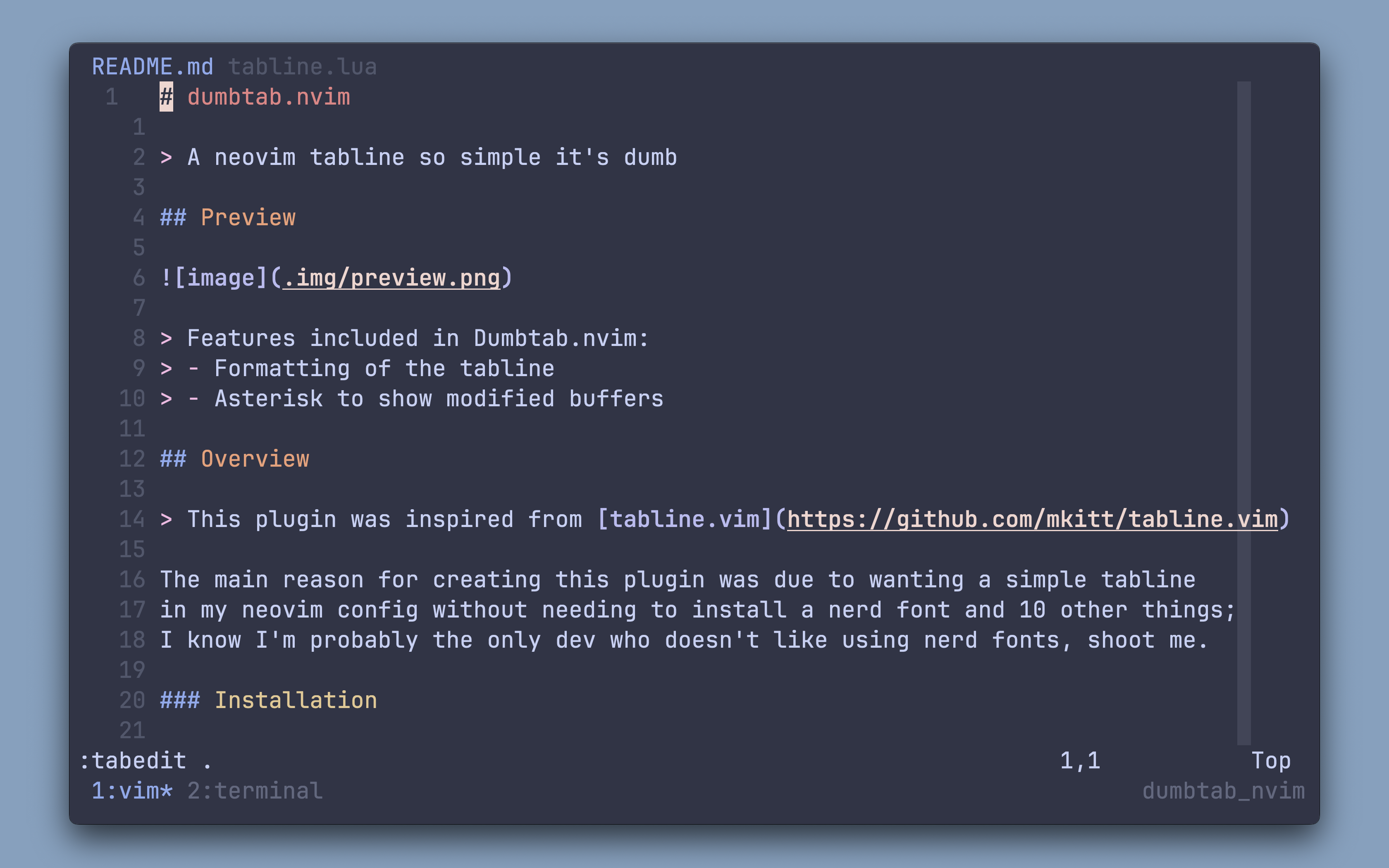A neovim tabline so simple it's dumb
Features included in Dumbtab.nvim:
- Formatting of the tabline
- Asterisk to show modified buffers
This plugin was inspired from tabline.vim
The main reason for creating this plugin was due to wanting a simple tabline in my neovim config without needing to install a nerd font and 10 other things; I know I'm probably the only dev who doesn't like using nerd fonts, shoot me.
{
'nathanberry97/dumbtab.nvim'
}use {
'nathanberry97/dumbtab.nvim'
}Once installed you will need to add the following to your config to initialise the plugin:
-- Setup dumbtab configuration
require('dumbtab').setup()Note if you initialise the plugin before you set your theme the colours for the tabline will be overwritten
In terms of using the functionality of the plugin I have defined one custom keymapping to create new tabs:
vim.keymap.set('n', '<leader>t', ':tabedit .<CR>')This results in you being able to press your leader key followed by t to
create new tabs in neovim.
To switch between your tabs I use the default keymappings provided which are:
gtgo to next tabgTgo to previous tab
To close the tab just use
:q
This repository uses pre-commit to lint the code before it is committed to the repository. This is to ensure that the code is formatted correctly.
To install pre-commit you can use the following command:
pip install pre-commitOnce installed you can run the following command to install the Pre-commit hooks:
pre-commit install