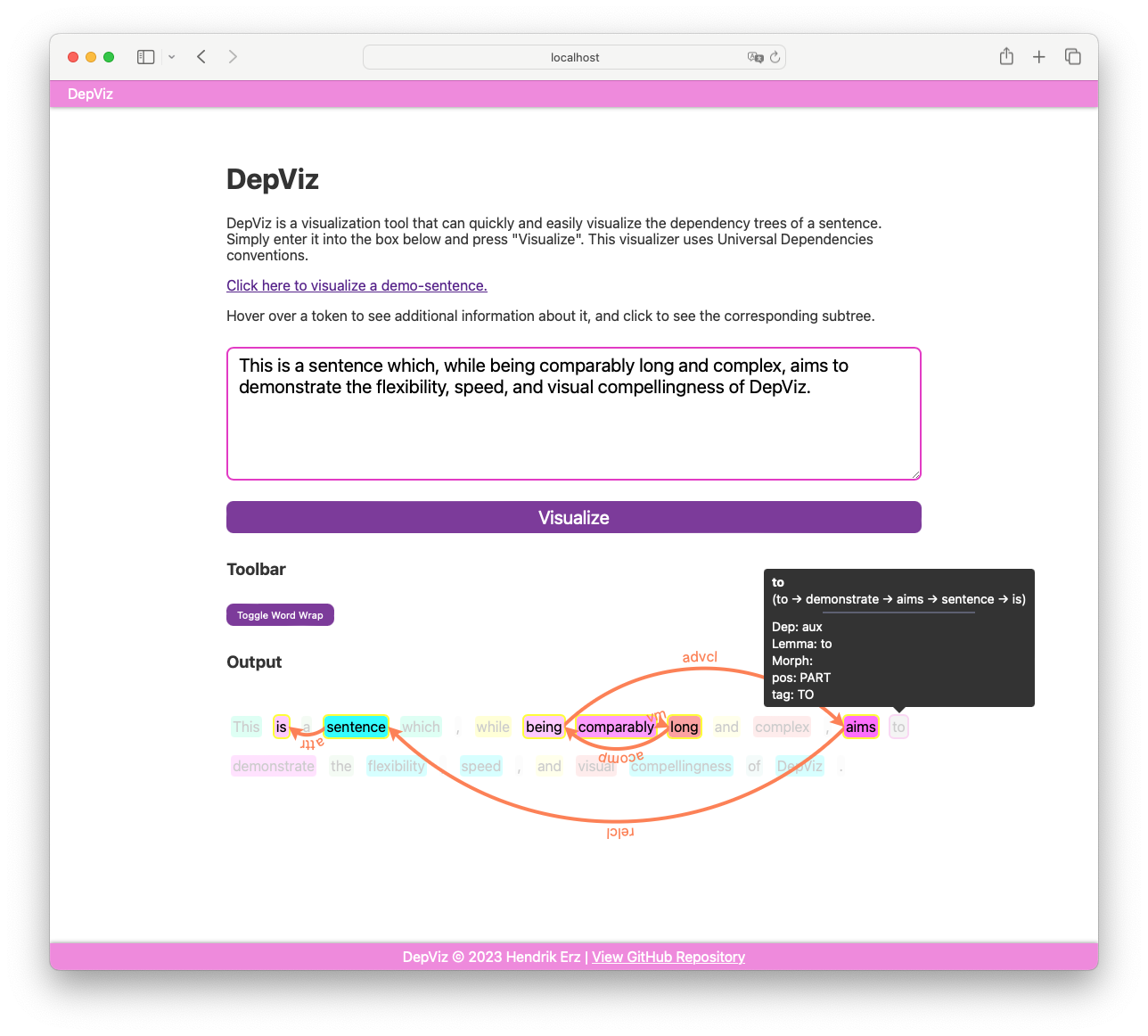Quickly visualize dependency trees of English sentences
DepViz is a tiny visualization server that is built on top of Spacy to quickly visualize a sentence's dependency tree for educational purposes.
I created this tool because I am a visual learner and have no formal linguistic background. This means that for me, visualizing the grammatical relationships within sentences is a quick way to verify how certain sub-trees stick together.
When you run this tool, it will output the various words of a sentence colored by their purpose. For example, the various types of nouns are colored in cyan, verbs and related words are pink and purple, conjugations are red, and miscellaneous words (such as punctuation) are gray.
Clicking on any token will highlight only the subtree that includes that word. In other words, selecting the root verb of a sentence will only highlight the direct children of it, but highlighting a conjucation of a sentence will highlight both the root of the sub-clause as well as the chain of words that lead back to the main sentence root.
Each arrow that appears while sub-trees are highlighted will point from a word to its "head" and the arrow will be labelled with the grammatical dependency relationship that connects the two words.
To un-highlight a tree, click the token again.
Hovering with the mouse over a token will give you a variety of information, such as the part-of-speech (POS) tag, the dependency relation, whether it is a named entity (NER), and more.
For now, this tool is meant to be simple to maintain, which means that it doesn't ship with a nice installer. Instead, you will need to use the relevant toolchains to build it from source.
This tool can be run either locally on your computer, or on a server.
Specifically, you will need (the newest version should work fine in all cases):
- Git
- Node.js
- The Yarn package manager
- PHP
- Python (important: >3.x)
- The Conda package manager (recommendation: Miniforge)
On macOS, you can install all of these tools using Homebrew.
On Linux (servers), the situation is similar, but with whichever package manager
you have available (apt, yum, etc.).
Note: Especially Miniforge must be installed with the user that will be running the PHP script. If you install DepViz locally on your computer, you won't need to worry about it, but if you want to install it on a server, this will matter.
After you have the required software, setting up DepViz is comparatively simple:
# First, navigate into the correct folder
cd /path/to/desired/folder
# Then, clone the repository
git clone https://github.com/nathanlesage/depviz
cd depviz
# Step three: Install the JS dependencies with Yarn:
yarn install --immutable
# Step four, build the package:
yarn build # This will output the files to ./distAt this point, the tool itself will be set up. The next step is to set up the
toolchain that can perform the actual dependency parsing. For this, this tool
uses SpaCy. To install SpaCy, and set everything up, run the script
setup.sh from the root directory of the tool. This will install
all required dependencies into a Conda environment and create the required
.env-file. You can also run the commands manually, or use an already existing
environment, if you already have SpaCy installed on your computer.
Note: The
.env-file needs to point to the Python executable within the given Conda environment. If you already have an environment and don't want to duplicate this, simply activate the given environment (conda activate env) and retrieve the correct path to Python by runningwhich python. See the file.env.examplefor what the file needs to look like.
Despite the setup looking daunting, after that setup, updating the tool is very simple:
- Run
git pullfrom the directory - Run
yarn buildagain - Reload the tool's website.
To run DepViz locally, a simple PHP development server suffices. Since you by
now already have everything set up, you can simply run yarn serve. This will
set up a development server at localhost:8080. Simply navigate to
http://localhost:8080/index.htm as soon as
the server is running.
To run DepViz on an actual web server, you'll need to configure Apache or nginx or whichever webserver you use to point to the correct directory.
The correct directory is ./dist, not the repository root! Especially when
you install the tool on a webserver, make sure that the domain points to
./dist so that path attacks aren't successful and website visitors cannot
access parse.py or other possibly sensitive files. There is an .htaccess
file in the public directory that will ensure that dotfiles cannot be accessed.
DepViz is written in TypeScript, so to contribute you'll need knowledge in that.
During development, you can run the command yarn watch in one terminal window,
and yarn serve in another one, which will serve the server and incrementally
build on each change. Then you'll only need to reload the website to see any of
your changes.
© 2023 Hendrik Erz. This code is licensed via GNU GPL 3.0 (only). See the LICENSE file for more information.