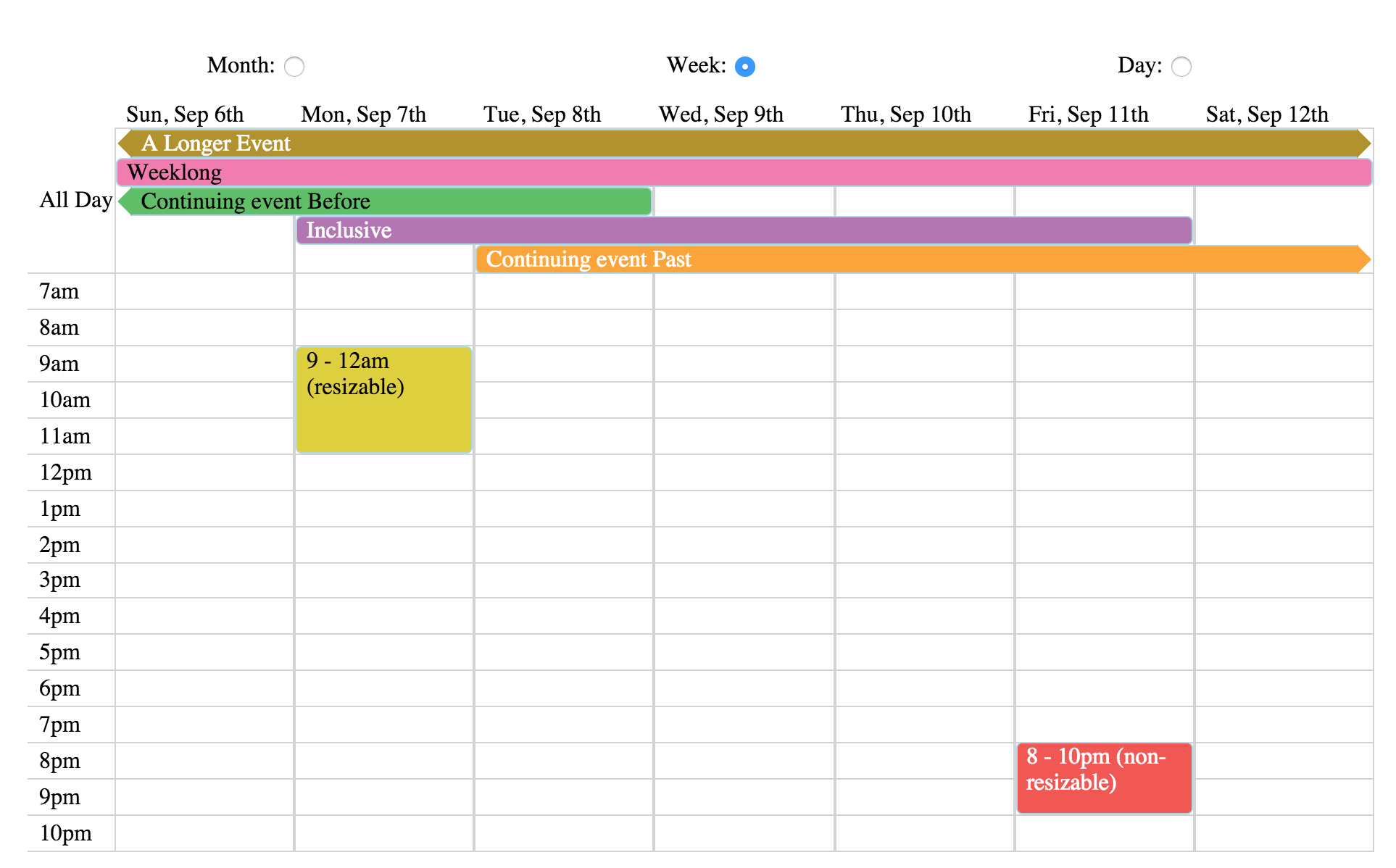- Only includes the minimal amount of features needed.
- There is no paging controls provided, as they can easily be implemented outside the component. This allows Dayz to be used both as a traditional next or previous month calendar or as part of a scrolling infinite view.
- Modern styling and layout
- Uses css grid and flexbox layout
- All heights/widths are specified as percentages so the component will size to fit whatever container it's rendered into.
- Styles are written in scss with variables which can be modified for customized builds.
- Care is taken to retain elements when switching view types, this allows minimal DOM reflow and allows nice animation effects where events warp into position.
An interactive demo can be viewed at: http://nathanstitt.github.io/dayz/
The demo source for the demo is demo.jsx
npm install dayz --save
-- or --
yarn add dayzimport React from 'react';
import Dayz from 'dayz';
// could also import the sass if you have a loader at dayz/dayz.scss
import "dayz/dist/dayz.css";
import moment from 'moment';
// would come from a network request in a "real" app
const EVENTS = new Dayz.EventsCollection([
{ content: 'A short event',
range: moment.range( date.clone(),
date.clone().add(1, 'day') ) },
{ content: 'Two Hours ~ 8-10',
range: moment.range( date.clone().hour(8),
date.clone().hour(10) ) },
{ content: "A Longer Event",
range: moment.range( date.clone().subtract(2,'days'),
date.clone().add(8,'days') ) }
]);
class MyComponent extends React.Component {
render() {
return <Dayz
display='week'
date={this.props.date}
events={EVENTS}
/>
}
}The Dayz component accepts these properties:
- date (required): An
momentjsinstance that controls what range is displayed. The calendar will automatically calculate the month or week that contains this date and display the appropriate range. - events (optional): An
Dayz.EventsCollectioninstance that contains events that should be displayed on the calendar.Dayz.EventsCollectionaccepts two arguments:- An array of events
- a list of optional properties. Currently two options that can be set are:
- displayAllDay, If set to
trueit will show events that are marked as an all day event at the top of the week and day views prior to showing other events. Iffalse, events marked as an all day event will completely fill the column for the day, with other events appearing on top of it. defaults totrue. Please note: Although sometimes useful, if set to false it can create a very cluttered calendar. - displayLabelForAllDays, If set to
false, for events that are shown on multiple days only the first event will have thecontentattribute shown. In any other casecontentwill be shown on every day. This prop works only ifdisplayAllDayisfalse.
- displayAllDay, If set to
- highlightDays: either a function or an array of days that should be highlighted. Each day can be a string date that momentjs accepts, a JS Date object, or a momentjs date. if using a function, it will be passed the day and should return either false, or a string to use for the className.
- dayEventHandlers event handlers to attach on the Day element, such as onClick, onMouseOver, etc.
- if onClick or onDoubleClick is given to dayEventHandlers, the call back will be passed two variables, the event and a
momentjsdate. Hours/Minutes are added to the date to reflect how far down the Y axis was clicked.
- if onClick or onDoubleClick is given to dayEventHandlers, the call back will be passed two variables, the event and a
- display (optional, defaults to 'month'): One of month, week, or day.
- onEventClick, onEventDoubleClick (optional): A function that will be called whenever an event is clicked, it's passed two variables, the event and the layout information for the event. The layout has an
eventsubkey that includes the event itself. - displayHours (optional): defaults to 7am to 7pm or the earliest/latest event's hour.
- timeFormat (optional): defaults to
haconfigures y labels time format - locale (optional): defaults to
en. A string to determine the localization. - weekStartsOn (optional): defaults to
undefined. Determines whether the week should start on Monday or Sunday. By default it uses what the localization offers (seelocaleprop). It can accept either0to start the week on Sunday or1to start the week on Monday.
Dayz applies these css classes:
- The reference date prop will have a css class "current"
- Days before and after that date will get "before" and "after" respectively
- highlighted days will be marked as "highlight" by default, or whatever is returned from the function
npm startstarts up a local development web-server which rebuilds files when changed- the demo can then be accessed at http://localhost:2222/docs/
npm testruns unit testsnpm run buildcompiles files in preparation for publishing