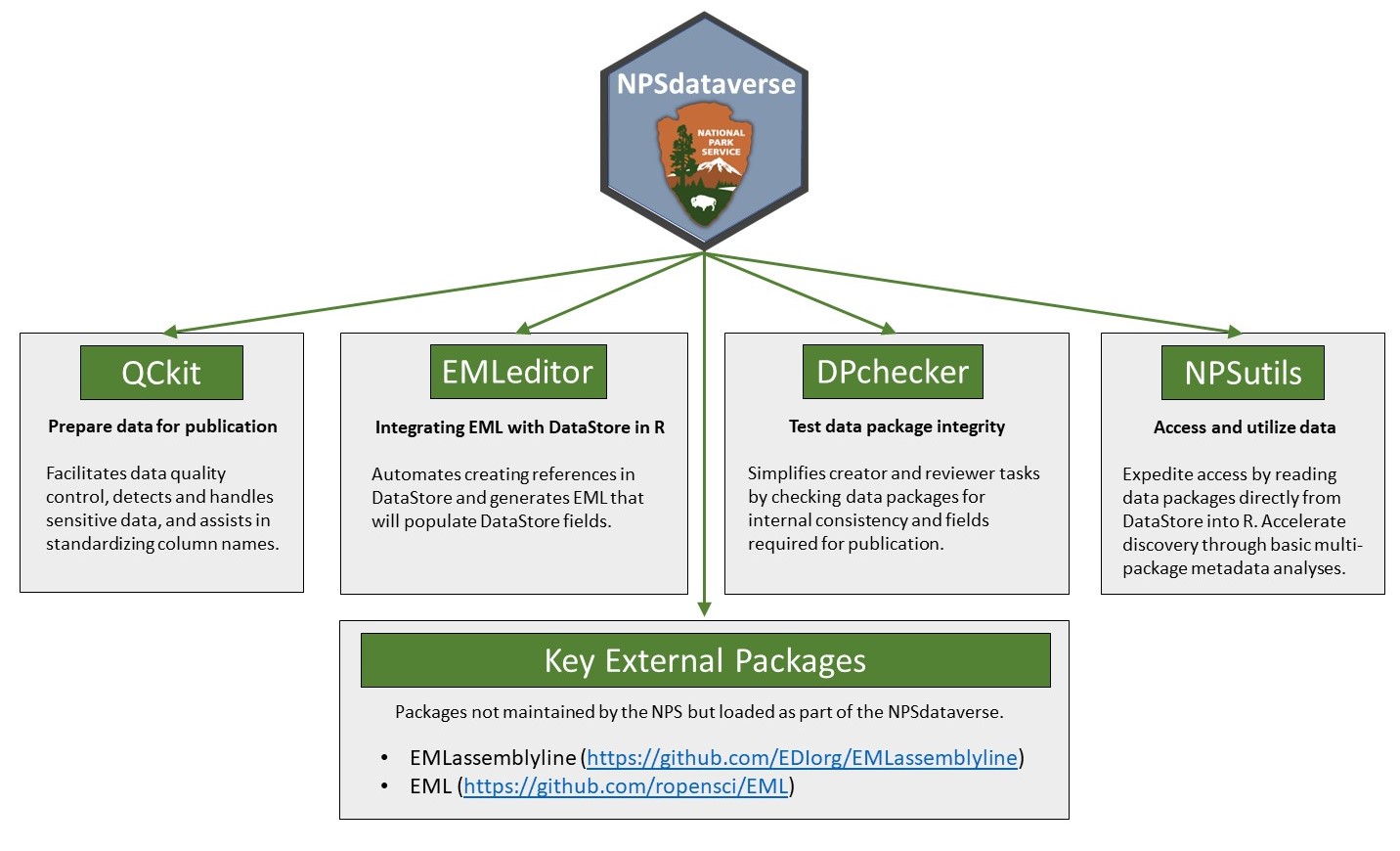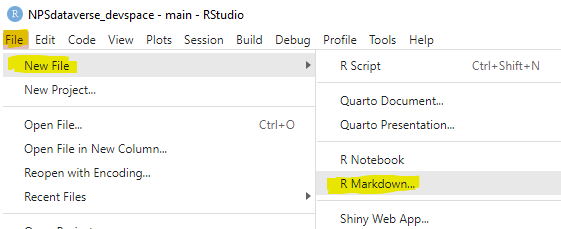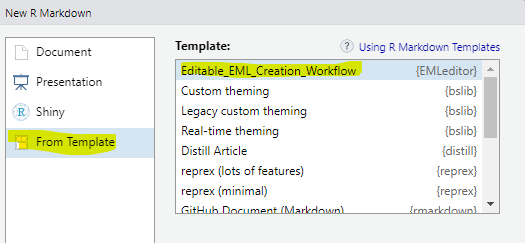You can install the development version of NPSdataverse from GitHub with:
# install.packages("pak")
pak::pkg_install("nationalparkservice/NPSdataverse")NPSdataverse will install the following R packages:
| Package | Location |
|---|---|
| QCkit | https://nationalparkservice.github.io/QCkit/ |
| EMLassemblyline (EAL) | https://ediorg.github.io/EMLassemblyline/ |
| EML | https://www.cran-e.com/package/EML |
| EMLeditor | https://nationalparkservice.github.io/EMLeditor/ |
| DPchecker | https://nationalparkservice.github.io/DPchecker/ |
| NPSutils | https://nationalparkservice.github.io/NPSutils/ |
(R packages in bold are developed by NPS)
Each package within the NPSdataverse has a number of dependencies, most of which are hosted on CRAN. During the initial install of NPSdataverse, you may be prompted to install or update these dependencies. The initial installation can take some time and require multiple iterative package updates/installs. Depending on how they were initially installed, some dependent packages may fail update or to install. In this case you can try running
.libPaths()to find where your packages are located on your local machine. Navigate to that location and delete the offending package. Then try to re-install.
Many of the NPSdataverse packages are in a phase of rapid development.
When you load the NPSdataverse (using library(NPSdataverse)), if you
are online, NPSdataverse will check for new versions of the packages
stored on GitHub (all the packages except r/EML). NPSdataverse will tell
you if all your packages are up to date. Conversely if any of the
NPSdataverse packages need to be updated, NPSdataverse will indicate
which packages need updating and how to perform the updates. If you do
not get any notices about whether your packages are up to date or not,
then the NPSdataverse package itself needs to be updated. See
Installation for instructions on how to update the NPSdataverse package.
If you are you are creating a data package and need to generate EML metadata make sure all of your .csv data files are in a single folder.
After loading NPSdataverse, from within Rstudio select the “File” menu. Select “New File” from the drop down menu and choose “R Markdown”. In the dialog box that pops up, select “From Template” and then click on the template labelled “Editable_EML_Creation_Workflow” and click “OK”.
This will open a new file on that you can edit to generate EML metadata for your data package. See the web pages associated with EMLeditor for additional information, instructions, and examples.