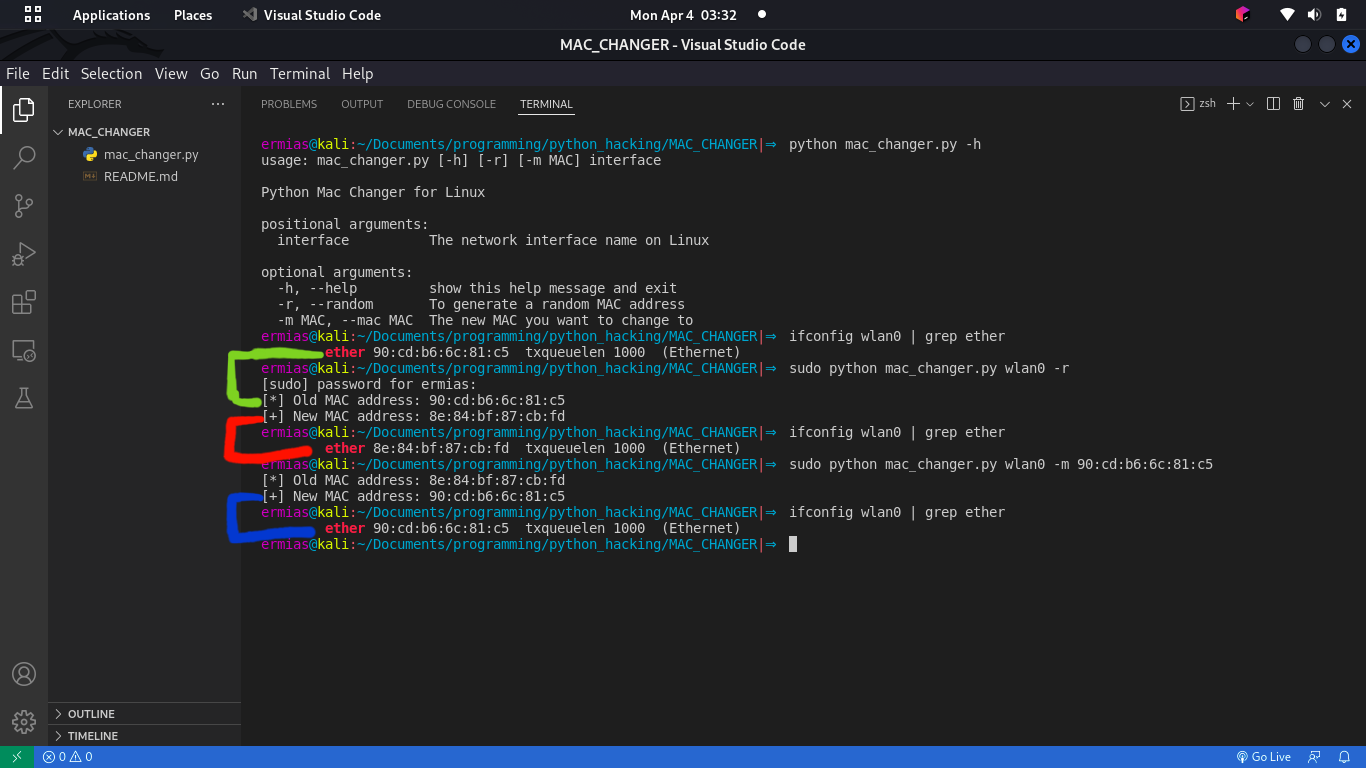A media access control address (MAC address) is a unique identifier assigned to each network interface in any device that connects to a network. Read more...
Changing MAC address has many benefits, including MAC address blocking prevention; if your MAC address is blocked on an access point, you simply change it to continue using that network.
1. change to a random MAC address
>_ sudo python mac_changer.py <interface name> -r
-r to randomize a MAC address
Example: sudo python mac_changer.py wlan0 -r
Output:
[*] Old MAC address: 90:cd:b6:6c:81:c5
[+] New MAC address: 8e:84:bf:87:cb:fd
2. change to a specified MAC address
>_ sudo python mac_changer.py <interface name> -m <mac address>
Example: sudo python mac_changer.py wlan0 -m 90:cd:b6:6c:81:c5
-m set the new MAC address we want to change to
Output:
[*] Old MAC address: 8e:84:bf:87:cb:fd
[+] New MAC address: 90:cd:b6:6c:81:c5
Screenshot:
WARNING! it only works for linux os
Created by Ermias Bahru as a simple hacking tool for learning purpose only