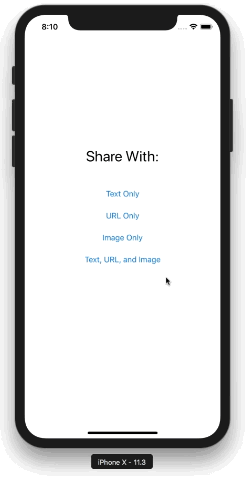This project provides a preview of items being shared via UIActivityViewController. Example:
// standard activity view controller
let vc = UIActivityViewController(activityItems: [shareText])
// custom activity view controller with a preview
let vc = VisualActivityViewController(text: shareText)- Text, Image, and URL previewing
- Swipe gesture to dismiss the share sheet
- Easy customization (match your app’s style)
- iOS 9.0+
- Xcode 9.0+
To install, simply add the VisualActivityViewController.swift file to your project.
There are quite a few different options to customize the appearance of the preview. Check out the example project to see how some of these options work.
/// The duration for the preview fading in
var fadeInDuration: TimeInterval = 0.3
/// The duration for the preview fading out
var fadeOutDuration: TimeInterval = 0.3
/// The corner radius of the preview
var previewCornerRadius: CGFloat = 12
/// The corner radius of the preview image
var previewImageCornerRadius: CGFloat = 3
/// The side length of the preview image
var previewImageSideLength: CGFloat = 80
/// The padding around the preview
var previewPadding: CGFloat = 12
/// The number of lines to preview
var previewNumberOfLines: Int = 5
/// The preview color for URL activity items
var previewLinkColor: UIColor = UIColor(red: 0, green: 0.47, blue: 1, alpha: 1)
/// The font for the preview label
var previewFont: UIFont = UIFont.systemFont(ofSize: 18)
/// The margin from the top of the viewController's window
var previewTopMargin: CGFloat = 8
/// The margin from the top of the viewController's view
var previewBottomMargin: CGFloat = 8This project is available under the MIT license. See the LICENSE file for more info.