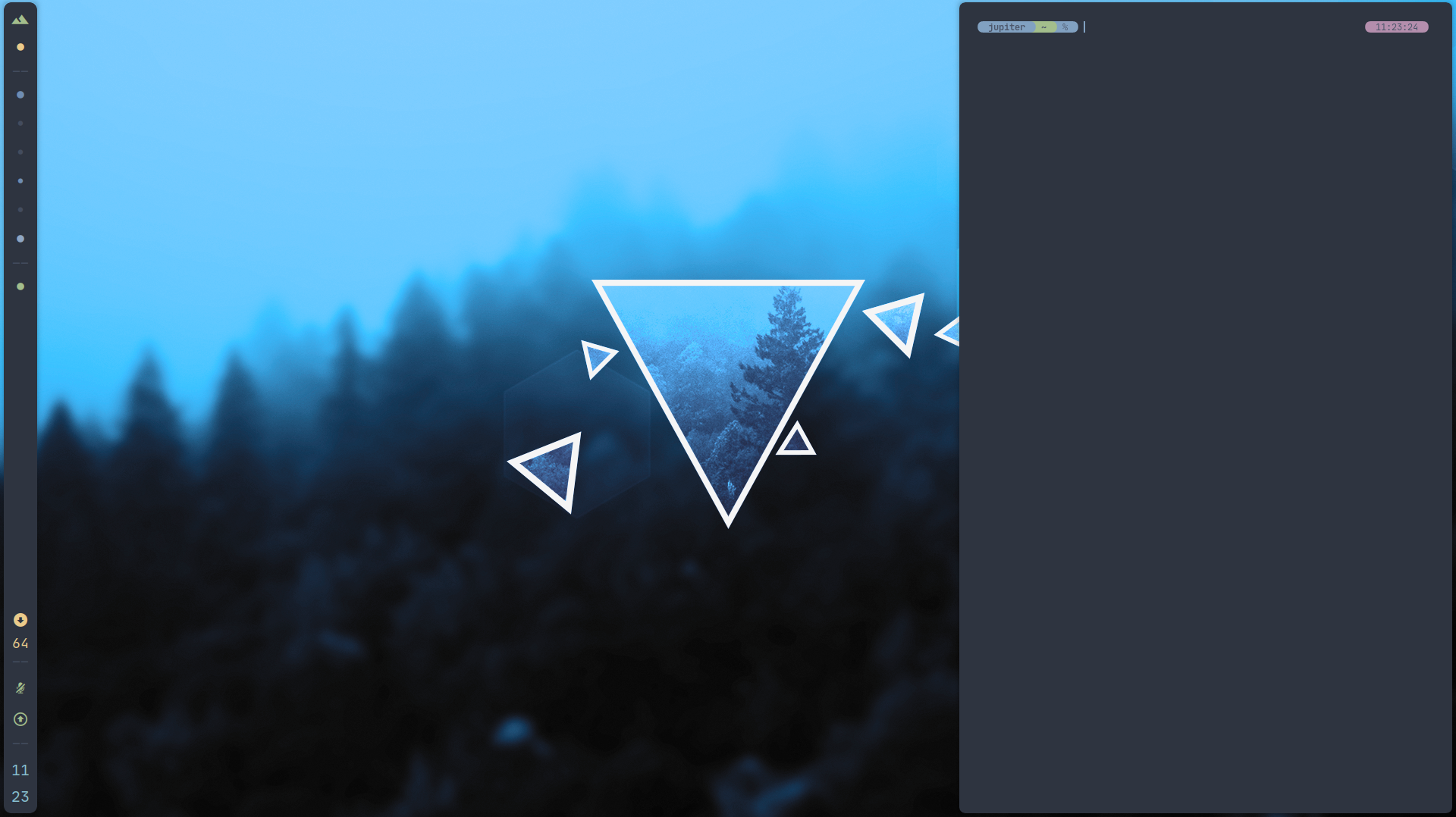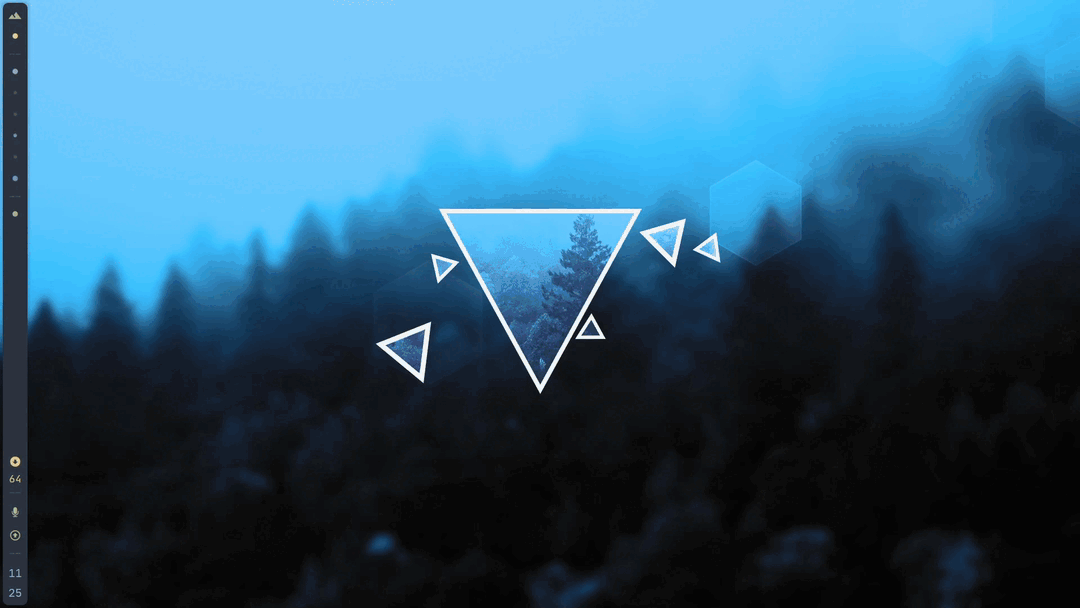Dropdown Terminal
This is an implementation for a dropdown terminal for any WM/DE that supports Window rules
Requirements
- A WM/DE that supports window rules (like
bspwm) - A terminal that supports custom class names (like
kitty)
Installation
First move the script to any bin path (I.E. /usr/bin/, ~/.local/bin, /usr/local/bin)
Usage
- drop_terminal show > show the dropdown terminal
- drop_terminal hide > hide the dropdown terminal
- drop_terminal toggle > toggle the view of the dropdown terminal
Configuration
In your WM/DE just create a rule to have the terminal use the class drop_terminal and spawn in you desire location (I.E. top of the screen)
bspwm sample
this will make the terminal with a class of drop_terminal appear on the right side of the screen (see preview below)
bspc rule -a drop_terminal state=floating rectangle=650x1070+1265+5Keybinding
You can have custom keybinding to show/hide/toggle the dropdown_terminal
sxhkd sample
super + ctrl + q
drop_terminal toggle