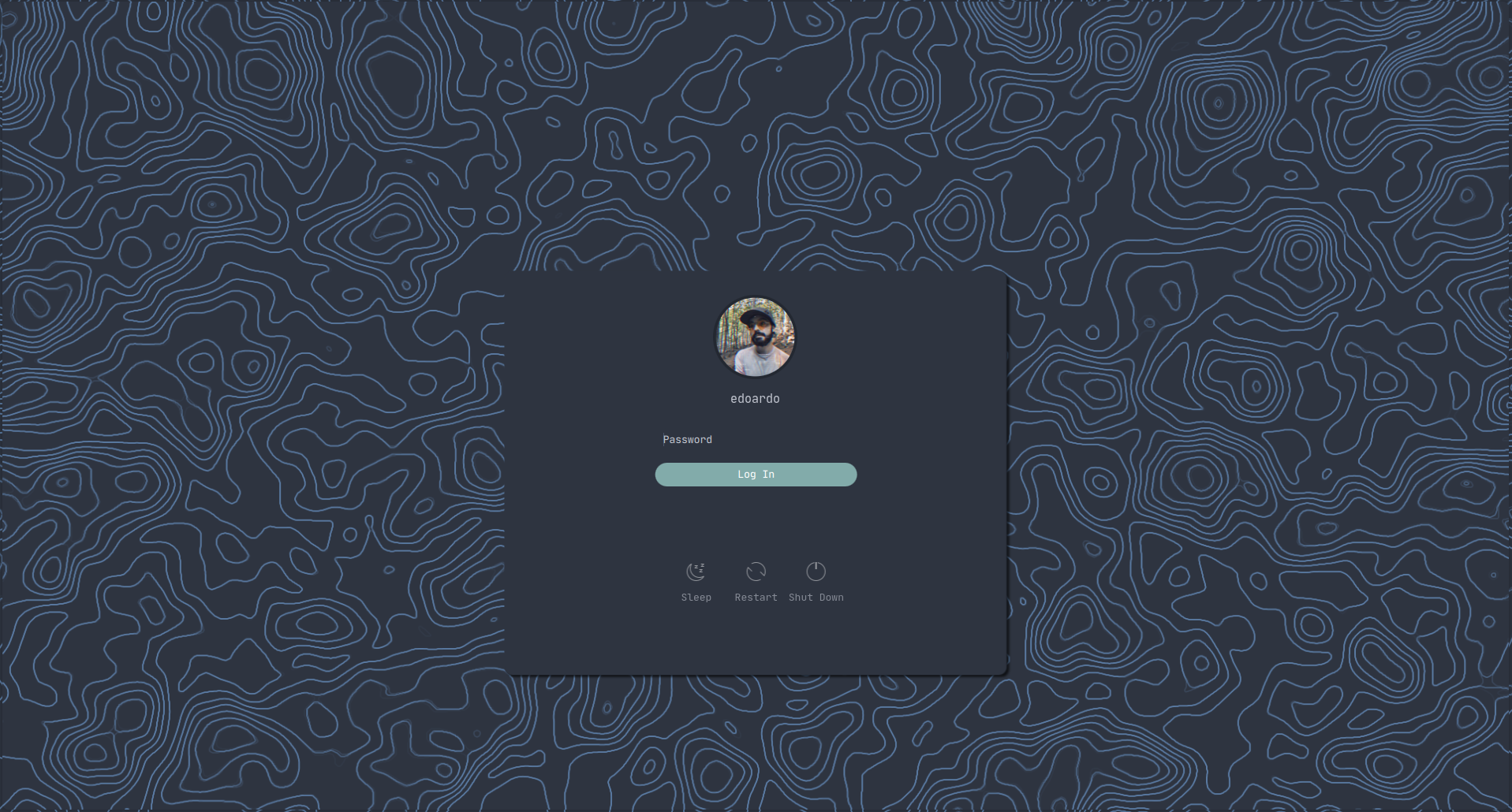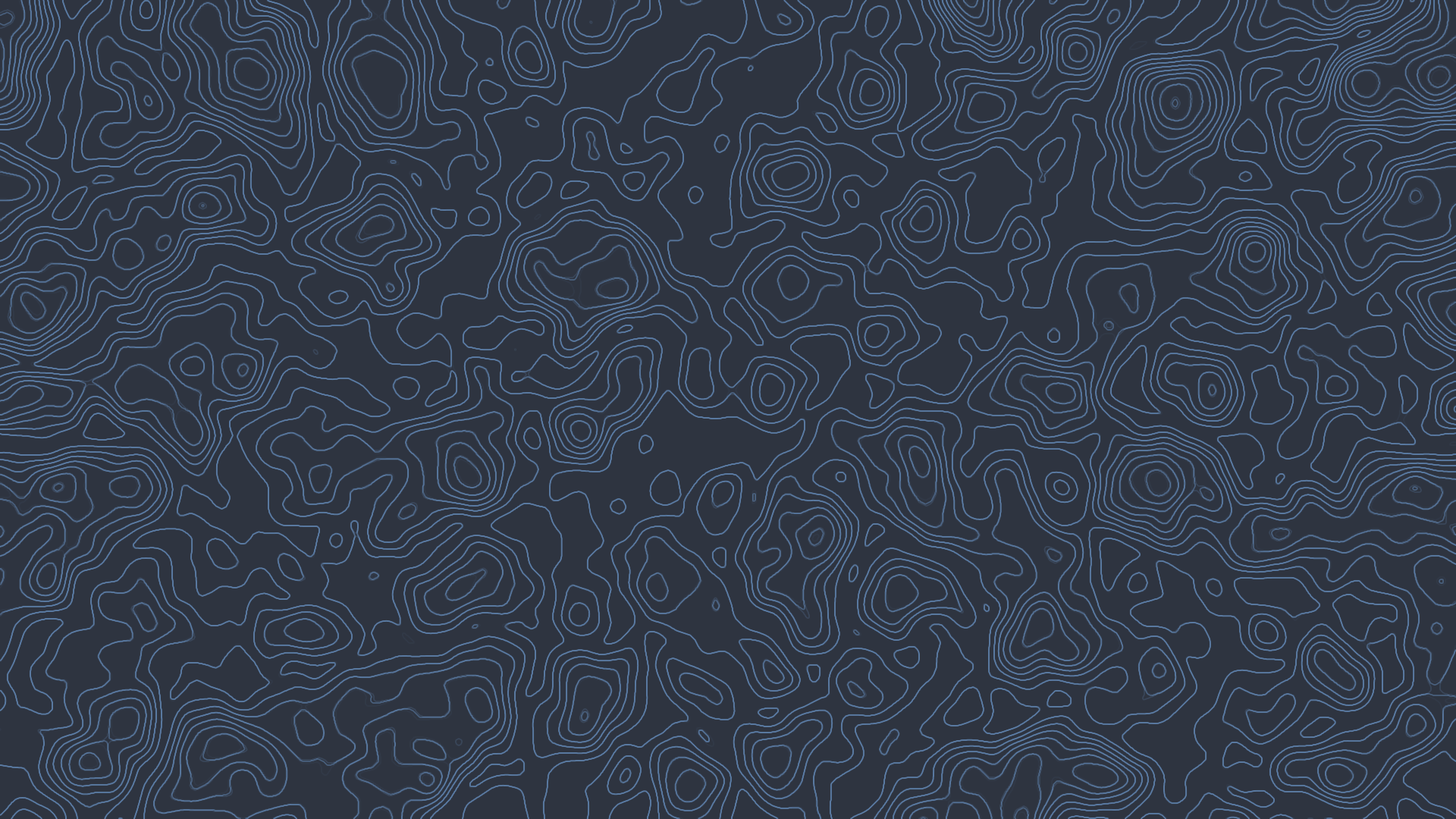This is my custom login screen based on the Nord colorscheme
- Move the folder
Nordin the sddm themes folder
sudo cp -R Nord /usr/share/sddm/themes/- Edit sddm config to use the new theme
/usr/lib/sddm/sddm.conf.d/default.confand in the section [Theme] change the value Current=... to be Current=Nord
To test the theme without having to logout everytime just use
sddm-greeter --test-mode --theme NordIf you are using a window manager like bspwm and want to show a user icon at login just take a picture and move it to /usr/share/sddm/faces/username.face.icon
replace username with your own one