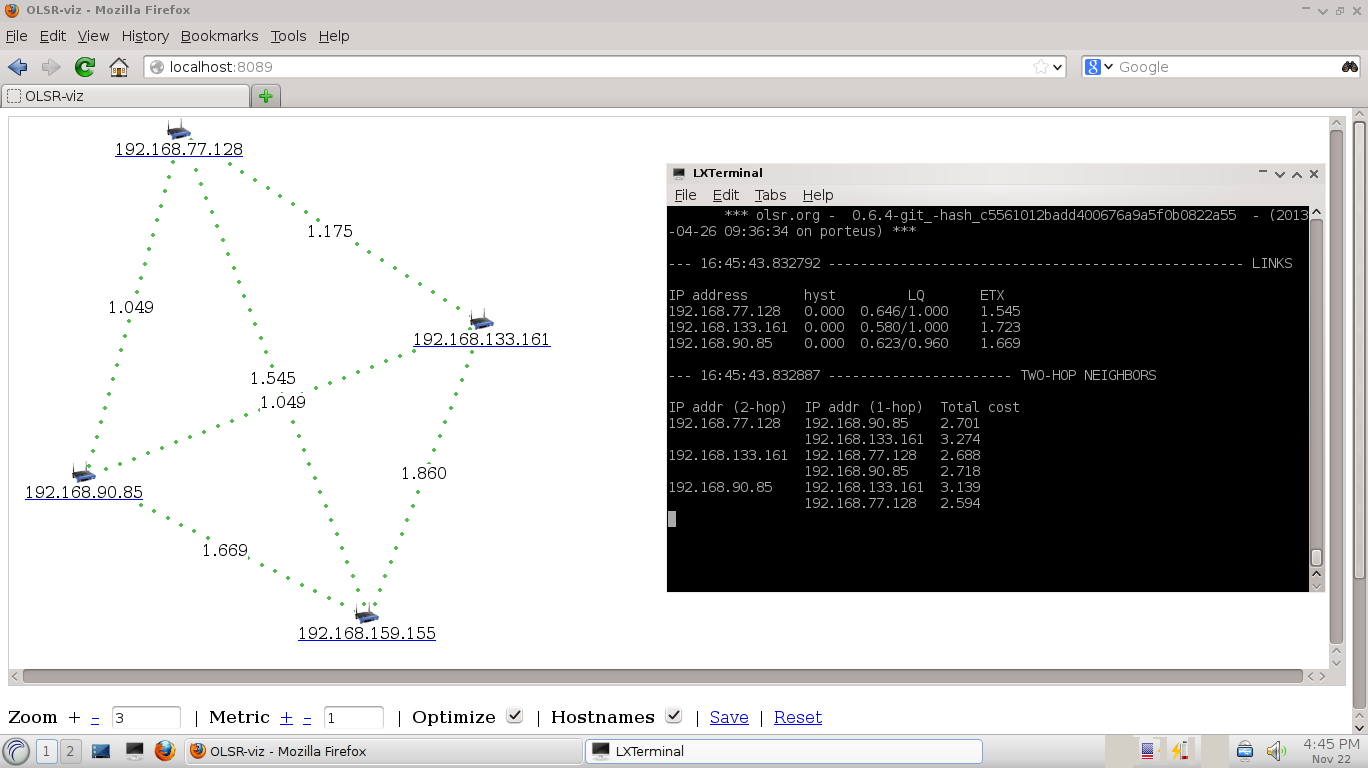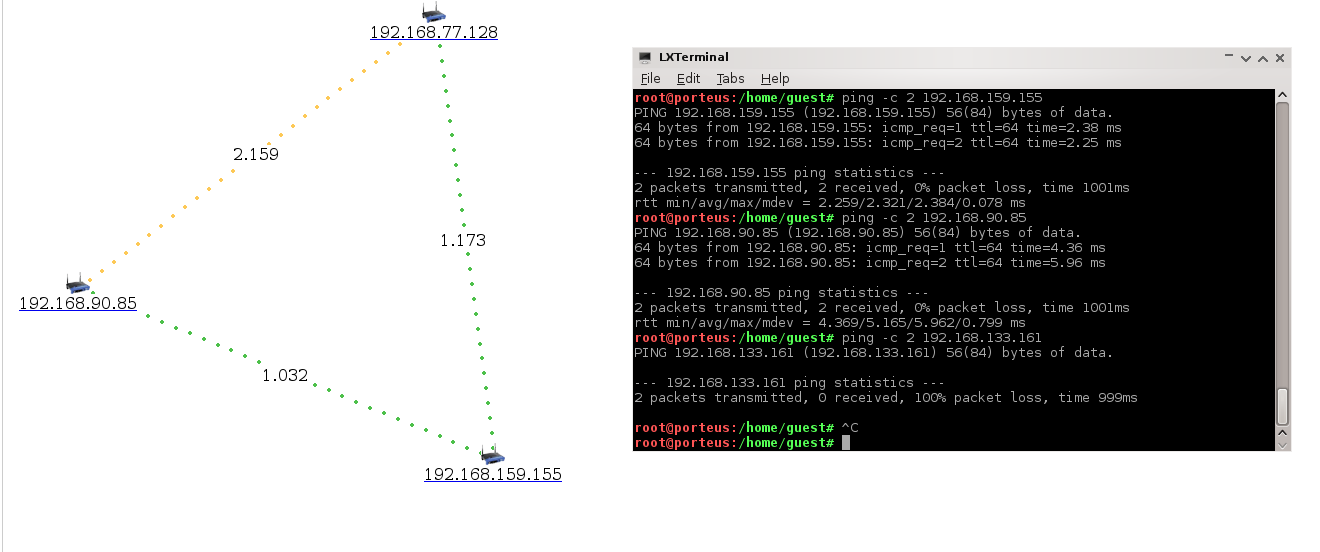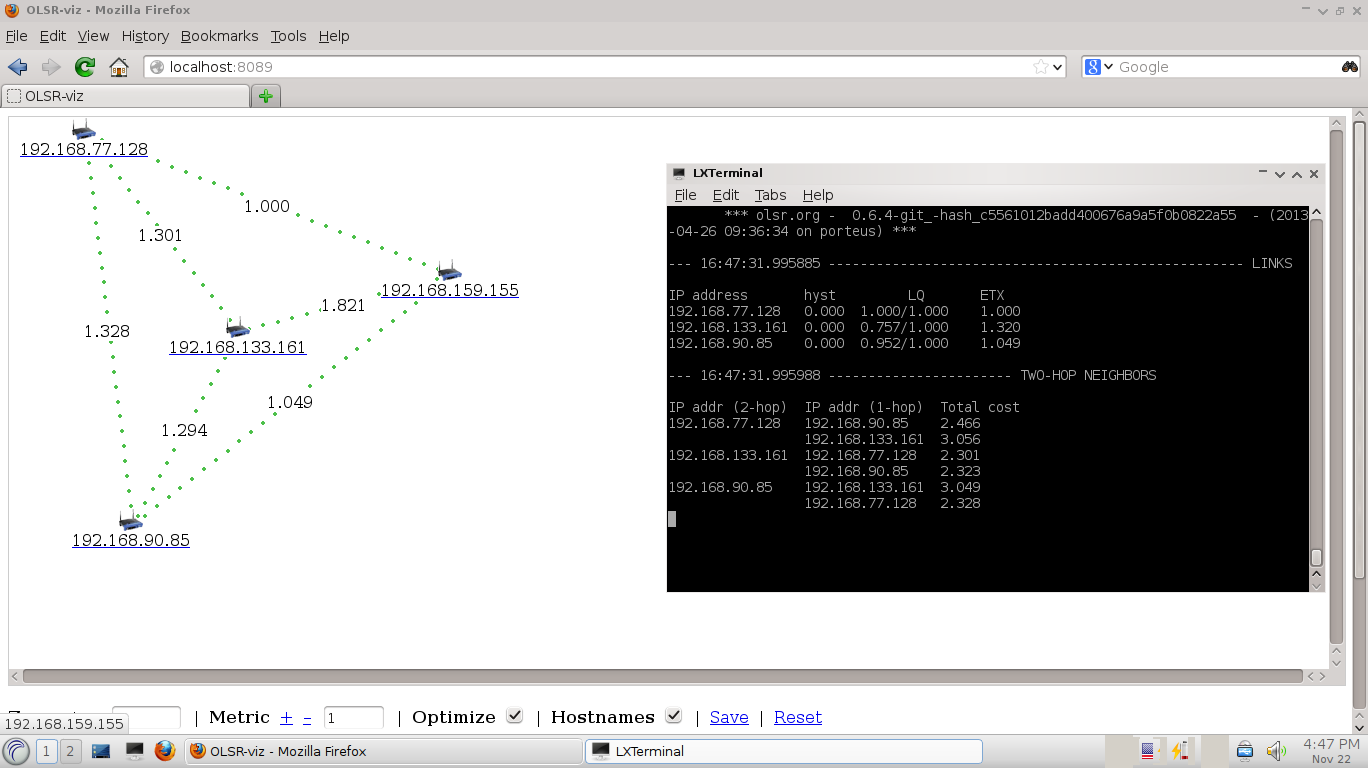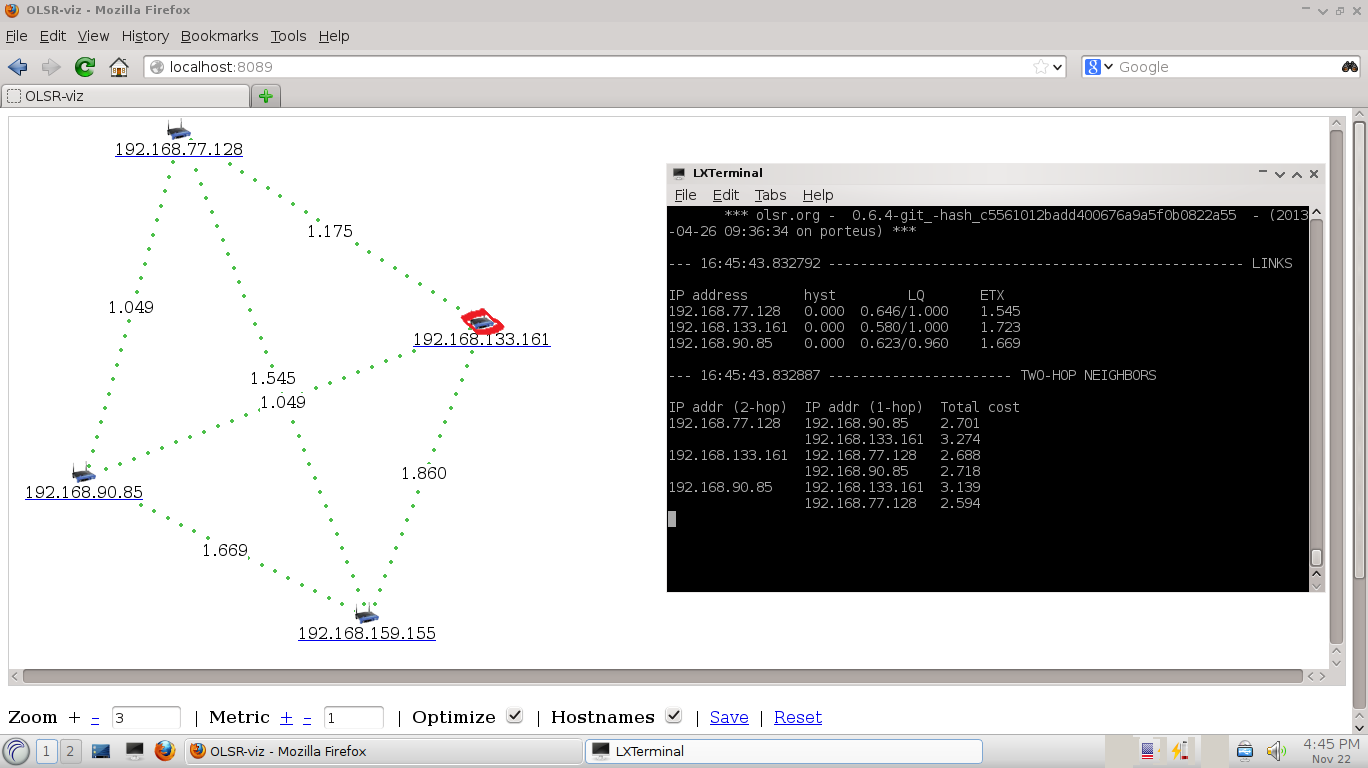To implement mesh network we have used Byzantium operating System. Byzantium is a live Linux distribution that delivers easy-to-use, secure, and robust mesh networking capabilities.
Following are the steps involoved in constructing mesh network
- Run Byzantium OS in the system using live booting or install the operating system.
ISO available at --> http://project-byzantium.org/downloads/v0.5b/
-
While booting up Byzantium configures the mesh network by itself.(Auto-configuration)
That is Assignment of,
1.Mesh ID
2.BSSID
3.IP Address
-
Once the system boots up completely check if configurations are correct.
-
Repeat steps 1-3 for all the nodes in the network.
-
open the browser goto localhost:8089
-
You can see the whole topology
In the above image,
Left side - Shows all the nodes which are in the mesh network.
Right side - Its the OLSR table of the node (192.168.159.155)
- In the figure you can notice that, there is an edge between all the nodes along with the cost of connection mentioned on the edge.
In the above figure,
Left side - one system is down i.e with IP address 192.168.133.161
Right side - From the one system(192.168.159.155) trying to ping 192.168.133.161 --> 100% packet loss
Scenario 3 - To demonstrate alternative path
Left side - Topology of mesh network
Right side - Its the terminal of the node (192.168.159.155)
-
OLSRD Table(Optimised Lisk State Routing Debug)
-
Which shows one-hop and two-hop distance with everynode.
-
We can notice that there are two paths for every node,if one path fails another is automatically followed.
In the above figure, We have connected one of the Byzantium system to Internet using ethernet cable.One which is in red color. Now this node becomes gateway to other non-Byzantium nodes for internet access.Hence if one of the node has the internet then all of the nodes in the mesh network can use internet without any issues.
-
Byzantium Nodes
-
Non-Byzantium Nodes
Basically while booting up it configures the mesh network ,
- with SSID - "Byzantium" and assigns ip address of the network 192.168.0.0/16.
- So those who install Byzantium will all come under same network i.e 192.168.0.0/16.
Non-Byzantium nodes is basically any system(Linux/Windows) with wifi interface which is connected to Byzantium network. When it gets connected to Byzantium network it will be assigned a IP address of network 10.0.0.0/8.This address is assigned by a Master-Node.
Master-Node - Its one of the Byzantium node which broadcasts SSID over the network and responsible for assigning IP address and providing gateway details.
-
What if Master-node disconnects Byzantium automatically sets another Byzantium node as master-Node which starts broadcasting SSID.But it takes some time to get configured.
-
We can not create a perfect diamond network That is since to work as a mesh network, Byzantium implemented in such a way that all nodes must be connected to all the nodes. which is nothing but a complete graph.
Enjoyed Working on this assignment thank you :)