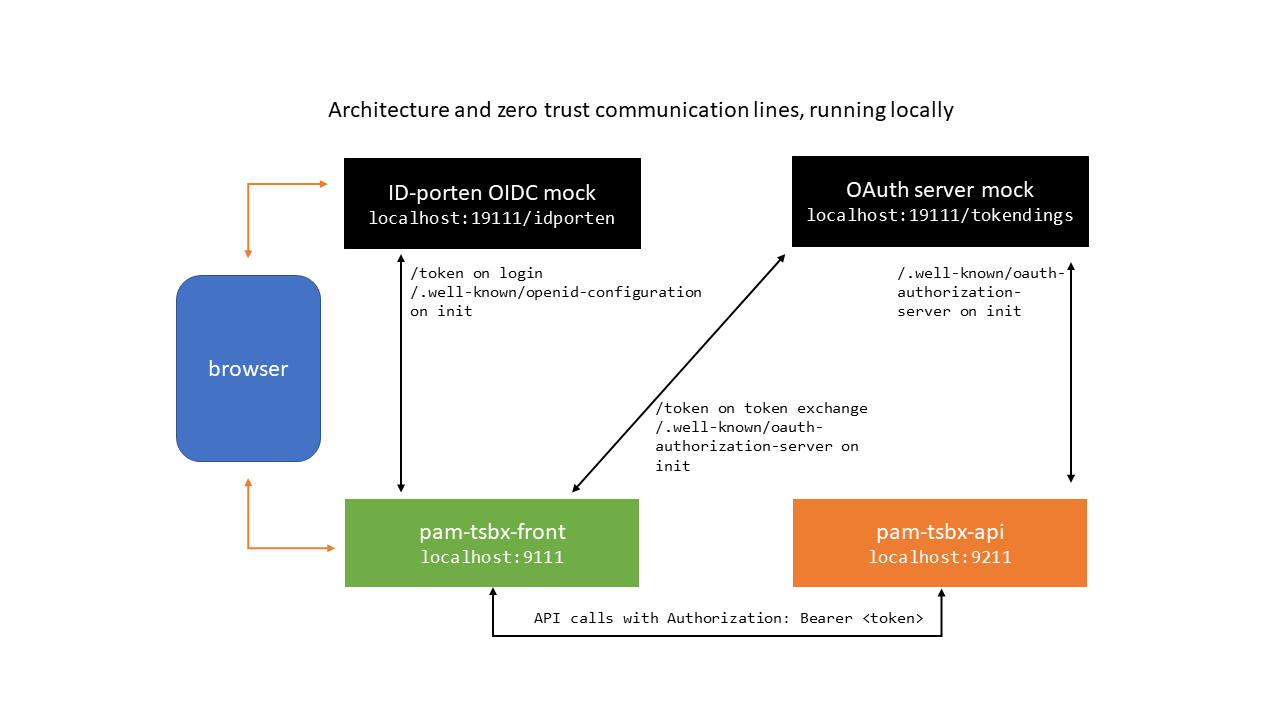This is a demo app which implements OIDC authorization code flow login with ID-porten on the nais platform. It runs on the JVM and uses Spring Boot and Nimbus OAuth2 SDK directly for OIDC. The purpose of this app is experimentation and learning, but it aims to implement all security requirements correctly.
Together with its API component pam-tsbx-api, it becomes a demo of a
simple zero trust architecture, where OAuth token exchange is used to
communicate with the API component on behalf of the logged in end user. For
OAuth token exchange, the token-support project is used, more
specifically its token-client-spring component.
The main login flow of the app can be traced from the AuthController
class and other classes in the same package. The app logs http accesses so that
you can observe the authentication flow in the logs.
The messages package contains REST client code to obtain user messages from
the remote API component pam-tsbx-api.
Java 17+ and Maven is required. Then just:
mvn -Pdev
Run as Spring Boot application with DevApplication as main class.
An OAuth2 server is required to run alongside the application locally. When
using either of the the above two methods to start app, an embedded mock OAuth2
server is automatically started on port 19111, if something isn't already
listening on that port.
To trigger an OIDC login flow, open your browser at:
Click the login link. You should be immediately redirected to a login page on the mock oauth server running on port 19111. For a successful login to occur, input a name, whatever you like, and include these additional claims on the login page:
{"acr": "Level3", "pid": "01234567890"}They are required and validated by the app, so login will fail without this
extra input. The pid claim can be any 11 digit number. After successfully
logging in, you will be returned to the front page. There you should see
username and pid claim, and a link to see all id-token claims.
You may notice on the front page that no personalized messages could be fetched from pam-tsbx-api. For this, see next chapter.
Open project pam-tsbx-api and start it according to its
README:
mvn -Pdev
Reload front page and login if you haven't already. pam-tsbx-front will fetch
user messages from the API using a token obtained through token exchange using
the OAuth authorization server.
In this case, the mock oauth server acts as both ID-porten OIDC identity provider, and an OAuth2 token exchange server.
Integration test AuthControllerIT tests the entire login flow using a
temporary mock OAuth2 server instance.
Session storage is required for proper authentication flow between the app and the authorization server. The app does not use external session storage and only works when running as a single pod on Kubernetes/nais.