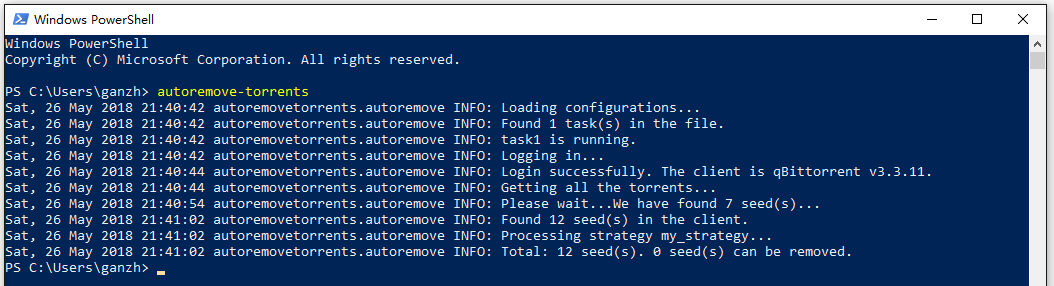Auto Remove Torrents
This program can help you to remove your torrents. Now you don't need to worry about your disk space - according to your strategies, for each category and tracker, the program will check each torrent if it satisfies the remove condition; If so, delete it automatically.
This program supports qBittorrent/Transmission/μTorrent. If you like, star it ✨ :)
Requirements
- Python 3
That's all. It's a simple but smart program.
Quick Start
Installation
Install from pip
pip install autoremove-torrents
or
Install from GitHub
git clone https://github.com/jerrymakesjelly/autoremove-torrents.git cd autoremove-torrents python3 setup.py install
Write your configuration file
In order to satisfactory your needs, you have to learn how to write a configuration file.
You can put the configuration file anywhere on your disk. The autoremove-torrents looks for config.yml in the Shell's current working directory:
vim ./config.yml
The grammar is quite easy, for example:
my_task:
client: qbittorrent
host: http://127.0.0.1
username: admin
password: adminadmin
strategies:
my_strategy:
categories:
- IPT
seeding_time: 1209600
ratio: 1
delete_data: true
The program will delete those torrents whose categories are IPT, seeding time is above 1209600 seconds or ratio is greater than 1. Visit Wiki to learn more.
Run
autoremove-torrents
If you just want to see which torrents can be removed but don't want to really remove them, use --view command line argument.
Setting up scheduled tasks
If you want to check whether there is any torrent can be removed every 15 minutes, the crontab can help you. Look at the example:
crontab -e
And then, add a line at the end of the file (please confirm the path of the autoremove-torrents and your program):
*/15 * * * * /usr/bin/autoremove-torrents --conf=/home/jerrymakesjelly/autoremove-torrents/config.yml
The conf= indicates the path to the configuration file.
Screenshot
Changelog
Mon, 10 Jan 2019: Version 1.2.5.
Thu, 31 May 2018: Version 1.2.4.
- Fixed startup failure.
Wed, 30 May 2018: Version 1.2.3. Added new features.
- Allowed to use environment variables to specify host, username and password.
- Allowed username and password to be empty (or one of them is empty) to log in a WebUI without username and/or password.
- Now the program won't quit directly when a task goes failed.
Sun, 27 May 2018: Version 1.2.2. Added new features 😄
- Added new filter: Torrent Status
- Added new condition: Maximum number of torrents
Sat, 26 May 2018: Version 1.2.1. Fixed issue in setup.py.
Sat, 26 May 2018: Version 1.2.0. Refactoring was completed, and was published to PyPI.
- New features will be added soon.
- Now we can install it via pip.
Mon, 14 May 2018: Version 1.1.0. Created setup.py.
You can now use the autoremove-torrents command directly instead of python3 main.py.
Wed, 28 Mar 2018: (Correct document) The delete_data field shouldn't be indented.
Thu, 22 Mar 2018: First version ![]()
TODO List
Depend on users' feedback.
- Support Deluge and rtorrent in the future
- Add remove condition: Disk free space
- Add remove condition: Max/Min average UL/DL speed
If you have any problem, please submit issues.