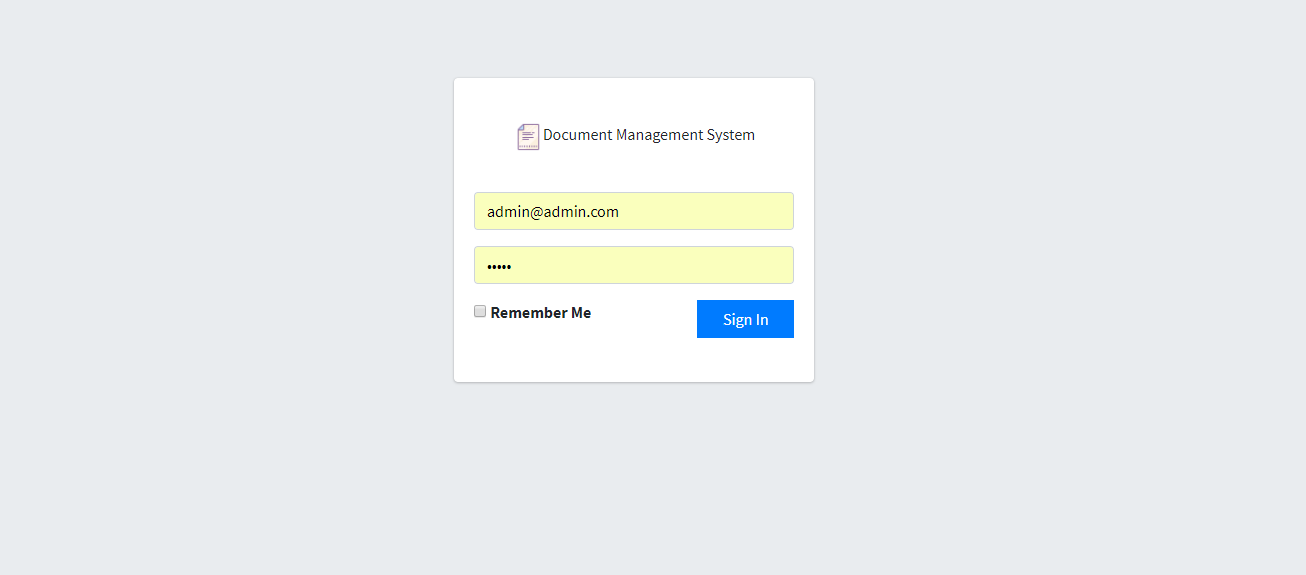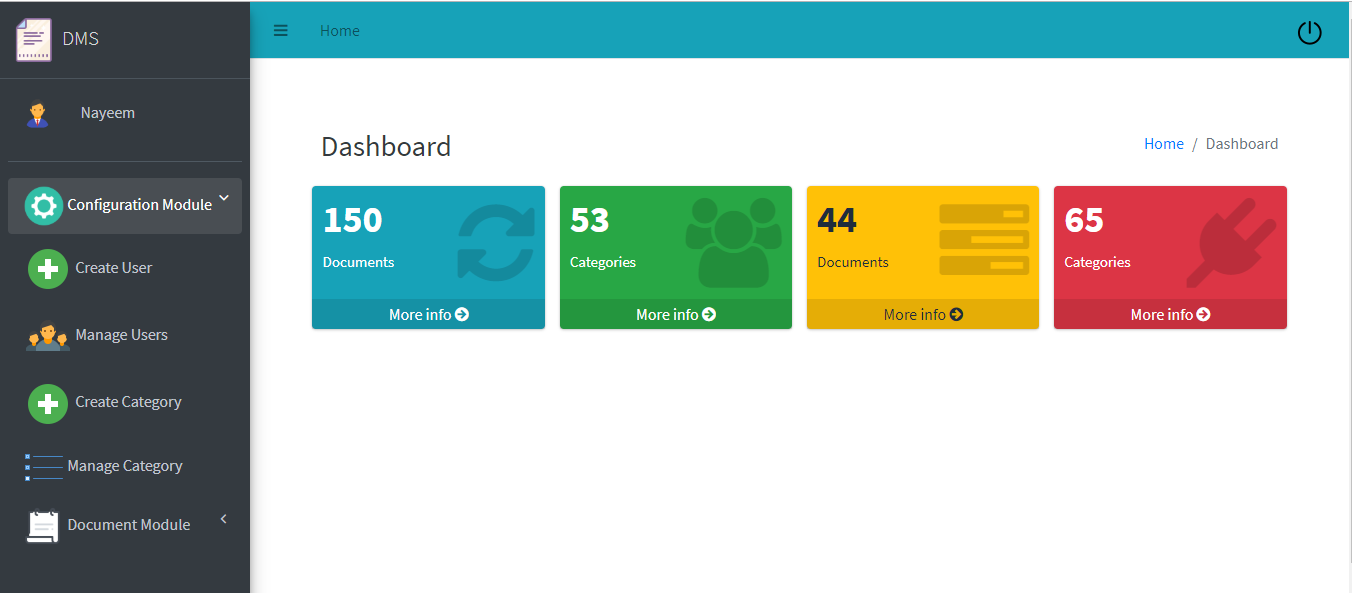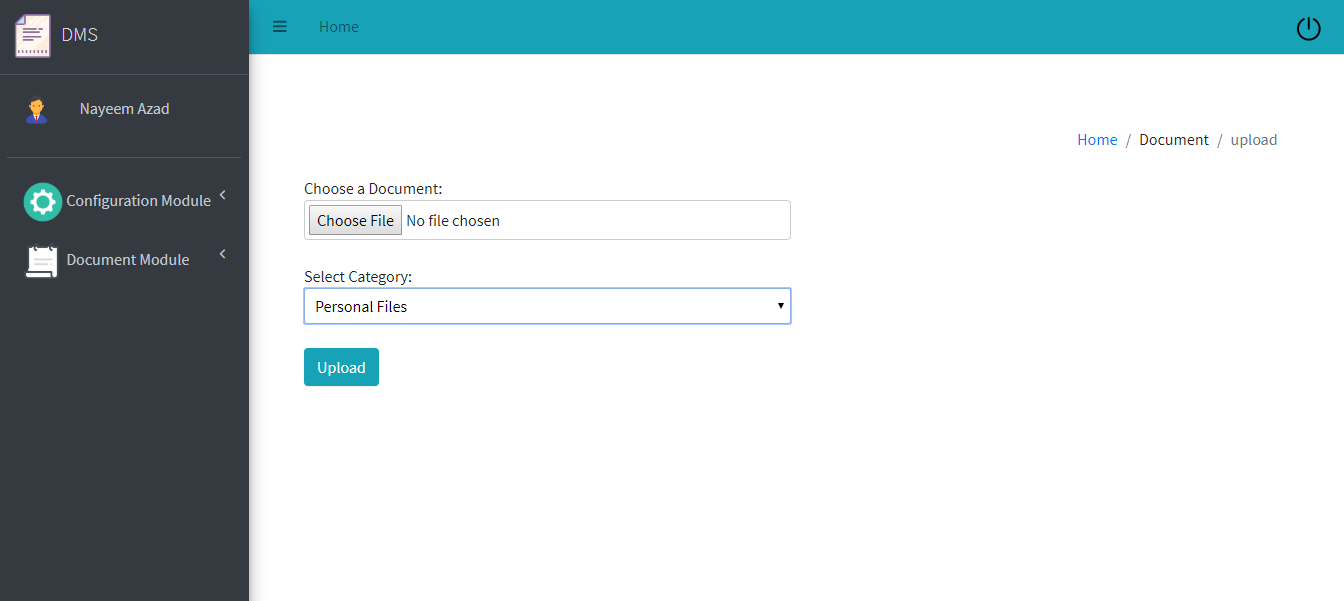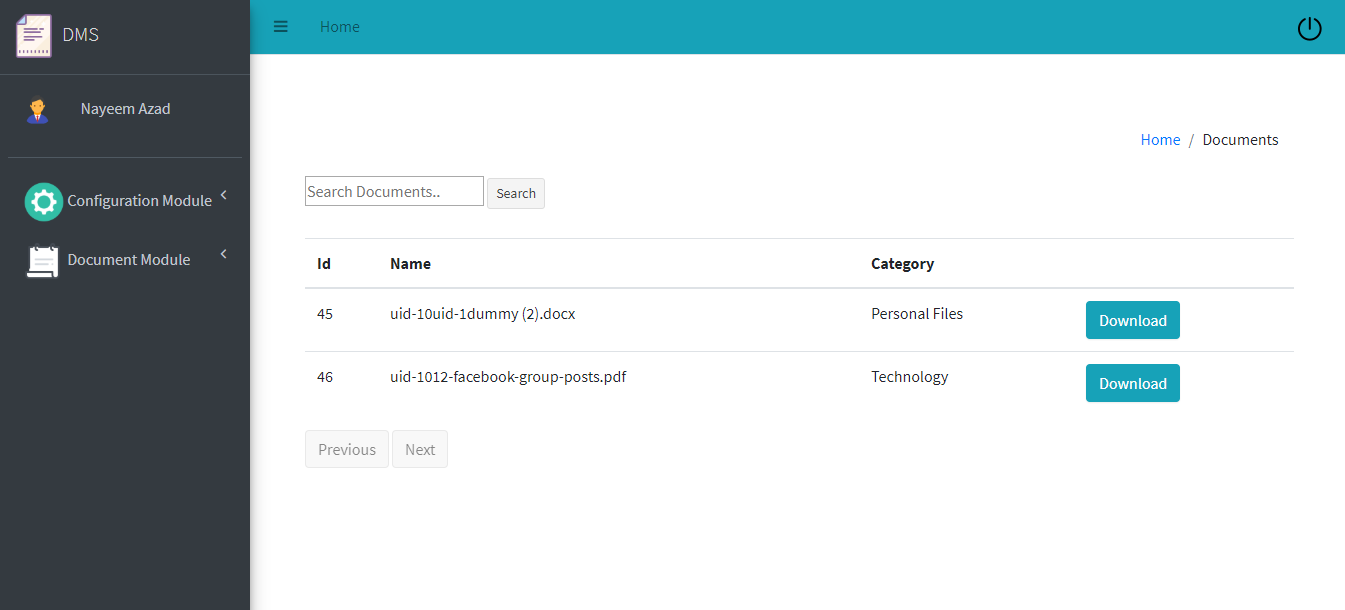C# ASP.NET core 2.1 (MVC ) , 3-tier Architechture, EF Code First
- Admin Creates Users & assign Roles
- User get notified by email for credentials
- User can creates own categories
- User can upload own documents
- User can Search & Downloads
step 1: $ git clone https://github.com/nayeemazad/DMS.git
Step 2: Set gmail credential for sending mail at DMS.WebUI/appsettings.json file
"SendMail": {
"Setting": {
"Gmail": "your_gmail_id@gmail.com",
"Password": "your_gmail_password",
}
}
Step 3: Set ConnectionStrings for Database connection
"ConnectionStrings": {
"DmsDb": "Server=your_server_name;Initial Catalog=your_database_name;Integrated Security=True;User Id=user_id;Password=password;"
} Step 4: Go to Package manager console and then run command
PM> Update-Database. This will create database as specified in the ConnectionStrings and will execute the migration files.
Step 5: Now insert an entry for admin at user table from database sql interface
USE [DMS]
GO
INSERT INTO [dbo].[Users]
([UserEmail]
,[UserName]
,[password]
,[UserRole])
VALUES
('admin@admin.com',
'Admin',
'admin',
'Admin')
GO
Final Step: Run your project and it will navigate to browser http://localhost:{port}