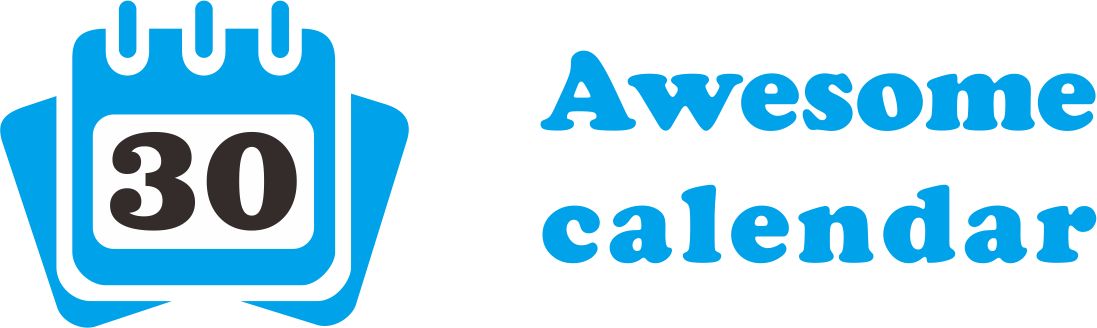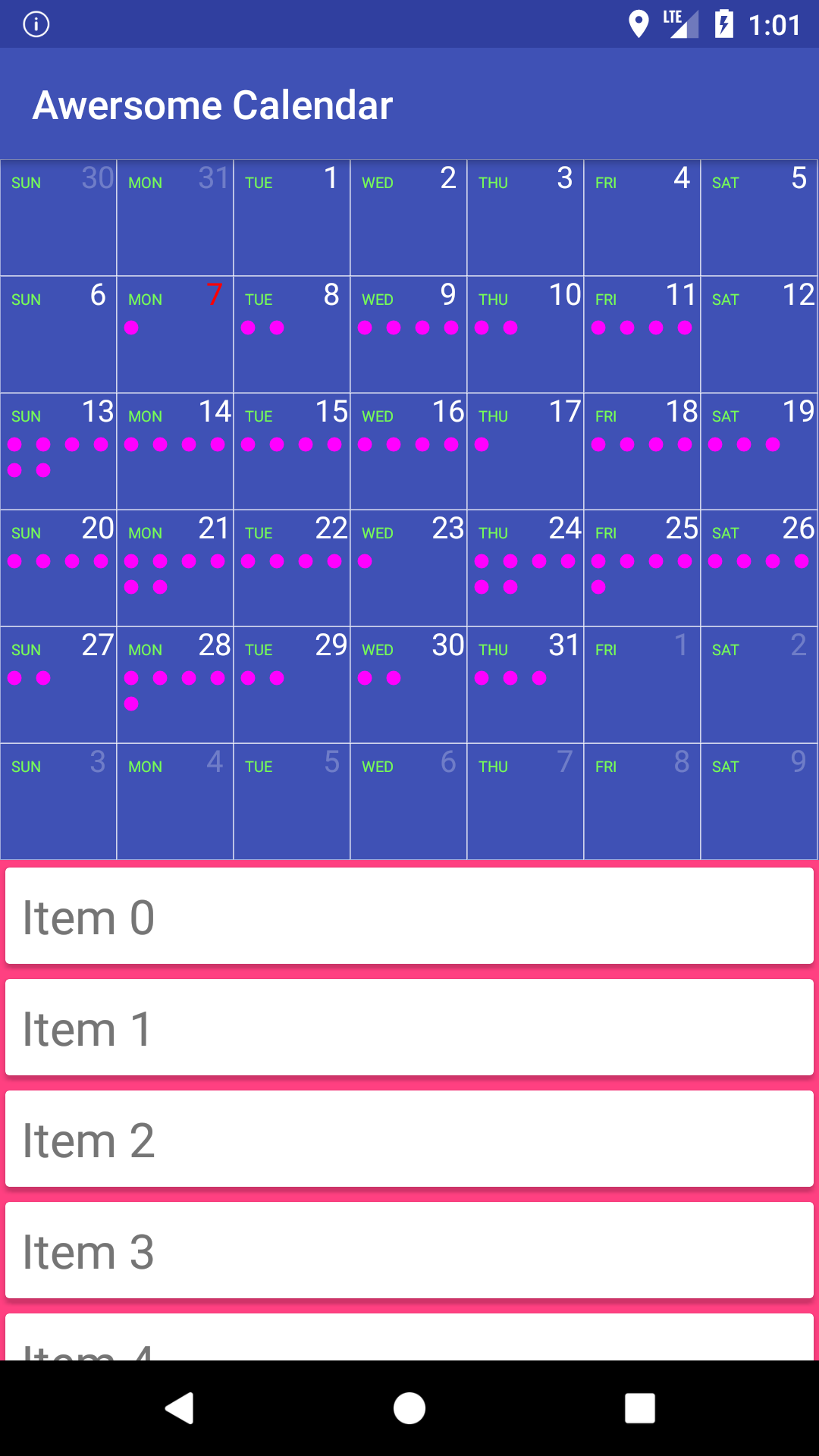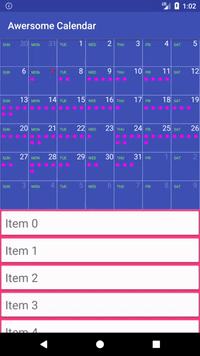awesome-calendar-android
Powerful calendar widget for android. Fully written on canvas. Main idea: write light-weight widget without using additional Android widgets (ViewPager, RecyclerView, TextView, etc.).
Installation
Download latest version with Gradle:
repositories {
maven { url 'https://jitpack.io' }
}
dependencies {
compile 'com.github.naz013:awesome-calendar-android:1.0.2'
}Usage
Via XML
<com.github.naz013.awcalendar.AwesomeCalendarView
android:id="@+id/calendar_view"
android:layout_width="match_parent"
android:layout_height="wrap_content"
app:ac_day_bg_color="@color/colorPrimary"
app:ac_day_border_color="#ffffff"
app:ac_day_current_text_color="#ff0000"
app:ac_day_text_color="#ffffff"
app:ac_day_unselected_text_color="#40ffffff"
app:ac_event_color="#acacac"
app:ac_highlight_out_of_bounds_days="true"
app:ac_show_weekday_mark="true"
app:ac_start_day_of_week="sunday"
app:ac_type="both"
app:ac_weekday_mark_text_color="#77ff55"
app:ac_weekday_titles="@array/weekday_titles" />Also you can customize view in code:
Border color (ac_day_border_color):
calendarView.setBorderColor(@ColorInt int color)Background color (ac_day_bg_color):
calendarView.setBackgroundColor(@ColorInt int color)Day title text color (ac_day_text_color):
calendarView.setTextColor(@ColorInt int color)Current day title text color (ac_day_current_text_color):
calendarView.setCurrentTextColor(@ColorInt int color)Text color for days from another month (ac_day_unselected_text_color):
calendarView.setOutTextColor(@ColorInt int color)To enable different text color for another month use (ac_highlight_out_of_bounds_days):
calendarView.setHighlightOut(boolean highlightOut)Event mark color (ac_event_color):
calendarView.setEventColor(@ColorInt int color)Set start day of week (ac_start_day_of_week):
calendarView.setStartDayOfWeek(@IntRange(from = 1, to = 7) int startDayOfWeek)To enable weekday mark in day cell (ac_show_weekday_mark):
calendarView.setShowWeekdayMark(boolean showWeekdayMark)Weekday mark text color (ac_weekday_mark_text_color):
calendarView.setWeekdayMarkColor(@ColorInt int color)Set weekday mark title text (ac_weekday_titles), array or list of strings (must have 7 items):
calendarView.setWeekdayTitles(List<String> weekdayTitles)
calendarView.setWeekdayTitles(String[] weekdayTitles)Set type of view (ac_type), only via XML:
- expanded - shows full month;
- collapsed - shows only one week row;
- both - shows expanded and collapsed states, depends on user interaction;
When you finish setting parameters in code call:
calendarView.update();To set events mark to each day cell use (Each Event object has own color parameter):
calendarView.setEvents(List<Event> events)Also you can set listener for color picker:
calendarView.setOnDateClickListener(new AwesomeCalendarView.OnDateClickListener() {
@Override
public void onDateClicked(DateTime dateTime) {
Log.d(TAG, "onDateClicked: " + dateTime);
}
});
calendarView.setOnCurrentMonthListener(new AwesomeCalendarView.OnCurrentMonthListener() {
@Override
public void onMonthSelected(int year, int month) {
Log.d(TAG, "onMonthSelected: " + year + "-" + month);
}
});
calendarView.setOnDateLongClickListener(new AwesomeCalendarView.OnDateLongClickListener() {
@Override
public void onDateLongClicked(DateTime dateTime) {
Log.d(TAG, "onDateLongClicked: " + dateTime);
}
});Inspiration
Caldroid - https://github.com/roomorama/Caldroid
Contribution
Library is in development, so feel free to contribute to this project.
License
MIT License
Copyright (c) 2017 Nazar Suhovich
Permission is hereby granted, free of charge, to any person obtaining a copy
of this software and associated documentation files (the "Software"), to deal
in the Software without restriction, including without limitation the rights
to use, copy, modify, merge, publish, distribute, sublicense, and/or sell
copies of the Software, and to permit persons to whom the Software is
furnished to do so, subject to the following conditions:
The above copyright notice and this permission notice shall be included in all
copies or substantial portions of the Software.
THE SOFTWARE IS PROVIDED "AS IS", WITHOUT WARRANTY OF ANY KIND, EXPRESS OR
IMPLIED, INCLUDING BUT NOT LIMITED TO THE WARRANTIES OF MERCHANTABILITY,
FITNESS FOR A PARTICULAR PURPOSE AND NONINFRINGEMENT. IN NO EVENT SHALL THE
AUTHORS OR COPYRIGHT HOLDERS BE LIABLE FOR ANY CLAIM, DAMAGES OR OTHER
LIABILITY, WHETHER IN AN ACTION OF CONTRACT, TORT OR OTHERWISE, ARISING FROM,
OUT OF OR IN CONNECTION WITH THE SOFTWARE OR THE USE OR OTHER DEALINGS IN THE
SOFTWARE.