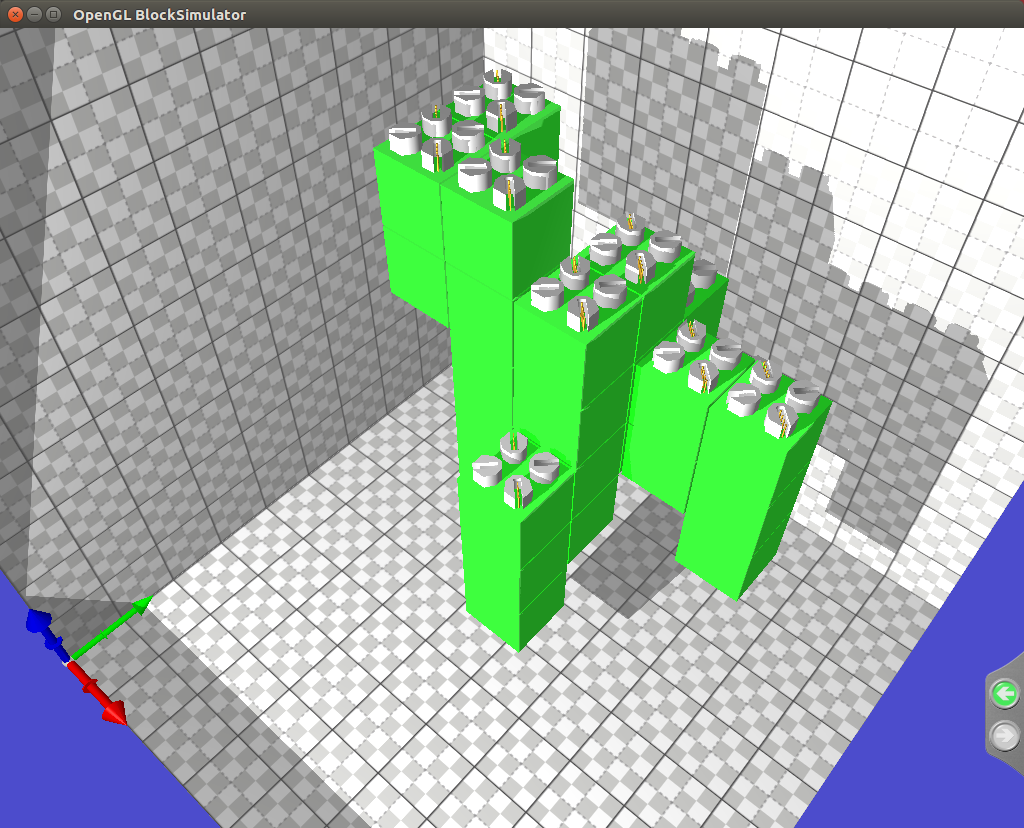Generate connected configurations for VisibleSim simulator.
To compile VisibleSimConfigGenerator, go into the build/ folder and enter make.
$ cd build/
$ make
VisibleSimConfigGenerator works as following:
Usage: VisibleSimConfigGenerator -r <target robot system> -s <lattice size (2D or 3D)> -o <ouput xml file> -t <topology to generate> <topology parameter> [options]
Supported target robot systems(<target robot system>):
bb: blinkyblocks
sb: smartblocks
c2: catoms2d
c3: catoms3d
Lattice size format:
"x,y" for 2D configurations
"x,y,z" for 3D configurations
Supported topologies (<topology to generate>):
r: random (parameter: size)
b: networkball (parameter: radius)
l: line (parameter: length)
Options:
-c: enable color
-h: print this usage and exit
Below is a full example of how to compile and use VisibleSimConfigGenerator. In this example, a random and connected configuration composed of 30 modules arranged in a 10x10x10 lattice is generated for the Blinky Blocks modular robot system in the file build/example.xml.
$ cd build/
$ make
$ ./visibleSimConfigGenerator -r blinkyblocks -s 10,10,10 -o example.xml -t
random 30
Target robot: blinkyblocks
Topology: random, parameter: 30
Lattice size: 10,10,10
Output: example.xml
Color: false
Generating random configuration of size 30...
Configuration with 30 modules generated!
exporting to VisibleSim...
Configuration exported in example.xml
Below is a screenshot of VisibleSim loaded using the generated configuration file build/example.xml:
Screenshot of VisibleSim when loaded with the configuration file build/example.xml.