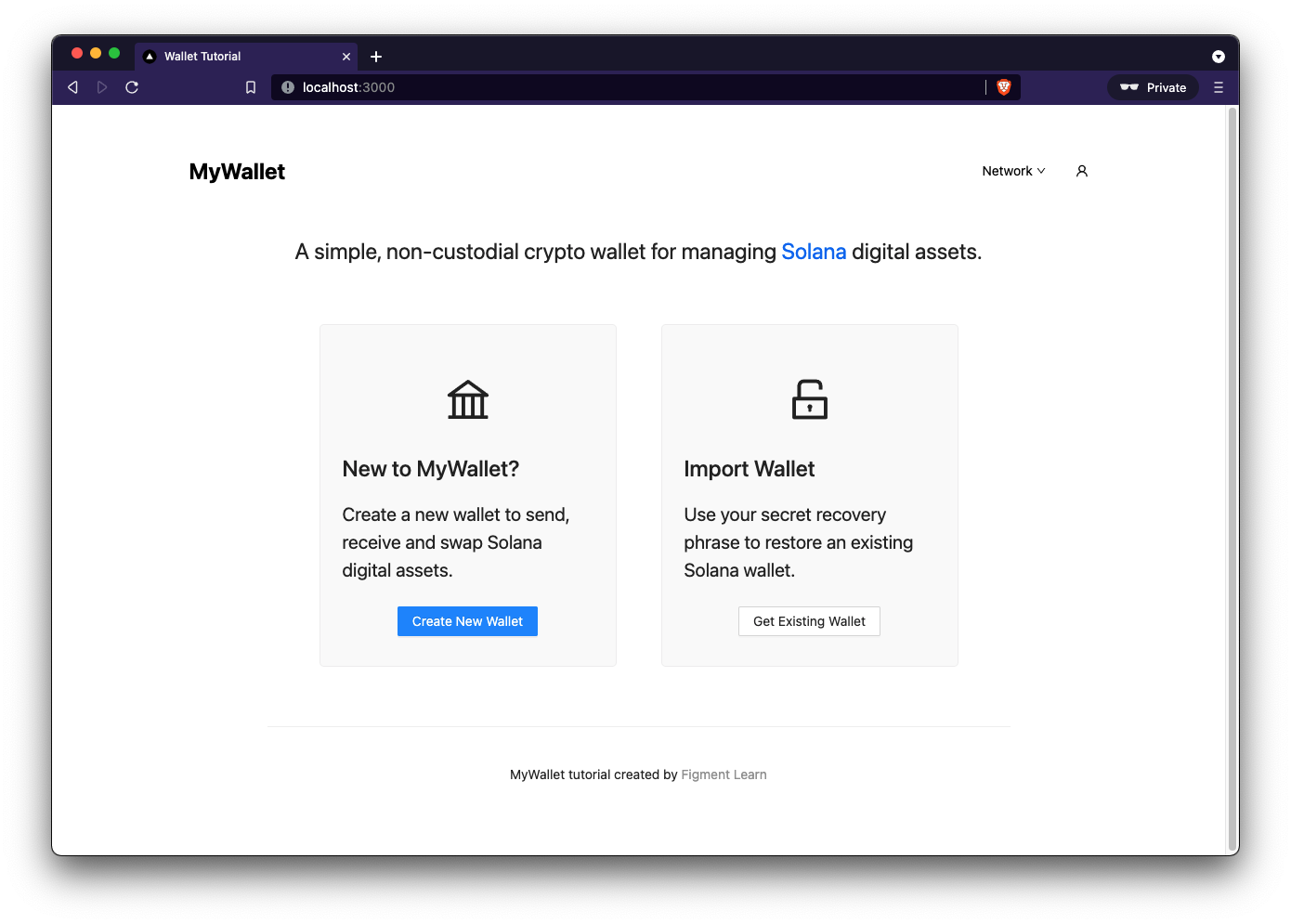In this tutorial, you'll learn to develop a wallet for the Solana protocol. We will provide a simple Next.js application that you will complete by leveraging Solana's JavaScript SDK. In the process, you'll dive into key concepts relevant to Web 3 and start to cultivate an understanding for what it takes to build decentralized applications (dApps).
Crypto wallets are one of the foundations of Web 3. They are the gateway application into crypto ecosystems by enabling users to interact with blockchain protocols and manage digital assets.
Under the hood, wallets leverage cryptographic technologies to generate and recover private keys - a concept that we'll define in the course of this tutorial. Those private keys give users access to public accounts that record ownership on a blockchain and expand the internet's functionality from a global network for information exchange to a global network for disintermediated economic exchange.
There are no formal blockchain or Web 3 prerequisites for this tutorial, but you should have some experience with TypeScript and React. Having said that, you can certainly complete the tutorial if you at least know basic JavaScript. You might just find it more difficult to follow the app's pre-built functionality.
Make sure you have git, Node and yarn installed. Then clone the repo and run the yarn command to install the app dependencies:
git clone https://github.com/figment-networks/wallet-tutorial.git
cd wallet-tutorial
yarn
If you encounter any errors during this process, please join our Discord for help.
Start the Next.js development server on the default port 3000 with:
yarn dev
Alternatively, run
yarn dev -p 8080or any port other than8080to start the server in a different port.
Once the server is running, you should see output that looks like this:
yarn run v1.22.11
$ next dev
ready - started server on 0.0.0.0:3000, url: http://localhost:3000
info - Using webpack 5. Reason: Enabled by default https://nextjs.org/docs/messages/webpack5
event - compiled successfully
You can now view the running application at http://localhost:3000
Our goal at Figment Learn is to build the best resources for developers learning about and building in Web 3. We really hope you enjoy the tutorial and thanks for checking it out. WAGMI!
Learn more about Figment and Figment Learn.
Join us on Discord if you have any feedback or questions!
-- The Figment Learn Team