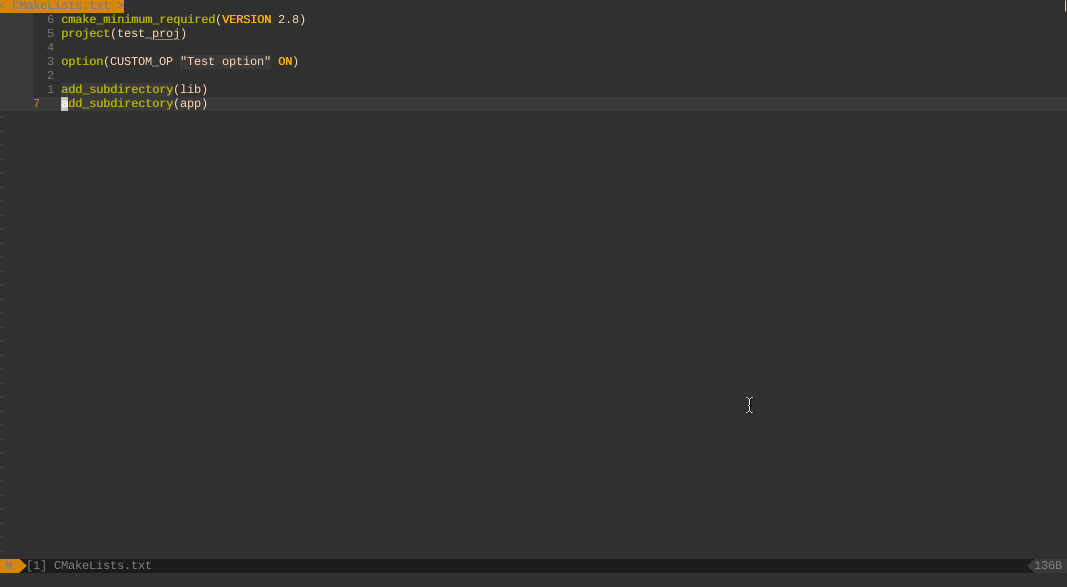I created this plugin in order to improve integration CMake to the Vim editor. I tried different plugins for vim which allow to work with cmake but I didn't find the plugin which was satisfied my requrements.
- Written in pure Vimscript
- The plugin supports next CMake Generators:
- Unix Makefiles
- Visual Studio
- Ninja
- The plugin shows cmake results using quickfix list. If you have installed vim-dispatch plugin, plugin will use it, this means that if you are using vim with tmux, cmake output will be printed in a separate window.
- The plugin allows to specify cmake targets in order to avoid building of all project.
- The plugin has an integration with next fuzzy finder plugins:
- The plugin allows to specify make arguments for native build system (for example -jN and something else for Unix Make).
- The plugin parses the output of cmake command and supports jump to warnings or errors.
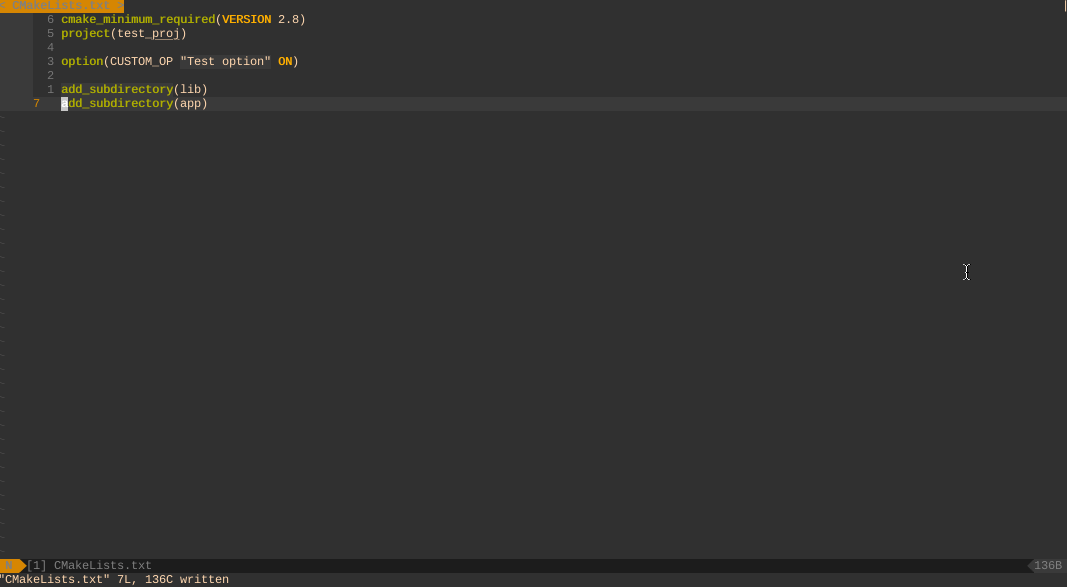
You can use VimPlug for installation:
Plug 'ilyachur/cmake4vim'Or Pathogen:
cd ~/.vim/bundle
git clone https://github.com/ilyachur/cmake4vimThe current version of the plugin supports next commands:
:CMakecreates a build directory (if it is necessary) and generates cmake project.:CMakeBuildbuilds current cmake project. The command allows to specify cmake target.:CMakeInfoprints some CMake information (Attention! It is an experimental feature).:CMakeResetAndReloadremoves cmake cache and re-generates cmake project.:CMakeResetremoves cmake cache (this command removes the cmake build directory).:CMakeCleancleans the project (it is equal of the executionmake clean).:CMakeSelectTargetselects a target for project. You should put target name as a command line argument.:CtrlPCMakeTargetyou can use CtrlP in order to select a target for project.:FZFCMakeSelectTargetyou can use FZF in order to select a target for project.:CMakeSelectBuildTypeChange the cmake build type with argument passed and call:CMake.
Plugin supports special global variables which are allow to change behaviour of commands (you can change them in your .vimrc):
g:cmake_reload_after_saveif this variable is not equal 0, plugin will reload CMake project after saving CMake files. Default is 0.g:cmake_change_build_commandif this variable is not equal 0, plugin will change the make command. Default is 1.g:cmake_build_dirallows to set cmake build directory for all build. Default is ''. If variable is empty the plugin will use the prefix plus build type.g:cmake_build_dir_prefixallows to set cmake build directory prefix. Default is 'cmake-build-'.g:cmake_build_targetset the target name for build. Default is empty and default value depends on CMake Generatorg:make_argumentsallows to set custom parameters for make command. Default is empty. If variable is empty, plugin launchesmakewithout arguments.g:cmake_project_generatorallows to set the project generator for build scripts. Default is empty.g:cmake_install_prefixallows to change-DCMAKE_INSTALL_PREFIX. Default is empty.g:cmake_build_typeallows to change-DCMAKE_BUILD_TYPE. Default is empty. If variable is empty, plugin tries to detect cached build type. And selects 'Release' type if cmake cache doesn't exist.g:cmake_c_compilerallows to change-DCMAKE_C_COMPILER. Default is empty.g:cmake_cxx_compilerallows to change-DCMAKE_CXX_COMPILER. Default is empty.g:cmake_usr_argsallows to set user arguments for cmake. Default is empty.g:cmake_compile_commandsif this variable is not equal 0, plugin will generate compile commands data base. Default is 0.g:cmake_compile_commands_linkset the path for a link on compile_commands.json. Default is empty.
Plugin is closely integrated with quickfix list and allows to use quickfix features to jump between error or warning messages.
- :cp[revious] command jumps to previous error/warning message
- :cn[ext] command jumps to next error/warning message
Bug reports, feedback, feature and other pull requests are appreciated. Check the Contributing Guidelines for how to create a feature request, submit a pull request or post an issue.
Ilya Churaev ilyachur@gmail.com
GPL-3.0