cypress-fail-on-console-error
This Plugin observes console.error() function from window object. Cypress test will fail when the error function gets executed.
Installation
npm install cypress-fail-on-console-error --save-dev
Usage
cypress/support/e2e.js
import failOnConsoleError from 'cypress-fail-on-console-error';
failOnConsoleError();Config (optional)
| Parameter | Default | Description |
|---|---|---|
excludeMessages |
undefined |
Exclude console messages from throwing AssertionError. Regular expression parameters are acceptable. String parameters will be interpreted as regular expression. String.match() will be used for evaluation. Be sure to escape the string regular expression for special characters. When console message property stacktrace exists, then the whole stacktrace can be matched. |
includeConsoleTypes |
[consoleType.ERROR] |
Define console types for observation |
cypressLog |
false |
Enable debug logs for errorMessage_excludeMessage_match and errorMessage_excluded to cypress runner |
import failOnConsoleError, { consoleType } from 'cypress-fail-on-console-error';
const config = {
excludeMessages: ['foo', /^some bar-regex.*/],
includeConsoleTypes: [
consoleType.ERROR,
consoleType.WARN,
consoleType.INFO,
],
cypressLog: true,
};
failOnConsoleError(config);
// excludeMessages[0] matches example console message 'this is a foo message'
// excludeMessages[1] matches example console message 'some bar-regex message'
// includeConsoleTypes observe console types ERROR, WARN and INFO
//debug information will be printed to the cypress runnerUsing Javascript, consoleType Enum can be parsed as number values
failOnConsoleError({
includeConsoleTypes: [0, 1, 2],
});
// 0 = INFO
// 1 = WARN
// 2 = ERRORDebugging
When Cypress log is activated, debug information about the matching and exclude process are available from the cypress runner. As a plus, the generated error message string can be verified.
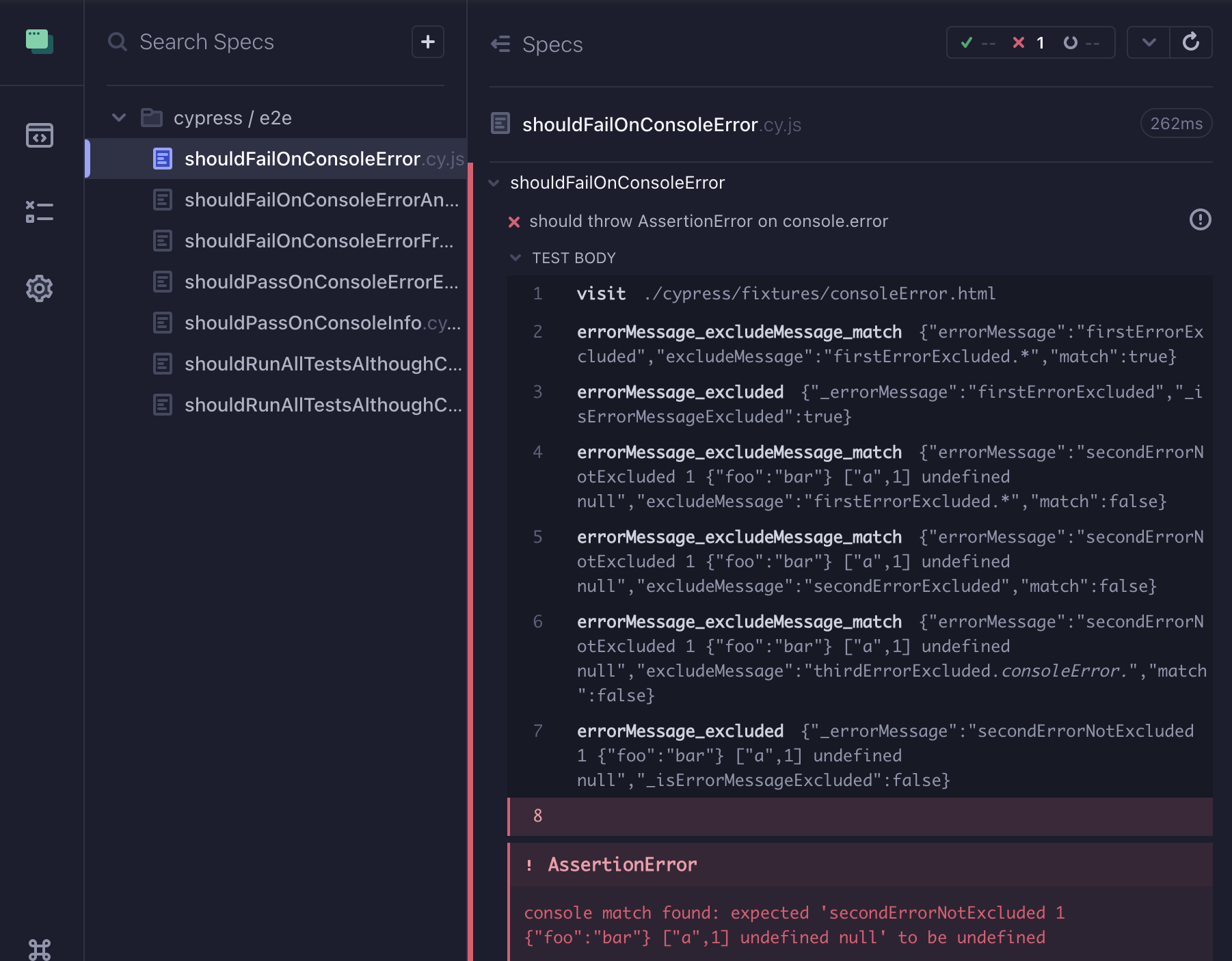
Contributing
- Create an project issue with proper description and expected behaviour
- Provide a PR with implementation and tests. Command
npm run verifyhave to pass locally