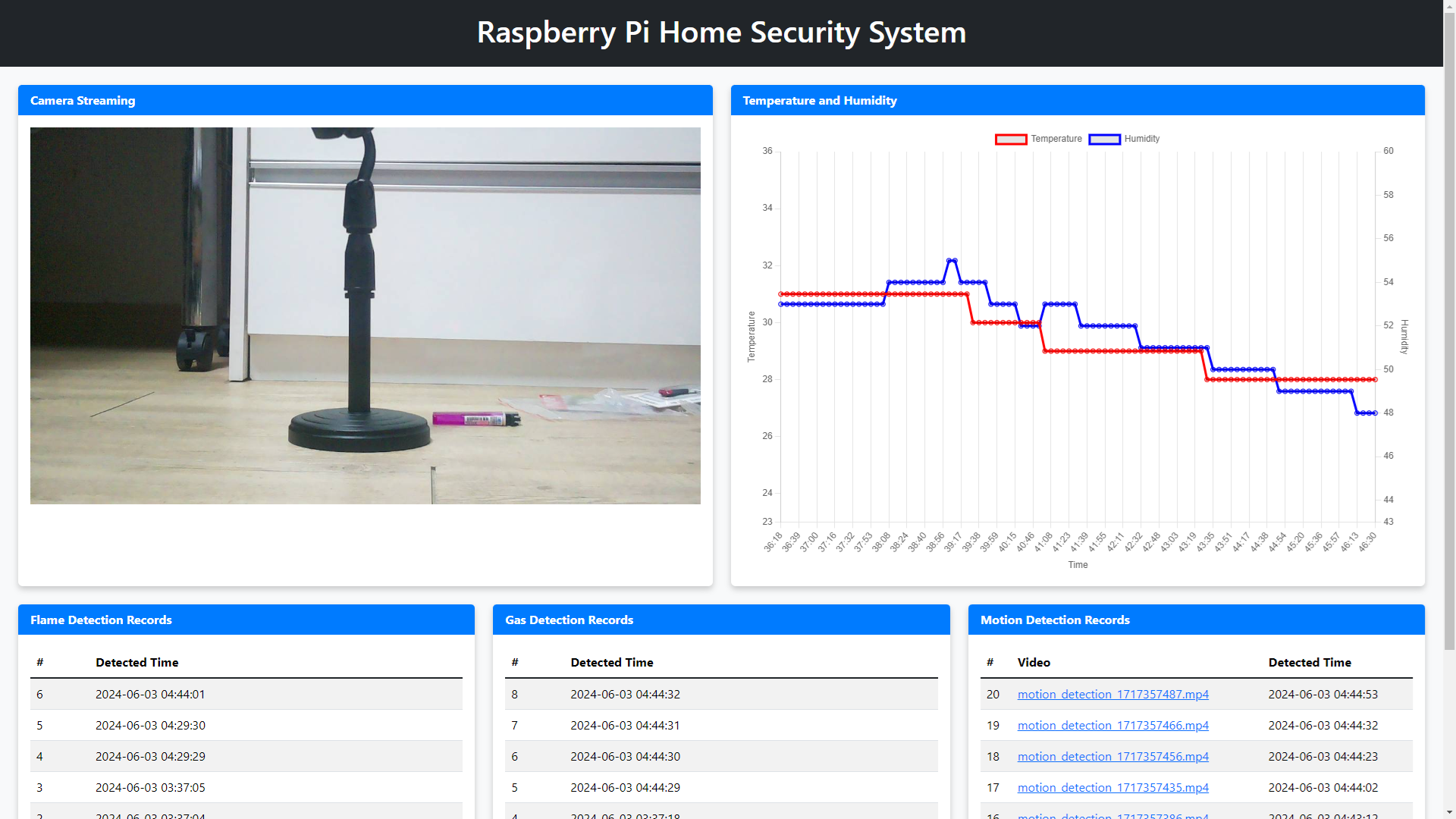A comprehensive home security system utilizing Raspberry Pi, equipped with temperature, humidity, flame, gas, and motion sensors, along with a live camera stream. The system is built to store detection records in a MySQL database and can send alerts via MQTT.
This project was developed as a school course project.
- Temperature and Humidity Monitoring: Logs data at regular intervals.
- Flame Detection: Detects and logs fire incidents.
- Gas Detection: Detects and logs gas leaks.
- Motion Detection: Logs motion events and captures video recordings.
- Relay Control: Allows remote control of a connected relay.
- Live Camera Streaming: Provides a real-time video feed.
- MQTT Alerts: Sends alerts for flame, gas, and motion detections.
- Web Interface: Displays sensor data and video streams.
- Raspberry Pi (any model with GPIO support)
- DHT11 Temperature and Humidity Sensor
- Flame Sensor
- Gas Sensor
- Ultrasonic Distance Sensor
- Relay Module
- Camera Module (compatible with Raspberry Pi)
- Breadboard and Jumper Wires
- Raspberry Pi OS
- Python 3
- Mosquitto MQTT Broker
sudo apt update
sudo apt install ffmpeg mosquitto mosquitto-clientsModify the Mosquitto configuration file to allow connections from any IP address and enable anonymous access.
sudo nano /etc/mosquitto/mosquitto.confAdd the following lines to the configuration file:
bind_address 0.0.0.0
allow_anonymous true
Save the file and restart the Mosquitto service:
sudo systemctl restart mosquittoRun the provided setup.sh script to create a virtual environment and install the required Python packages.
chmod +x setup.sh
source setup.shCreate a .env file in the project directory and configure the following environment variables.
You can use the provided .env.example as a template:
MQTT_HOST=localhost
MQTT_PORT=1883
MYSQL_DATABASE=pi
MYSQL_USER=root
MYSQL_PASSWORD=raspberry
MYSQL_HOST=localhost
MYSQL_PORT=3306
WEB_SERVER_USER=pi
WEB_SERVER_PASSWORD=raspberry
WEB_SERVER_PORT=8000Run the application by executing:
python3 app.pyAccess the web interface by navigating to http://<your_raspberry_pi_ip>:8000 in your browser.