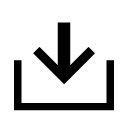A chrome extension to save the state of a page for further analysis
Install the chrome extension from the chrome web store.
Or create a custom chrome extension with this repo with limited access permission
In manifest.json (/src/manifest.json), replace the *://*/* URL pattern with your own project URL you wish to save the page states from.
{
...
"content_scripts": [
{
"matches": ["*://*/*"], // <- change this url pattern
"js": ["js/content.js"]
}
],
"permissions": ["activeTab", "pageCapture", "*://*/*"] // <- change this url pattern
...
}npm i
npm run build
Builds to /build/prod
Create a zip file from /build/prod and upload it to the chrome web store.
An HTML file containing the state of the DOM.
An MHTML page with encapsulated resources, so you could immediately check the layout by opening the MHTML file in Chrome.
A PNG image of the viewport.
Text file with extra metadata useful for debugging with the exact same state.
- height: viewport height
- width: viewport width
- incognito: is page loaded in incognito mode
- status: page loading status
- title: page title
- url: page URL
- chromeVersion: chrome version