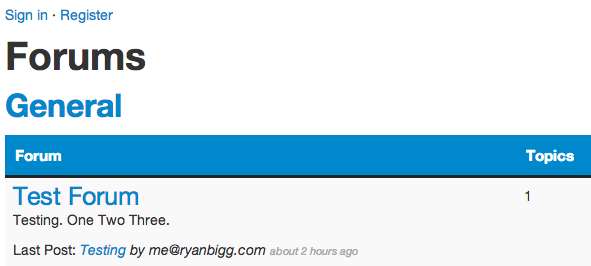Forem, using the forem-bootstrap theme
Forem 
"NO U!"
Forem is an engine for Rails that aims to be the best little forum system ever. The end goal is to have an engine that can be dropped into an application that provides the basic functionality of forums, topics and posts.
Demo
A demo application can be found at http://forem.heroku.com, and the source for this application can be found on the forem.heroku.com repository
Installation
Installing Forem is easy.
Specify Gem dependencies
If you're using Rails 3:
gem 'forem', :github => "radar/forem", :branch => "rails3"For Rails 4, use the rails4 branch:
gem 'forem', :github => "radar/forem", :branch => "rails4"And then one of kaminari or will_paginate
gem 'kaminari', '0.15.1'
# OR
gem 'will_paginate', '3.0.5'Run the installer
Ensure that you first of all have a User model and some sort of authentication system set up. We would recommend going with Devise, but it's up to
you. All Forem needs is a model to link topics and posts to.
Run the installer and answer any questions that pop up. There's sensible defaults there if you don't want to answer them.
rails g forem:installSet up helper methods in your user model
Forem uses a forem_name (which defaults as to_s) method being available on your User model so that it can display the user's name in posts. Define it in your model like this:
def forem_name
name
endPlease note that if you are using Devise, User model does not have name column by default,
so you either should use custom migration to add it or use another column (email for example).
It also uses an optional forem_email method for displaying avatars using Gravatar. It defaults to email. If you don't have an email attribute on the model, define a new method:
def forem_email
email_address
endRequire basic Forem assets
Add this line to your application.js file to load required JavaScript files:
//= require foremAdd this line to your application.css to apply required styling:
*= require 'forem/base'Specify formatter to use
If you want to provide users with an extended formatting capability, you should pick a formatter to use. If you do not use a formatter users will not be able to insert newlines in their posts and do some other fancy stuff, however quoting will work fine.
And you're done! Yaaay!
For more information on installing, please see the "Installation" wiki page
Features
Here's a comprehensive list of the features currently in Forem:
- Forums
- CRUD operations (provided by an admin backend)
- Topics
- Viewing all topics for a forum
- Creating of new topics
- Editing topics
- Deleting own topics
- Locking topics
- Hiding topics
- Pinning topics
- Posts
- Replying to topics
- Deleting own topics
- Blocking replies to locked topics
- Editing posts
- Text Formatting
- Posts are HTML escaped and pre tagged by default.
- Pluggable formatters for other behaviour (Markdown, Textile)
- 👉 🎉 :emoji: 🎉 👈
- Theme support
- A flexible permissions system
- Translations
- Flexible configuration
- Integration with Refinery CMS
If there's a feature you think would be great to add to Forem, let us know on the Issues page
Auto Discovery Links
If you would like to add auto discovery links for the built in forum Atom feeds, then add the following method inside your <head> tag:
<%= forem_atom_auto_discovery_link_tag %>Forem's default layout includes this tag.
View Customisation
If you want to customise Forem, you can copy over the views using the (Devise-inspired) forem:views generator:
rails g forem:views
You will then be able to edit the forem views inside the app/views/forem of your application. These views will take precedence over those in the engine.
Extending Classes
All of Forem’s business logic (models, controllers, helpers, etc) can easily be extended / overridden to meet your exact requirements using standard Ruby idioms.
Standard practice for including such changes in your application or extension is to create a directory app/decorators. place file within the relevant app/decorators/models or app/decorators/controllers directory with the original class name with _decorator appended.
Adding a custom method to the Post model:
# app/decorators/models/forem/post_decorator.rb
Forem::Post.class_eval do
def some_method
...
end
endAdding a custom method to the PostsController:
# app/decorators/controllers/forem/posts_controller_decorator.rb
Forem::PostsController.class_eval do
def some_action
...
end
endThe exact same format can be used to redefine an existing method.
Translations
We currently have support for the following languages:
- Brazillian (pt-BR)
- Bulgarian
- Chinese (Simplified, zh-CN)
- Chinese (Traditional, zh-TW)
- Dutch
- English
- Farsi (Persian)
- German
- Italian
- Polish
- Portuguese (pt-PT)
- Russian
- Spanish
- Lithuanian
- Japanese
Patches for new translations are very much welcome!
OMG BUG! / OMG FEATURE REQUEST!
File an issue and we'll get around to it when we can.
Developing on forem
Forem is implemented as a Rails engine and its specs are run in the context of a dummy Rails app. The process for getting the specs to run is similar to setting up a regular rails app:
bundle exec rake forem:dummy_app
Once this setup has been done, Forem's specs can be run by executing this command:
bundle exec rspec spec
More information can be found in this issue in the bugtracker.
If all the tests are passing (they usually are), then you're good to go! Develop a new feature for Forem and be lavished with praise!
Contributors
- Ryan Bigg
- Philip Arndt
- Josh Adams
- Adam McDonald
- Zak Strassburg
- And more
Places using Forem
- Alabama Intel
- Huntington's Disease Youth Organization
- Miniand Tech
- Goodsmiths
- Now Novel
- OrbsCCG
- Airesis
- Lab Nation
If you want yours added here, just ask!