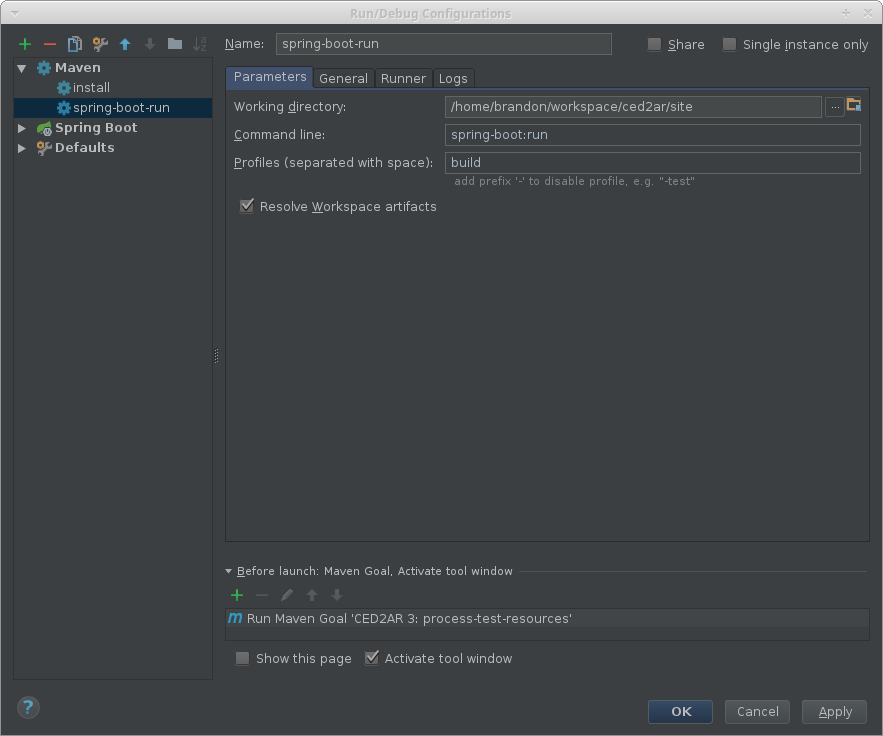-
Dev builds can be executed by using
mvn install. -
Production builds need the
buildprofile:mvn install -Pbuild. This will apply a variety of production-level settings, such as full optimization of generated JavaScript code. -
IntelliJ Spring Boot application runner: Under
Edit configurations..., you'll want to add the following maven goals before the 'Before Launch' part of the configuration, after 'Build'antrun:run(for windows only); generates JavaScriptprocess-test-resources; places JavaScript files in appropriate directory- If the IntelliJ build step tries to compile code meant for sbt, you can right click on the build output log and select something like "exclude from compile" or "exclude from build". Since an image says a thousand words, here is an example config for IntelliJ on Linux:
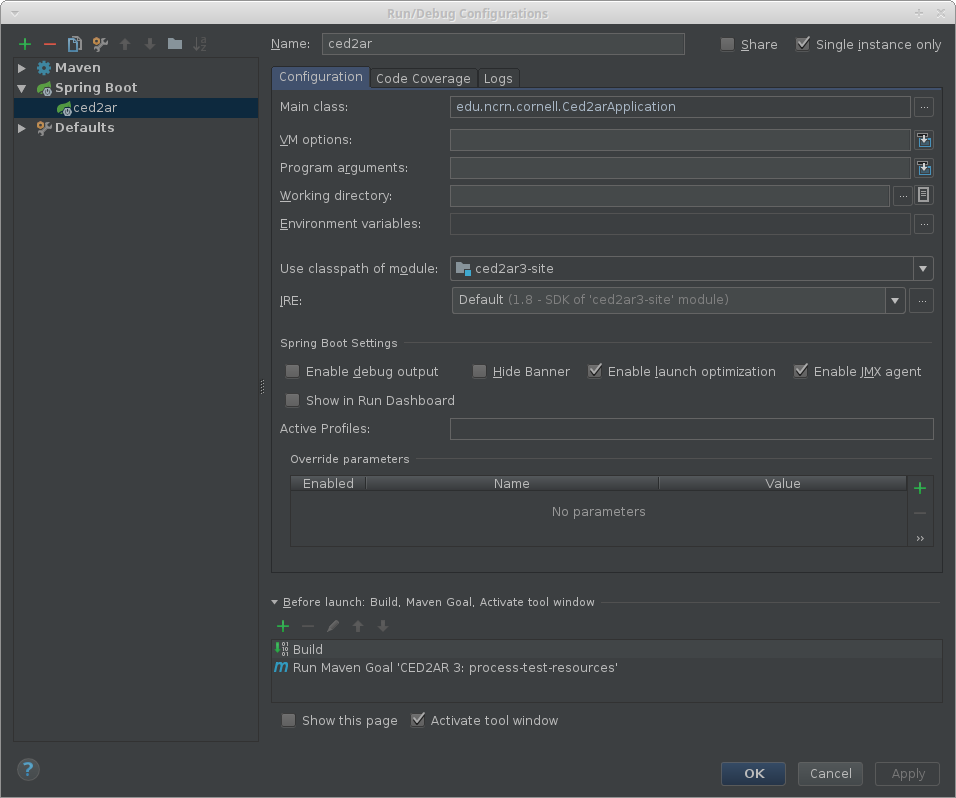
- Browse to http://localhost:8080/ced2ar-rdb/app, or if you've changed the default
spring.portorserver.contextPathchange8080or/ced2ar-rdbas appropriate. Note that/apptakes you to the SPA whereas/codebookwill take you to a good entrypoint for the MVC application.
Unfortunately, there is a long-standing bug in IntelliJ, so you may be better off using mvn spring-boot:run (should work for other IDEs as well):
Options should be chosen by by editing ced2ar3-site/WEB-INF/classes/application-default.properties in production, or site/src/main/resources/application-default.properties during development. Common settings to override:
spring.datasource.url= your db connection string, e.g., jdbc:postgresql://ip/dbspring.datasource.username= your db user namespring.datasource.password= your db passwordced2ar.uploadDir= An absolute path to the folder where xml files are uploaded by users.