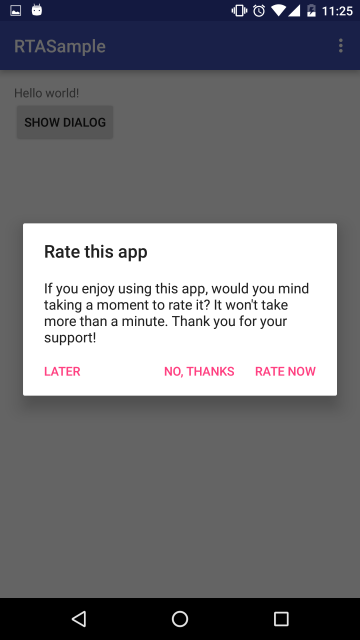Android-RateThisApp
Android-RateThisApp is an library to show "Rate this app" dialog.
The library monitors the following status
- How many times is the app launched
- How long days does it take from the app installation
and show a dialog to engage users to rate the app in Google Play.
Getting Started
Dependency
dependencies {
compile 'io.github.kobakei:ratethisapp:x.y.z'
}NOTICE: From 1.0.0, group ID has been changed from com.kobakei to io.github.kobakei.
Basic usage
Call RateThisApp.onCreate(Context) and RateThisApp.showRateDialogIfNeeded(Context) in your launcher activity's onCreate() method.
@Override
protected void onCreate(Bundle savedInstanceState) {
super.onCreate(savedInstanceState);
setContentView(R.layout.activity_main);
// Monitor launch times and interval from installation
RateThisApp.onCreate(this);
// If the condition is satisfied, "Rate this app" dialog will be shown
RateThisApp.showRateDialogIfNeeded(this);
}That's all! You can see "Rate this app" dialog at an appropriate timing.
Advanced usages
Custom condition
In default, the dialog will be shown when any of the following conditions is satisfied.
- App is launched more than 10 times
- App is launched more than 7 days later than installation.
If you want to use your own condition, please call RateThisApp.init(Configuration) in your Application or launcher activity onCreate method.
// Custom condition: 3 days and 5 launches
RateThisApp.Config config = new RateThisApp.Config(3, 5);
RateThisApp.init(config);Custom strings
You can override title, message and button labels.
RateThisApp.Config config = new RateThisApp.Config();
config.setTitle(R.string.my_own_title);
config.setMessage(R.string.my_own_message);
config.setYesButtonText(R.string.my_own_rate);
config.setNoButtonText(R.string.my_own_thanks);
config.setCancelButtonText(R.string.my_own_cancel);
RateThisApp.init(config);Custom url
In default, rate button navigates to the application page on Google Play. You can override this url as below.
RateThisApp.Config config = new RateThisApp.Config();
config.setUrl("http://www.example.com");
RateThisApp.init(config);Opt out from your code
If you want to stop showing the rate dialog, use this method in your code.
RateThisApp.stopRateDialog(this);Callback
You can receive yes/no/cancel button click events.
RateThisApp.setCallback(new RateThisApp.Callback() {
@Override
public void onYesClicked() {
Toast.makeText(MainActivity.this, "Yes event", Toast.LENGTH_SHORT).show();
}
@Override
public void onNoClicked() {
Toast.makeText(MainActivity.this, "No event", Toast.LENGTH_SHORT).show();
}
@Override
public void onCancelClicked() {
Toast.makeText(MainActivity.this, "Cancel event", Toast.LENGTH_SHORT).show();
}
});Contribute this project
If you want to contribute this project, please send pull request. In present, I need contributors who can translate resources from English/Japanese into other languages.
License
Copyright 2013-2017 Keisuke Kobayashi
Licensed under the Apache License, Version 2.0 (the "License");
you may not use this file except in compliance with the License.
You may obtain a copy of the License at
http://www.apache.org/licenses/LICENSE-2.0
Unless required by applicable law or agreed to in writing, software
distributed under the License is distributed on an "AS IS" BASIS,
WITHOUT WARRANTIES OR CONDITIONS OF ANY KIND, either express or implied.
See the License for the specific language governing permissions and
limitations under the License.
Author
Keisuke Kobayashi - kobakei122@gmail.com