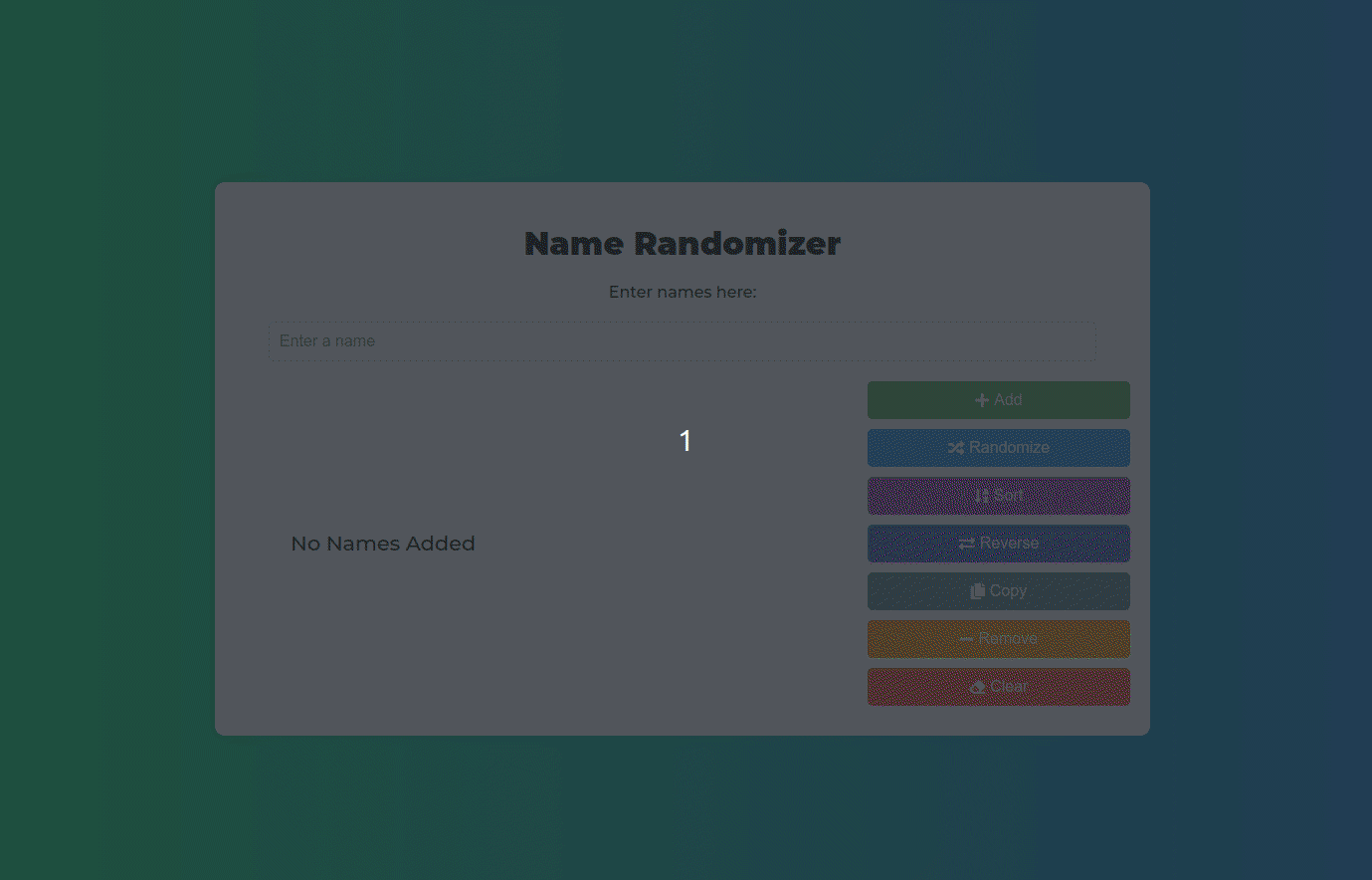A simple list randomizer that takes in items from the user and provides various operations on them.
- The result is displayed in a numbered list, making it easy for users to track and manage the items.
- The List Randomizer provides an intuitive interface for users to manage a list of items with ease.
- With the power of JavaScript, the project offers various functionalities, making name management a breeze.
- Name Input: Users can input names into a designated field.
- Name Management:
- Add: Adds a name to the list.
- Randomize: Shuffles the list of names.
- Sort: Organizes the names alphabetically.
- Reverse: Reverses the order of the names.
- Copy: Copies the entire list to the clipboard.
- Remove: Deletes the last name from the list.
- Clear: Empties the entire list.
- DOM Manipulation: The code extensively uses DOM manipulation techniques to interact with various elements on the page, such as the form, input field, list, and buttons.
- Event Listeners: Multiple event listeners are set up to capture user actions and trigger corresponding functions.
- Array Manipulations: The code takes advantage of various array methods (like
push,pop,sort,reverse) to effectively manage the list of names. - Animations: The script dynamically adds an animation class to list items when they are added, providing a visually pleasing effect to the user.
- Clipboard API: The
navigator.clipboard.writeText()method is employed to copy the list of names to the user's clipboard.
-
DOM Selection: The script starts by selecting various elements from the DOM such as the form, input field, list, and several buttons.
-
Names Array: An array
namesis initialized to store the names provided by the user. -
Functions:
addName(): Adds a name to the names array, ensuring no duplicates or empty values.updateNames(): Updates the display list with the current names. It uses a fade-in animation for new names.copyNames(): Copies the list of names to the clipboard.
-
Event Listeners: The script has several event listeners for various actions:
- Adding a name when the form is submitted or the add button is clicked.
- Randomizing the list of names.
- Clearing the entire list.
- Removing the last name from the list.
- Sorting the names alphabetically.
- Reversing the list of names.
- Copying the list to the clipboard.
-
Array Manipulations: The script makes use of several array methods like
push,sort,pop, andreverseto manipulate the list of names based on user actions.