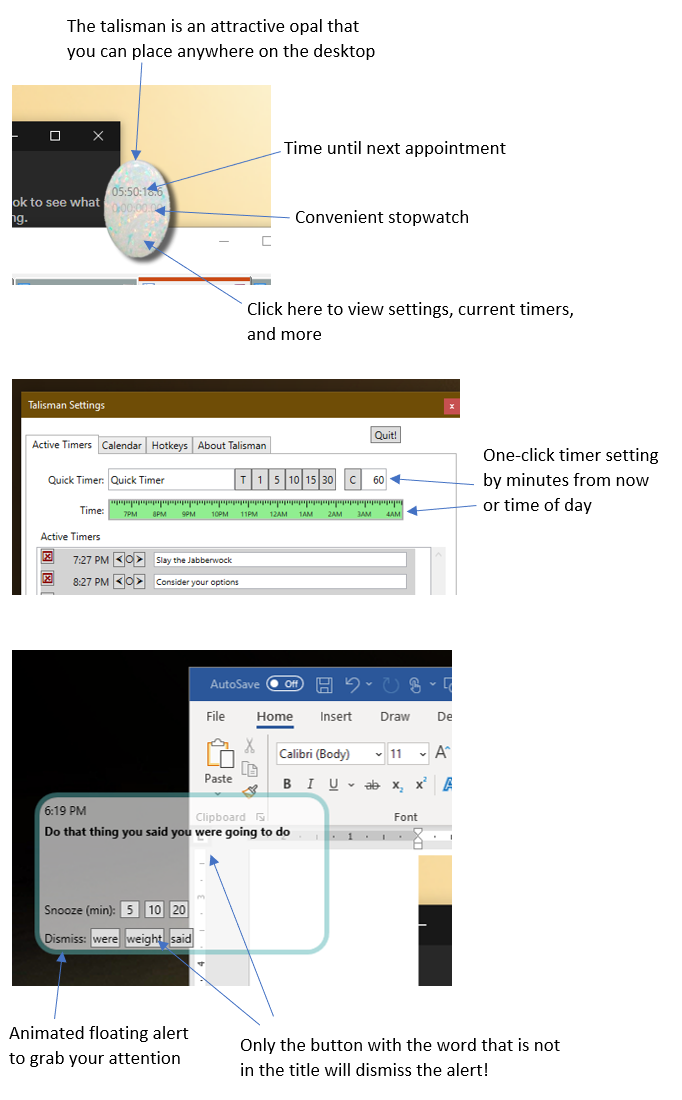A tool for ADHD folks to make their environment focus friendly. (Written by a programmer with ADHD!)
Talisman features:
- Extreme Reminders: Ever miss a meeting because Outlook reminders are so flaccid? Talisman transforms Outlook meeting alerts into hard-to-ignore notifications that literally dance around in front of your work. The alerts required a tiny bit of cognition related to the appointment title, so users can't automatically dismiss them without first getting pulled out of their focus to recognize what the meeting is about.
- One-Click Timers: Need to make a quick timer without taking so much time that it causes you to lose focus? Talisman lets you set a quick time with a single click. You can choose a fixed length timer or a time of day.
- Convenient stopwatch: There is a stopwatch right on the Talisman floating icon. No need to bring up a clunky app when you need to take a quick timing.
- Hot Keys: With talisman active all the time, you can program hot keys that are difficult or impossible to do in windows. Hot key actions available are:
- Quick email
- Instant Lock + Screensaver
- Snipping tool
- Instant timer
Screenshots
- Open src/talisman.sln
- Right-click on the solution node and select "Restore nuget packages"
- Build
Building Talisman will generate the Talisman exe, and also talismansetup.exe for convenient installing.