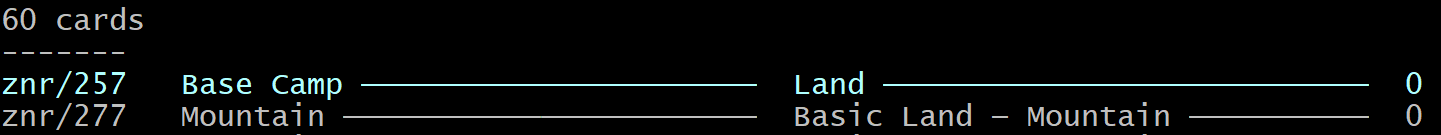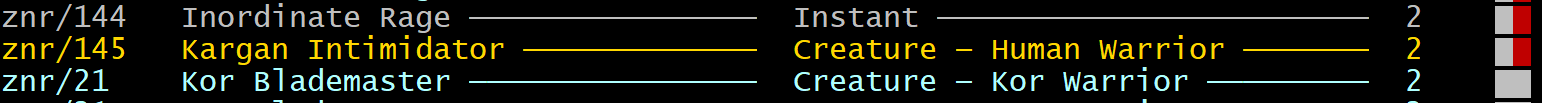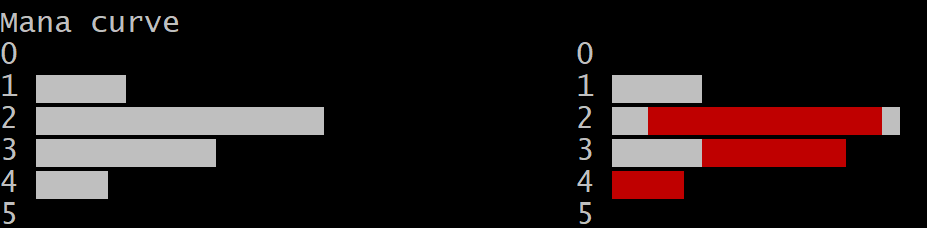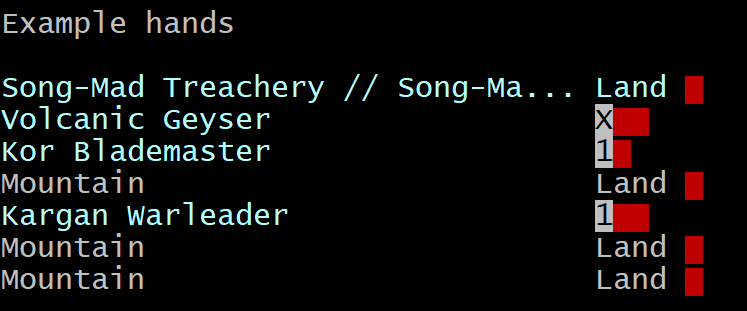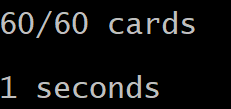Requires Python.
Please note that this project is a work in progress. It has not been optimized and larger collections may take several minutes to process.
Make sure you have python (python3) and can run it in the command line.
- At the bottom right, select the time.
- Select Settings.
- Under "Linux (Beta)," select Turn On.
- Follow the steps on the screen.
- A terminal window opens. Follow Linux instructions below.
Either clone the repo, or just get the files needed to run the script. To do the latter, you will grab the file "examine.py" and a data file from this repo using curl:
- Check for updates; this is good practice before installing tools.
sudo apt-get update && sudo apt-get dist-upgrade
- Install
curl.
sudo apt install curl
- Get the
examine.pyscript, and the example deck.
curl https://raw.githubusercontent.com/nedink/mtg-decks/master/examine.py >> examine.py
mkdir test-collections
curl https://raw.githubusercontent.com/nedink/mtg-decks/master/test-collections/warrior_draft_1 >> test-collections/warrier_draft_1
- Allow script execution.
chmod +x examine.py
Depending on your default environment, you may need to install the requests module (allows the scripts to make HTTP requests).
pip3 install requests
examine.py test-collections/warrior_draft_1
Now that you can run the code, let's go on to making your own collection file and looking at options to the script.
Create your own collection file. Collection files have one card per line, in the following format:
[SET CODE]/[COLLECTOR NUMBER]
Example:
znr/138
The above card code represents the card Expedition Champion:
Display a collection or a subset of a collection, filter by attribute or keyword, reorder the file if desired
examine.py [-h] [-o {name,cmc,type_line,power,toughness}]
[-c {W,U,B,R,G}] [-w WORDS] [-k] [-t] [-M] filename
filename
The name of your collection file
Example:
python3 examine.py my_collection.txt
-h (or pass no arguments)
View usage
-c --color
Filter by color identity (union operation is performed for multiple)
WwhiteUblueBblackRredGgreen
Example:
python3 examine.py my_collection.txt -c W -c U
-w --word
Show only cards which contain some text (intersection operation is performed for multiple)
Example:
python3 examine.py my_collection.txt -w pirate -w human
Values for color and word filtering are case-insensitive.
-o, --order-by
Order the output by a card attribute
namethe name of the cardcmcthe converted mana costtype_linethe type linepowerthe card's powertoughnessthe card's toughness
The values for
powerandtoughnessare cast to an integer. If that fails, they are interpreted as0.
Example: order by card name
python3 examine.py my_collection.txt -o name
-k --show-keywords
Display any common MTG words found in the type line or oracle text
WARNING: This feature is not implemented efficiently, and may take several minutes to process for larger card collections.
-t --show-text
Display the oracle text for each card
Example:
python3 my_collection.txt -t
This flag only affects whether or not the oracle text is printed to the console. The absence of this flag does not affect ordering or filtering (
-w,--wordwill still inspect each card's oracle text).
-M --modify
Reorder entries in the collection file (the operation may fail if there are malformed entries in the file)
WARNING: THIS WILL CAUSE THE SCRIPT TO WRITE TO YOUR COLLECTION FILE. You are encouraged to make a backup of the file before using this feature.
The output begins (and ends) by stating the number of cards returned by your query, out of the total cards in the collection.
The first section lists each card, with the following components in columns:
- The card identifier ("znr/138")
- The name of the card (e.g., "Expedition Champion")
- The card's type (e.g., "Creature - Human Warrior")
- The card's converted mana cost
The next section, called "Mana curve", displays information about the mana cost across the cards in the query result:
- The converted mana cost distribution, by number of cards.
- The converted mana cost distribution, by color identity. If a card has two colors, then it will be included twice, once for each color.
The "Example hands" section shows a couple of randomly generated starting hands.
The output ends with the number of cards returned by your query, and the time it took to run the script.
(Under development.) When this feature is implemented, random booster packs will be created from the input collection.