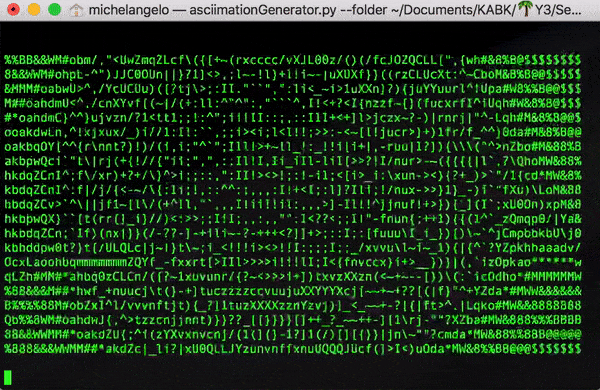Turn a video into frames then each frame to ASCII txt file.
Dependecies: OpenCV, numpy, PIL
Install dependancies
pip install opencv-python numpy pillow
Distill video frames from --movie nameOfMovie.mp4. Optionally you can specify with--cols how many columns to generate the ASCII. Default is 80.
python genAsciiFromMovie.py --movie nameOfMovie.mp4
Play the ASCII animation with txt files from a folder. The default is 'data'
python playAscii.py --folder data
This script generates a folder with frames and txt files from these frames. It can be used with anything that OpenCV supports. It has been tested with .gif, .mp4, .avi.
The --movie argument selects which file you want to transform.
The --cols argument selects how many columns to generate the ascii text files in.
This script 'plays' what you have already distilled from your movie.
The --folder argument specifies from which folder to play the animation