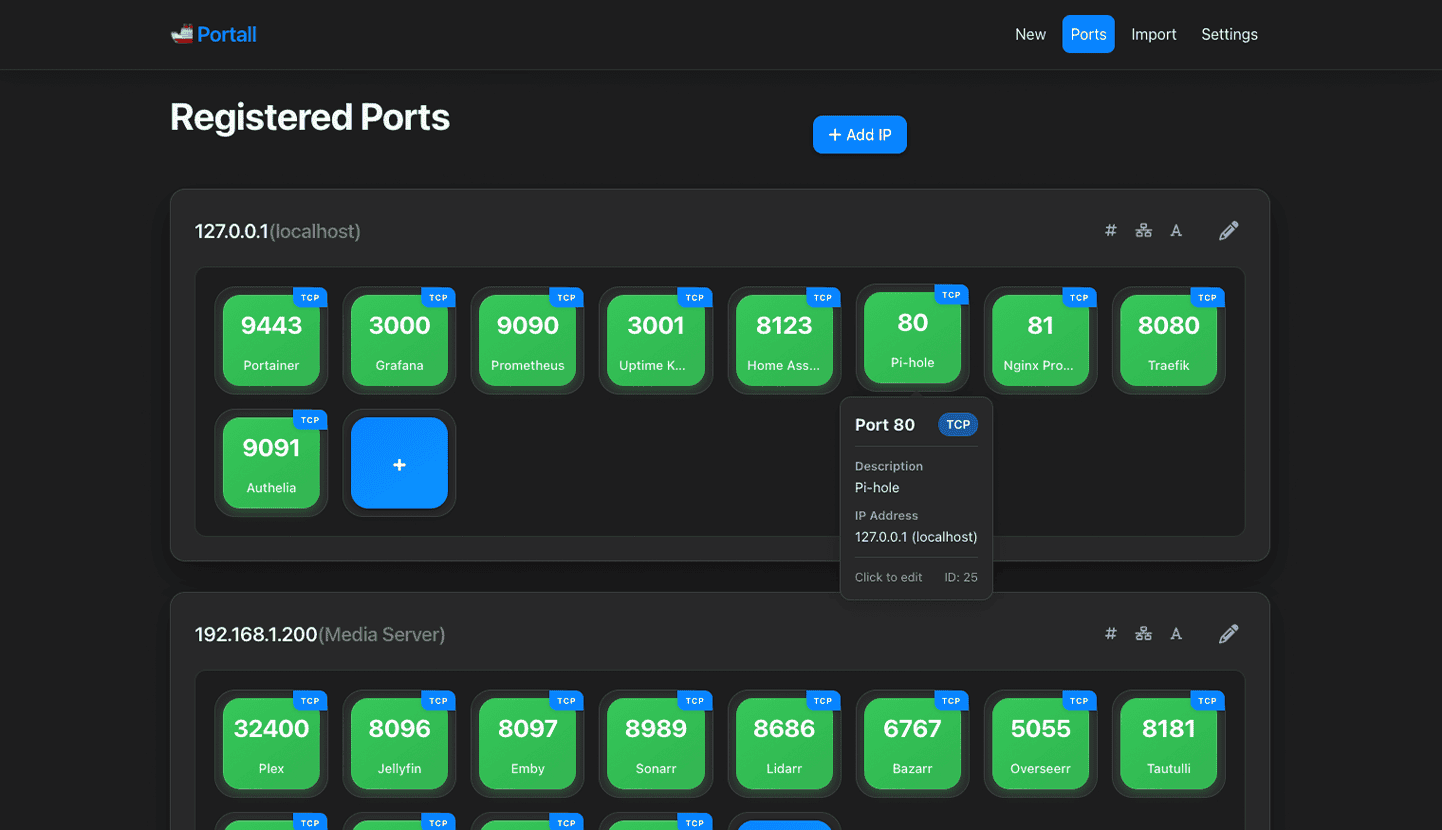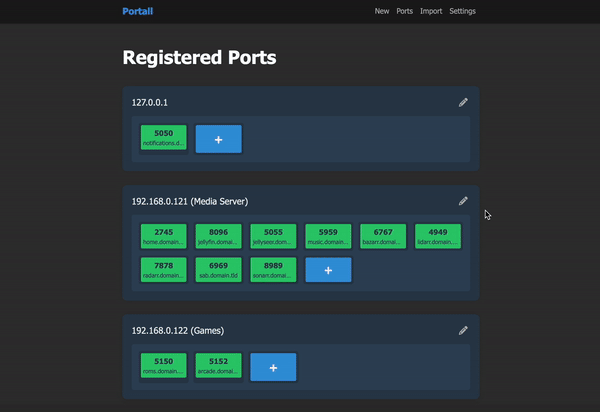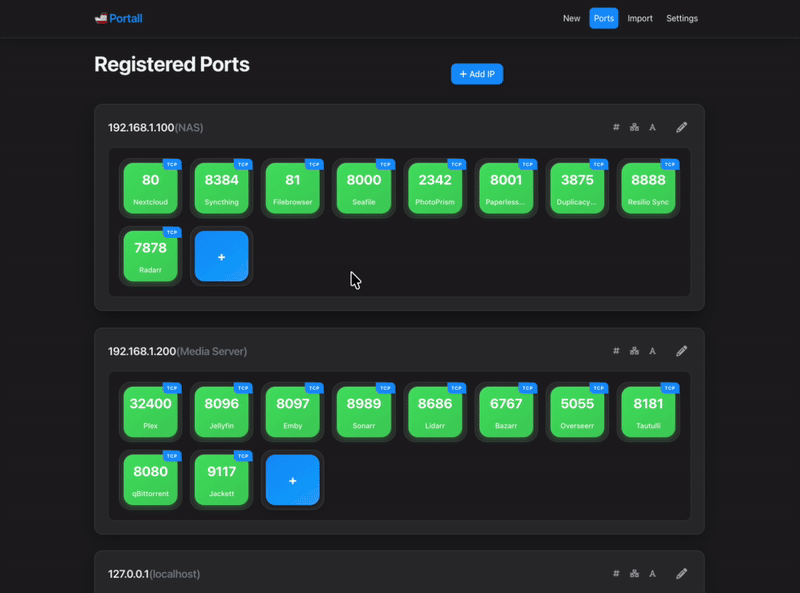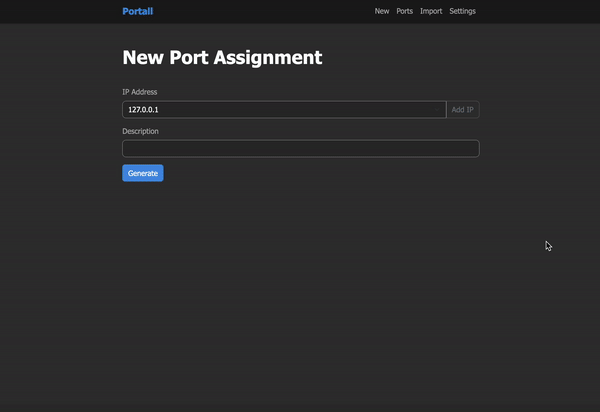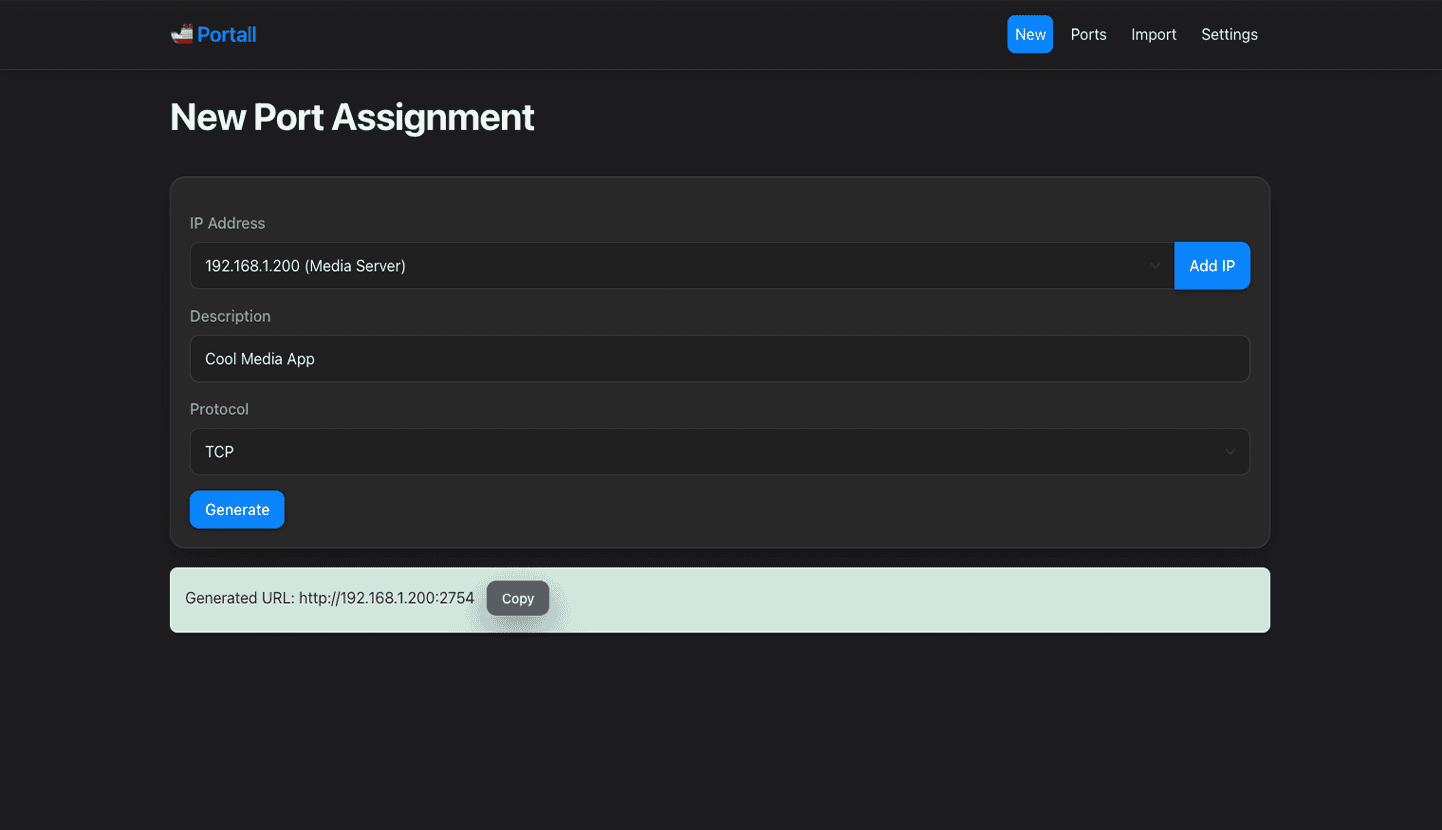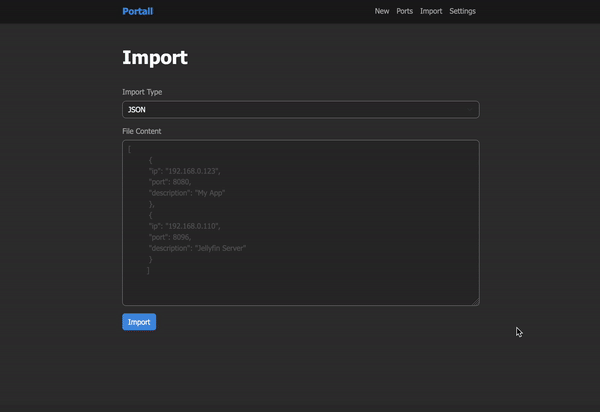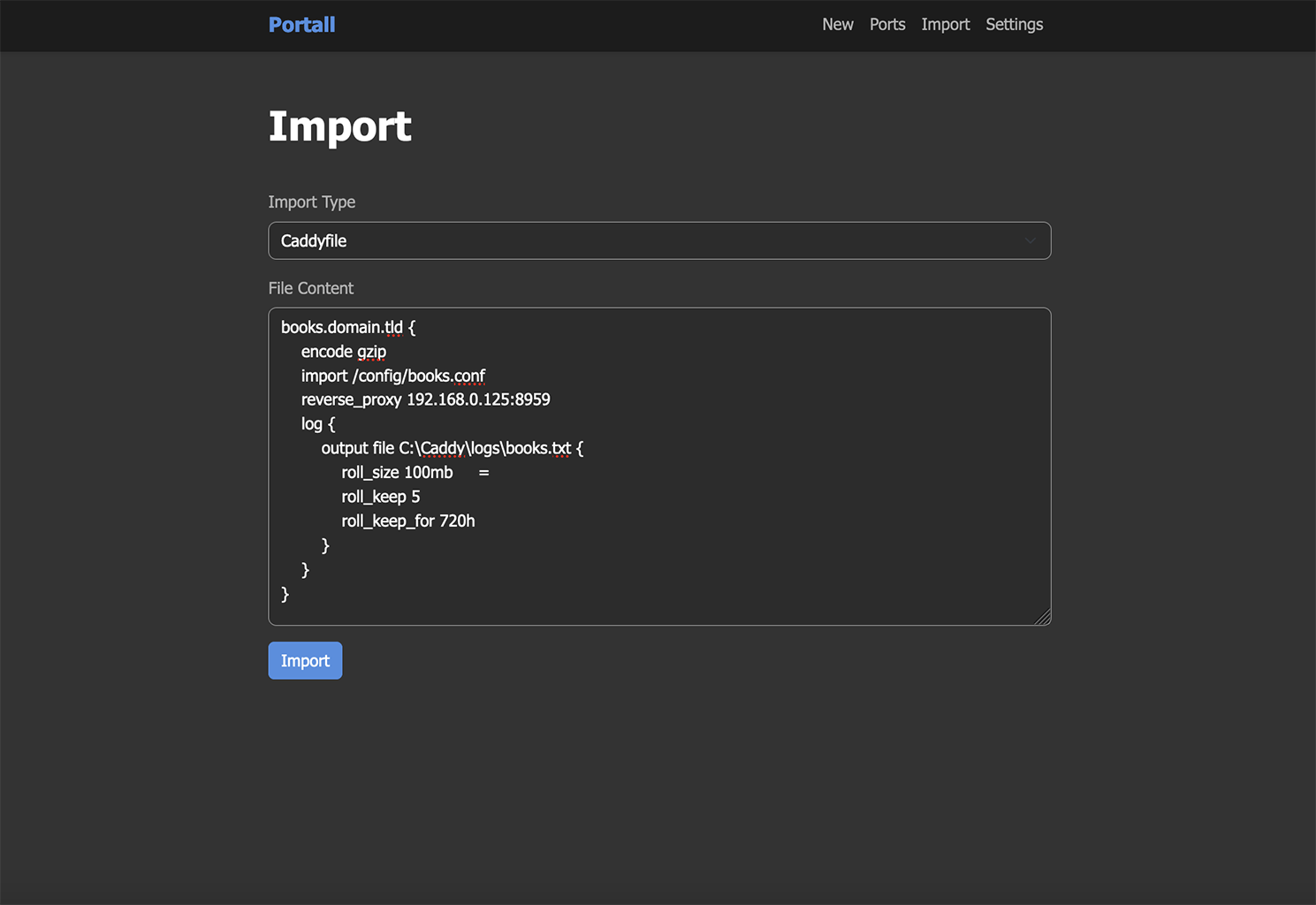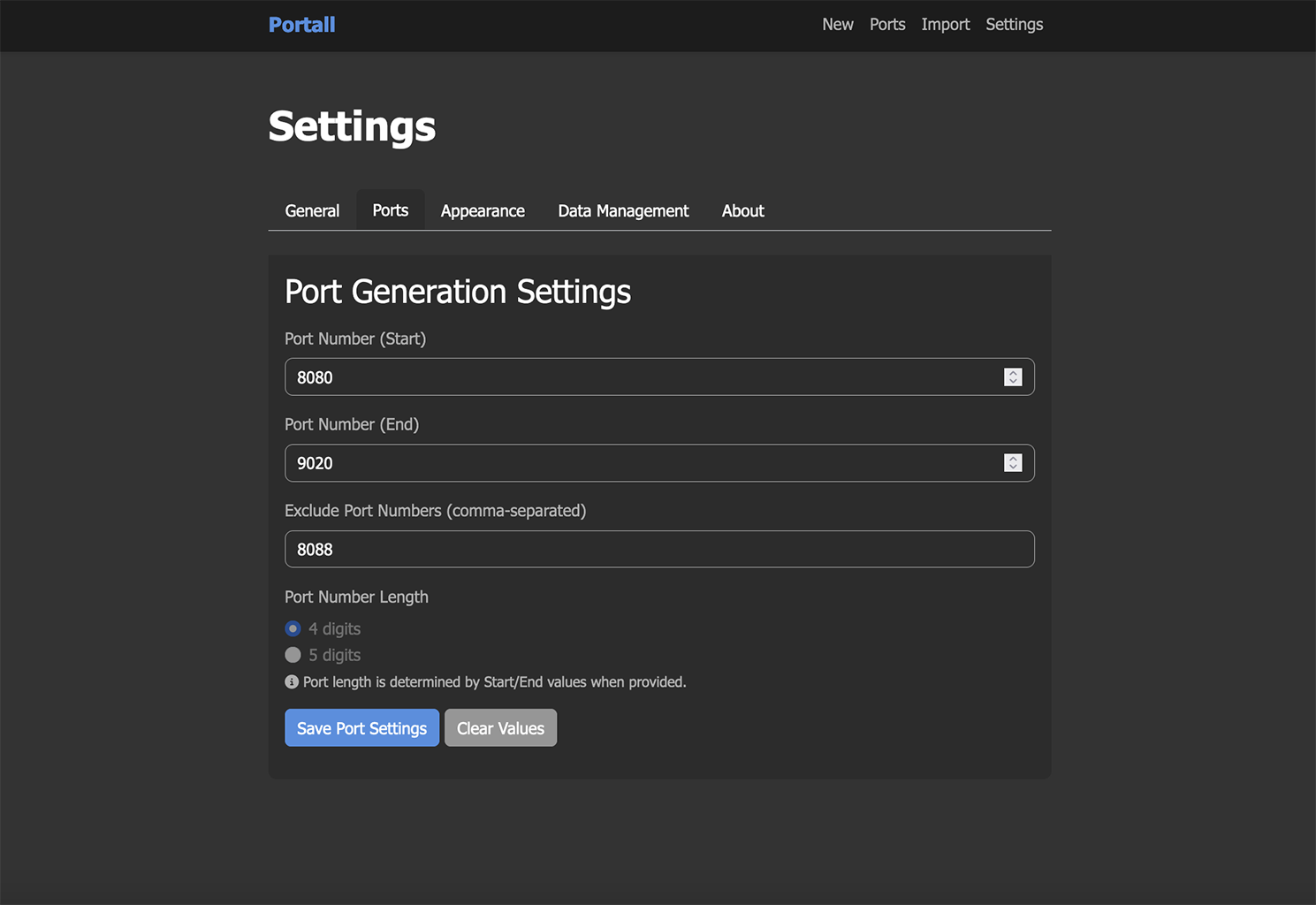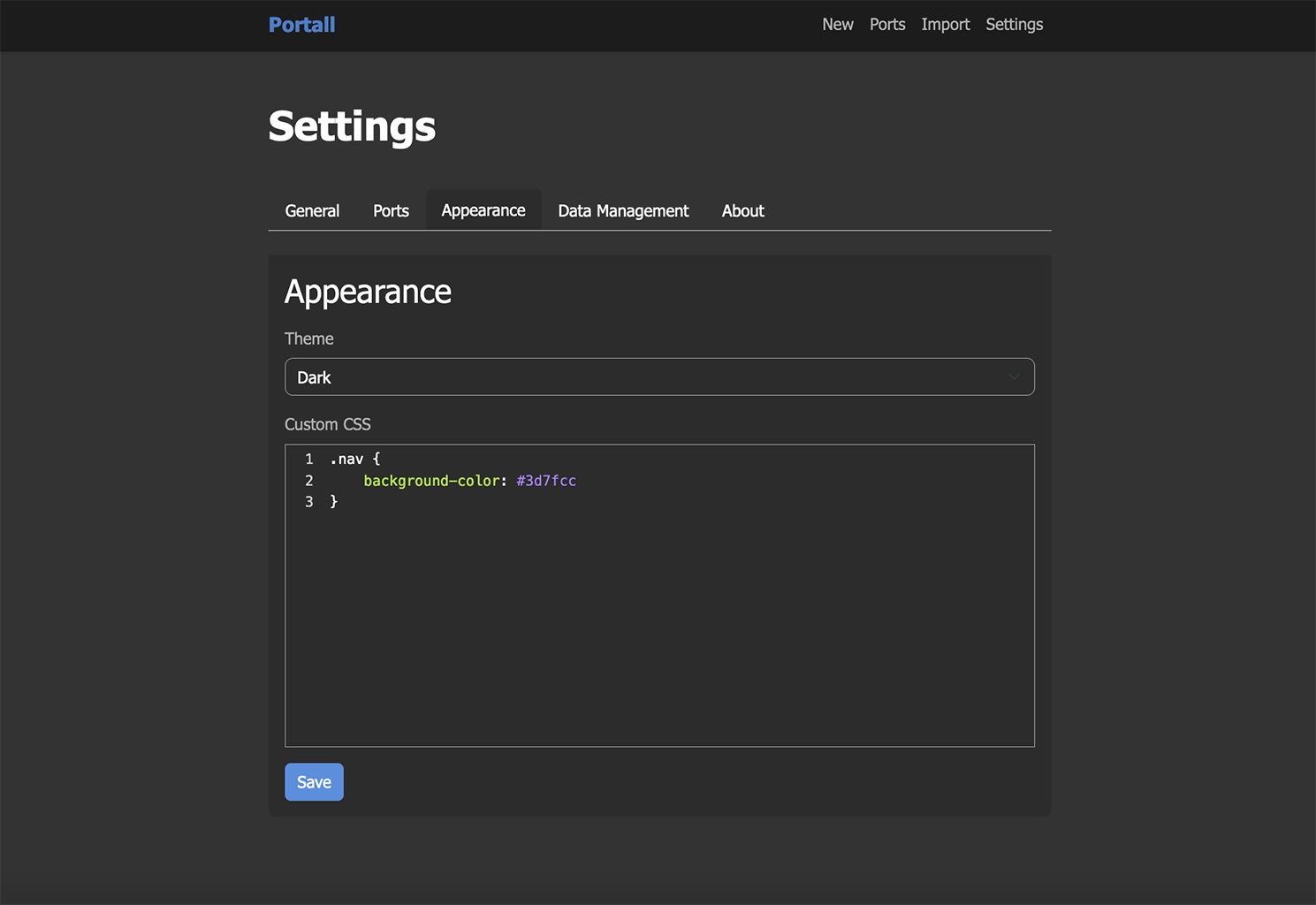Portall provides an intuitive web-interface for generating, tracking, and organizing ports and services across multiple hosts.
docker run -p 8080:8080 \
-e SECRET_KEY=your_secret_key \
-e PORT=8080 \
-v ./instance:/app/instance \
Portallversion: '3'
services:
portall:
image: need4swede/portall:latest
container_name: portall
ports:
- "8080:8080"
environment:
- SECRET_KEY=your_secret_key
volumes:
- ./instance:/app/instanceEasy Port Management
- Easily add, remove and assign ports to different services and hosts.
Port Number Generation
- Quickly generate unique port numbers to host your applications.
Import Tools
- Import existing configurations by pasting your Caddyfile, Docker-Compose or JSON data.
Custom Rules
- Define your own port ranges and set exclusions for the port generator.
Block Level Design
- Drag and drop elements to easily organize your ports and move applications between hosts.
Themes
- Ships with both Light and Dark modes, with more themes to come.
CSS Playground
- Want to style the UI yourself? You can modify the look and feel via Custom CSS support.
Mobile Responsive
- Manage your ports from anywhere with fully-responsive pages.
- 🐍 Backend: Flask (Python)
- 💾 Database: SQLAlchemy with SQLite
- 🌐 Frontend: HTML, CSS, JavaScript