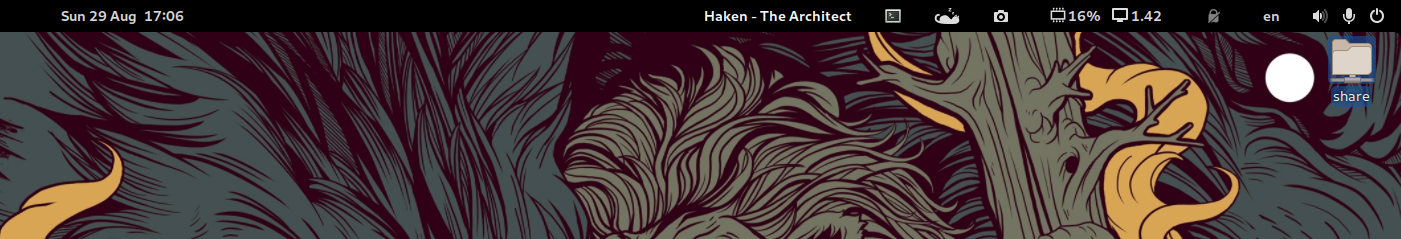sp-tray is a very simple GNOME Shell extension that displays current track information in the system tray using Spotify's dbus interface without using the web API. There are no playback controls and/or album art display, and there never will be. This is intended to be nothing more than a simple label for Spotify only.
-
Shows the title, artist, album information, as well as playback modes. Allows you to customize how it's all shown. Can set separate display formats for podcasts and songs.
-
Can choose which part of the top panel it will live in
-
Uses Spotify's exposed dbus interface to fetch metadata, doesn't use the web API or require a premium account
-
Works on Wayland as well as X
-
Supports ncspot
Preferably, you should:
Alternatively, you could:
-
Clone this repo anywhere on your computer
-
Run the install script with
./<path_to_dir>/install.sh. By default the files are copied into a new directory under~/.local/share/gnome-shell/extensions/. -
Restart gnome-shell (xorg) and activate the extension via gnome-tweaks. Gnome-shell cannot be restarted under Wayland, so you may have to log out and back in.
libgtopand gnome-tweaks as usual to load/install GNOME shell extensions.
Along with a quick description of the issue/bug, please also include:
-
Your gnome-shell version
-
Your spotify version
-
Which package manager you got it from (Snap, Flatpak, AUR, whatever)
-
I haven't tested it with any shell version older than 3.36 because I can't be bothered. If you have tested it and can confirm that it works, let me know.
-
English, German and Turkish translations are provided by me. If you'd like to contribute new translations, or improvements to existing ones, please contact me.
-
If you'd like to request support for your favorite 3rd party Spotify client, feel free to submit a feature request. I'll see what I can do, but no promises.
GPLv2+