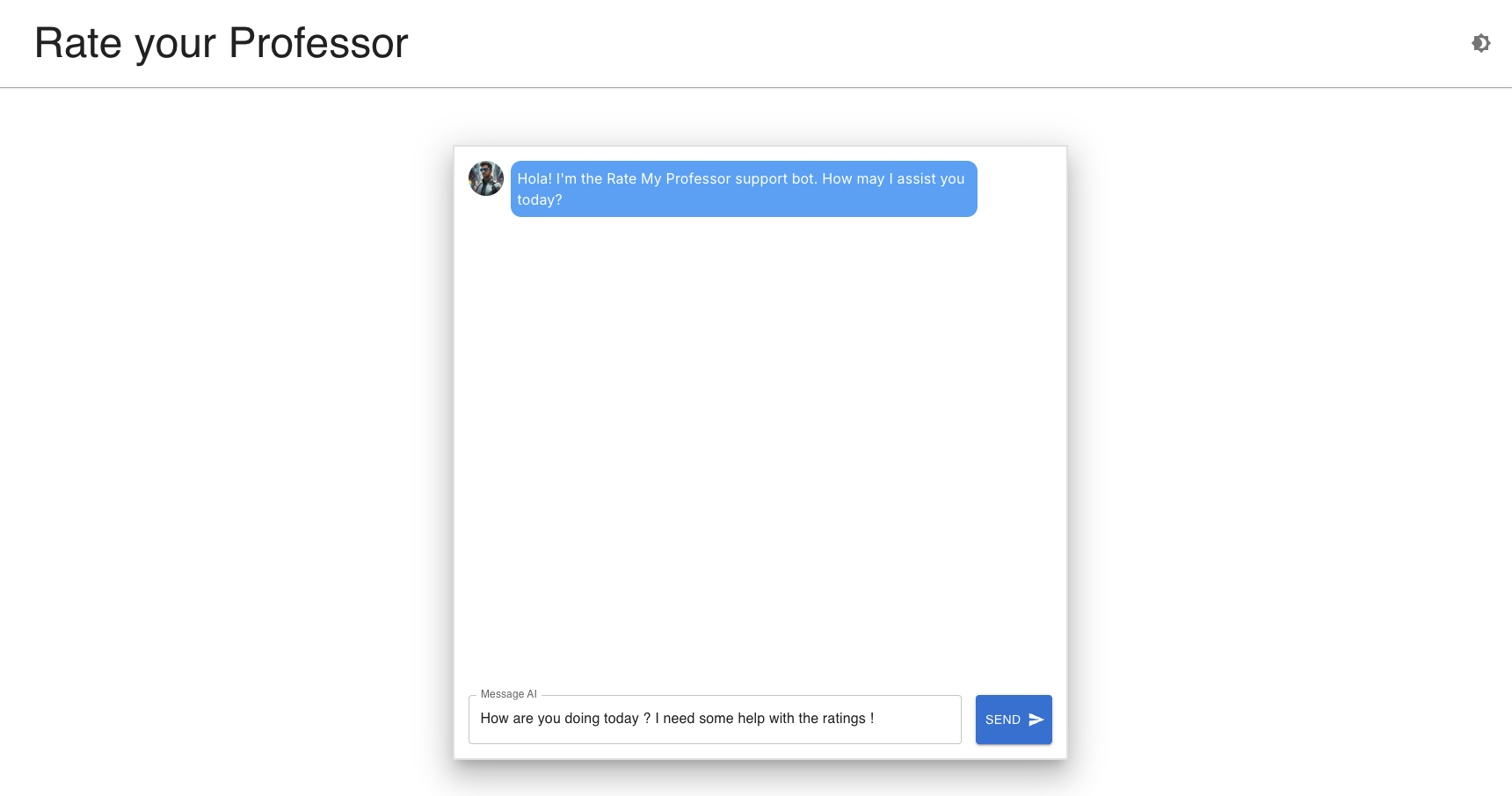This project is an AI-powered Rate my Professor application powered by RAG.
Check out the video demo of the application on YouTube: [Click Here!]
To get a local copy up and running, follow these steps:
- Clone the repository:
git clone https://github.com/nehalpatil7/RAG-RMP.git- Navigate to the project directory:
cd rag-rmp- Install dependencies:
npm install- Set up environment variables:
Create a
.envfile in the root directory of your project & add the following environment variables:
OPENAI_API_KEY=your_openrouter_api_key
PINECONE_API_KEY=your_firebase_api_keyReplace the placeholder values (your_openai_api_key, your_pinecone_api_key, etc.) with your actual OpenAI and Pinecone credentials.
For the OpenAI API key, sign up at the OpenAI website to get your API key.
NOTE: The OpenRouter API keys will not work here. If you don't want to pay for OpenAI, then find another embedding model and integrate it into the code. The code will change according to the embedding model you choose. Keep keen attention on the dimensions you pass to the model.
- Run the python script:
python3 load.py- Run the development server:
npm run dev- Open http://localhost:3000 with your browser to see the result.
If you encounter any issues while setting up or running the project, try the following:
- Ensure all dependencies are installed:
npm install- Clear Next.js cache:
rm -rf .next- Rebuild the project:
npm run build- For OpenAI API issues, verify that your API key is correctly set in the
.envfile and that you have sufficient credits in your OpenAI account.
Nehal Patil
- LinkedIn: Nehal Patil
- GitHub: @nehalpatil7
- Headstarter AI Fellowship for the opportunity and support
- OpenAI for providing the powerful API
- All contributors and reviewers