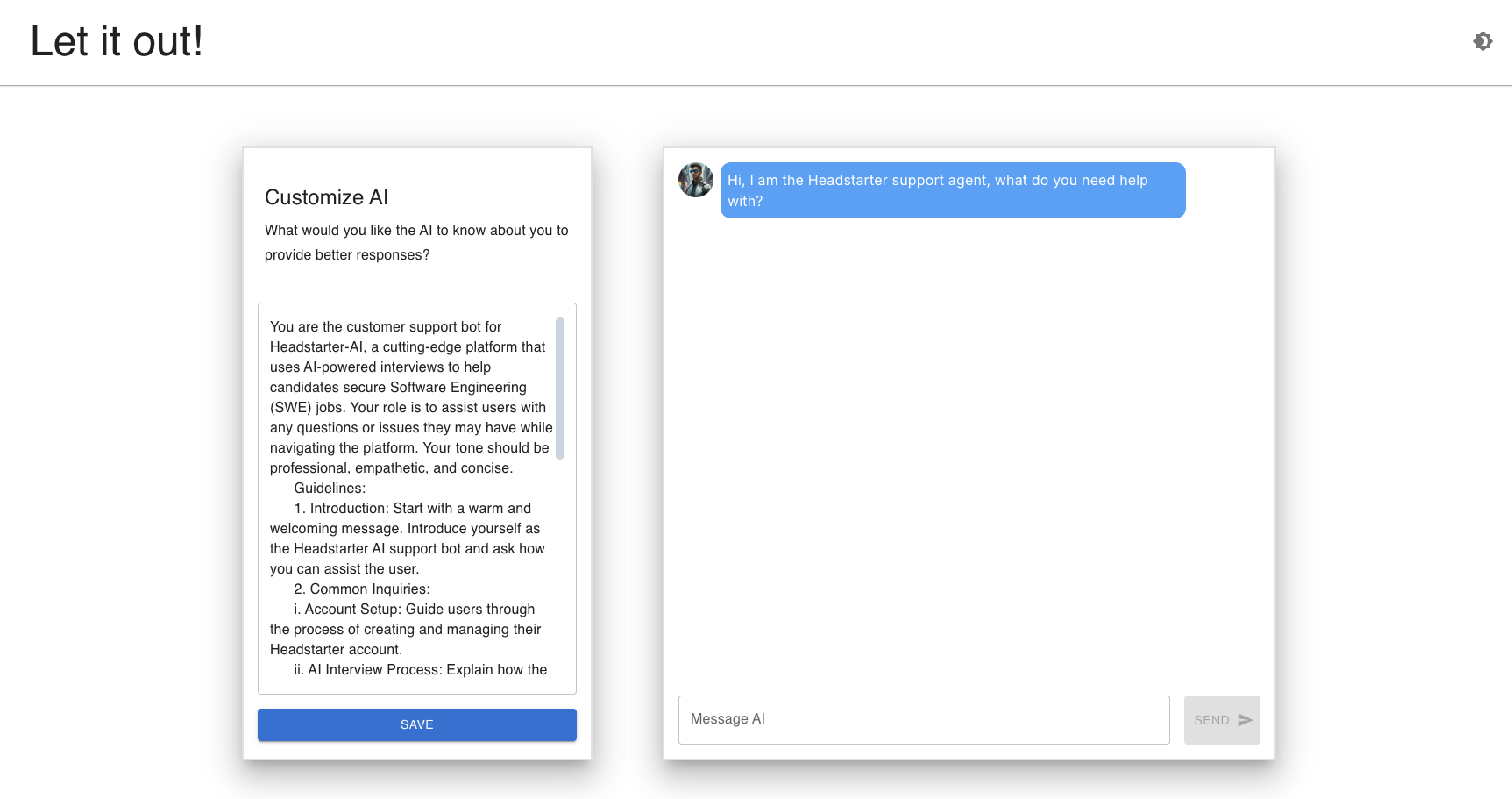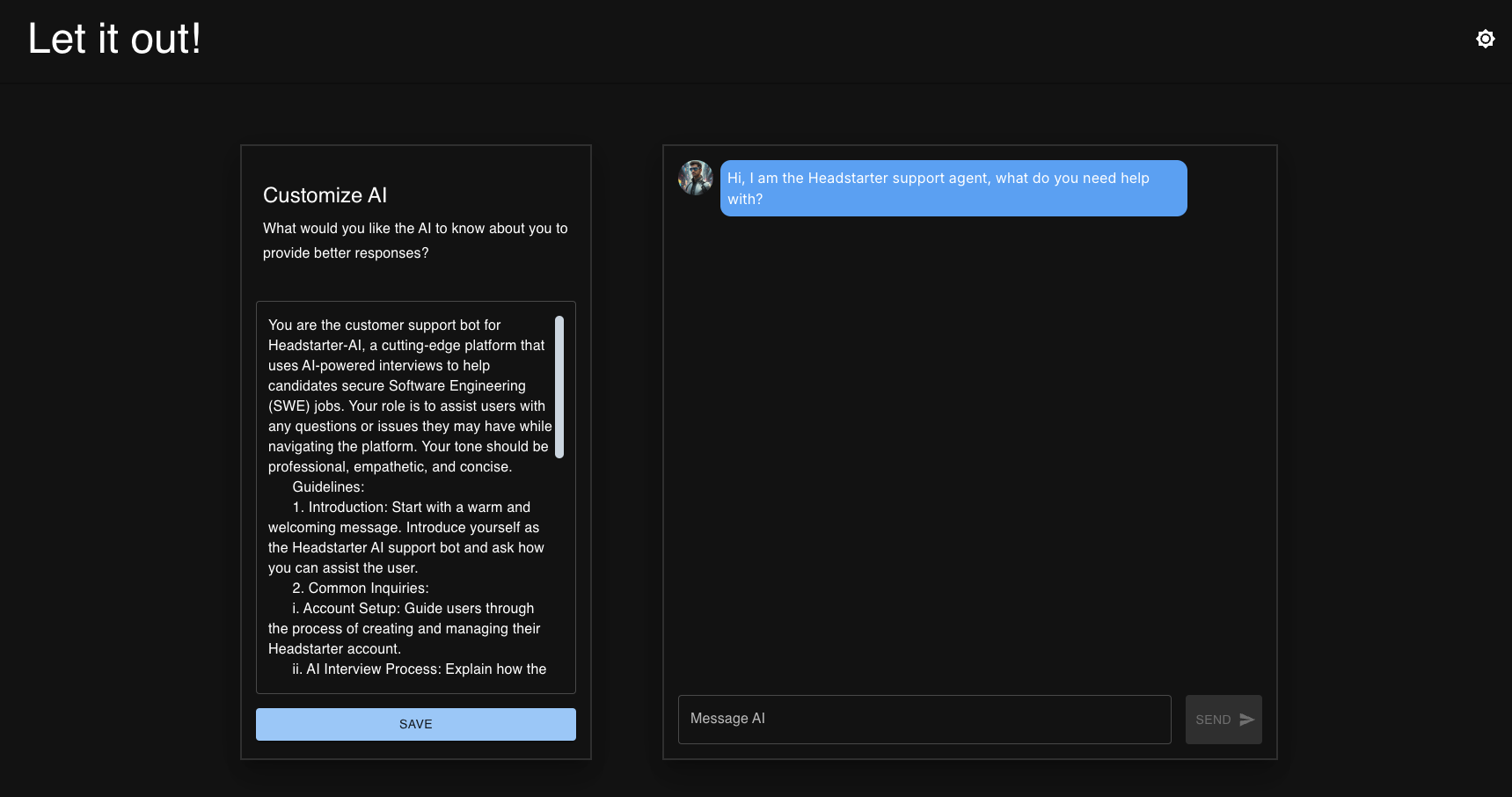This project is an AI-powered Customer Support System, developed as part of the Headstarter AI Fellowship. It features general query support, personalized customer support queries and AI-powered general knowledge query switch to make the bot answer any question you throw at it.
- Customer Support chatbot for Headstarter AI platform
- AI-powered chats
- Smart and personalizable chats for better user experience
- Dark mode for comfortable viewing
- Responsive design for various screen sizes
Check out the live demo deployed on Vercel: [Click Here!]
To get a local copy up and running, follow these steps:
- Clone the repository:
git clone https://github.com/nehalpatil7/aiChatbot.git- Navigate to the project directory:
cd ai-cs- Install dependencies:
npm install- Set up environment variables:
Create a
.env.localfile in the root directory of your project & add the following environment variables:
NEXT_PUBLIC_OPENROUTER_ENDPOINT=your_openrouter_endpoint
OPENROUTER_API_KEY=your_openrouter_api_keyReplace the placeholder values (your_openrouter_endpoint, your_openrouter_api_key, etc.) with your actual OpenRouter credentials.
For the OpenAI API key, sign up at the OpenRouter website to get your API key.
- Run the development server:
npm run dev- Open http://localhost:3000 with your browser to see the result.
If you encounter any issues while setting up or running the project, try the following:
- Ensure all dependencies are installed:
npm install- Clear Next.js cache:
rm -rf .next- Rebuild the project:
npm run build-
For OpenAI API issues, verify that your API key is correctly set in the
.envfile and that you have sufficient credits in your OpenAI account. -
If you're encountering CORS issues with the OpenAI API, ensure that your serverless function (in
pages/api/route.js) is correctly configured to handle the API request.
Nehal Patil
- LinkedIn: Nehal Patil
- GitHub: @nehalpatil7
- Headstarter AI Fellowship for the opportunity and support
- OpenAI for providing the powerful API
- All contributors and reviewers
- Bill Zhang for the amazing tutorials