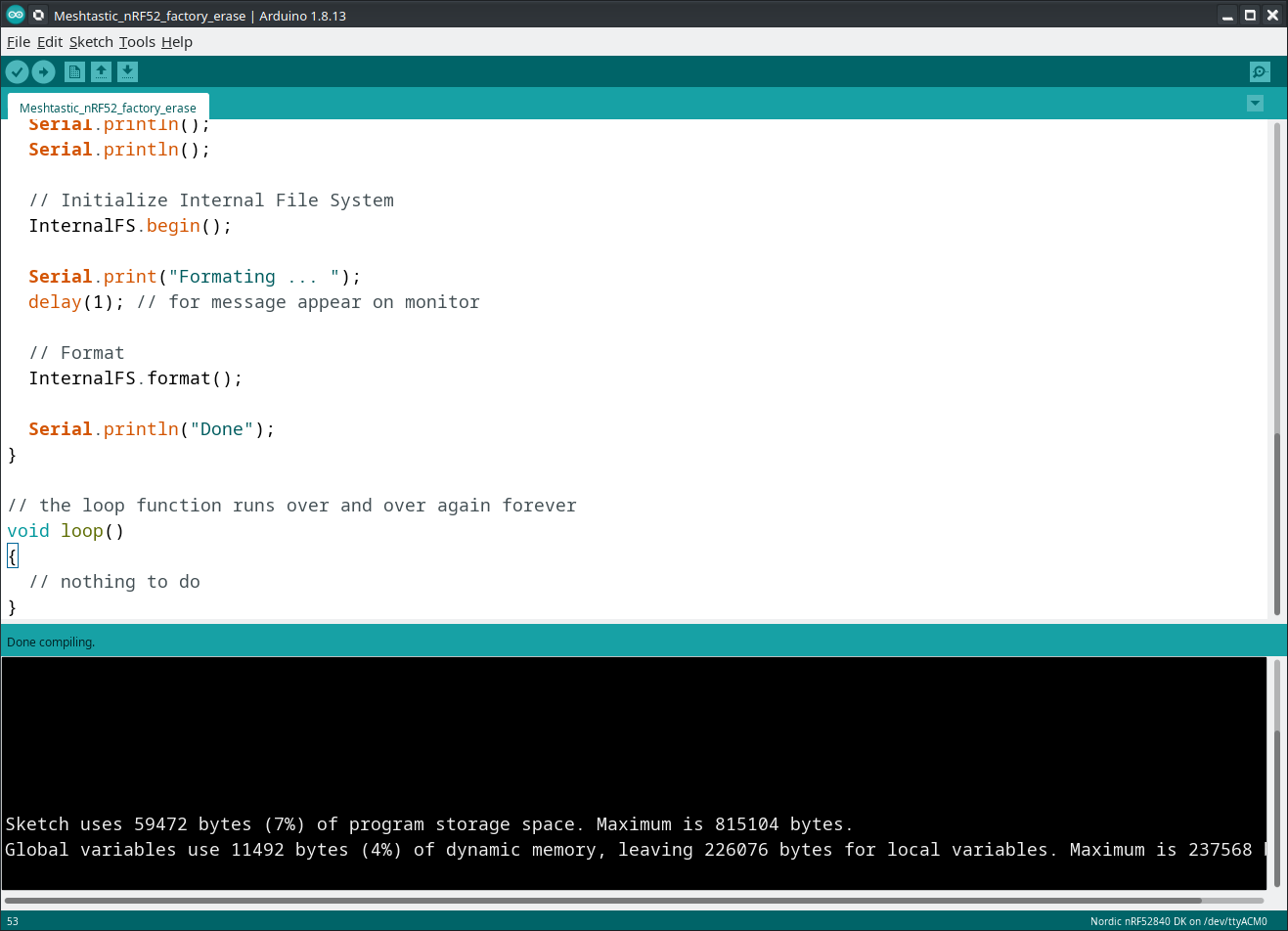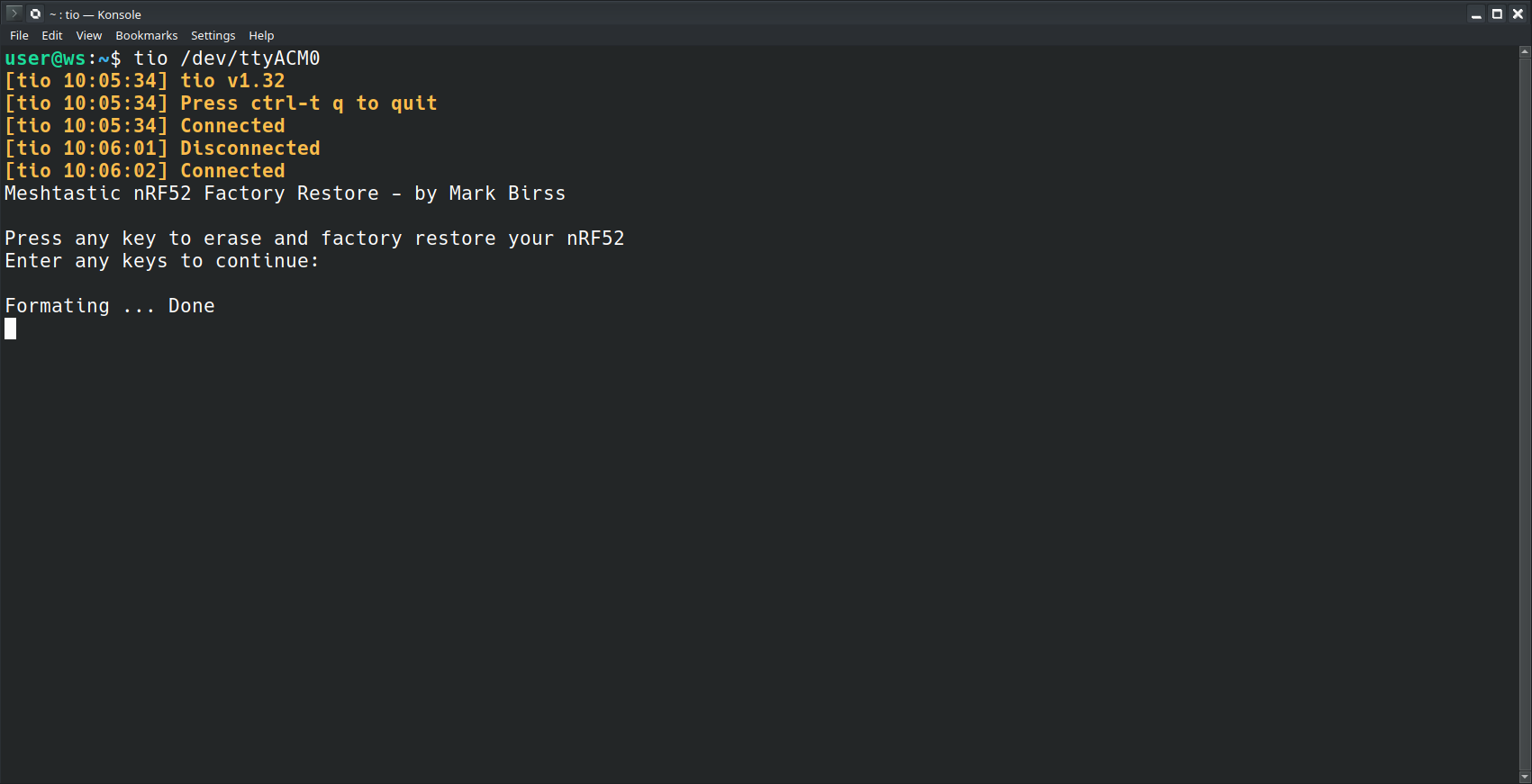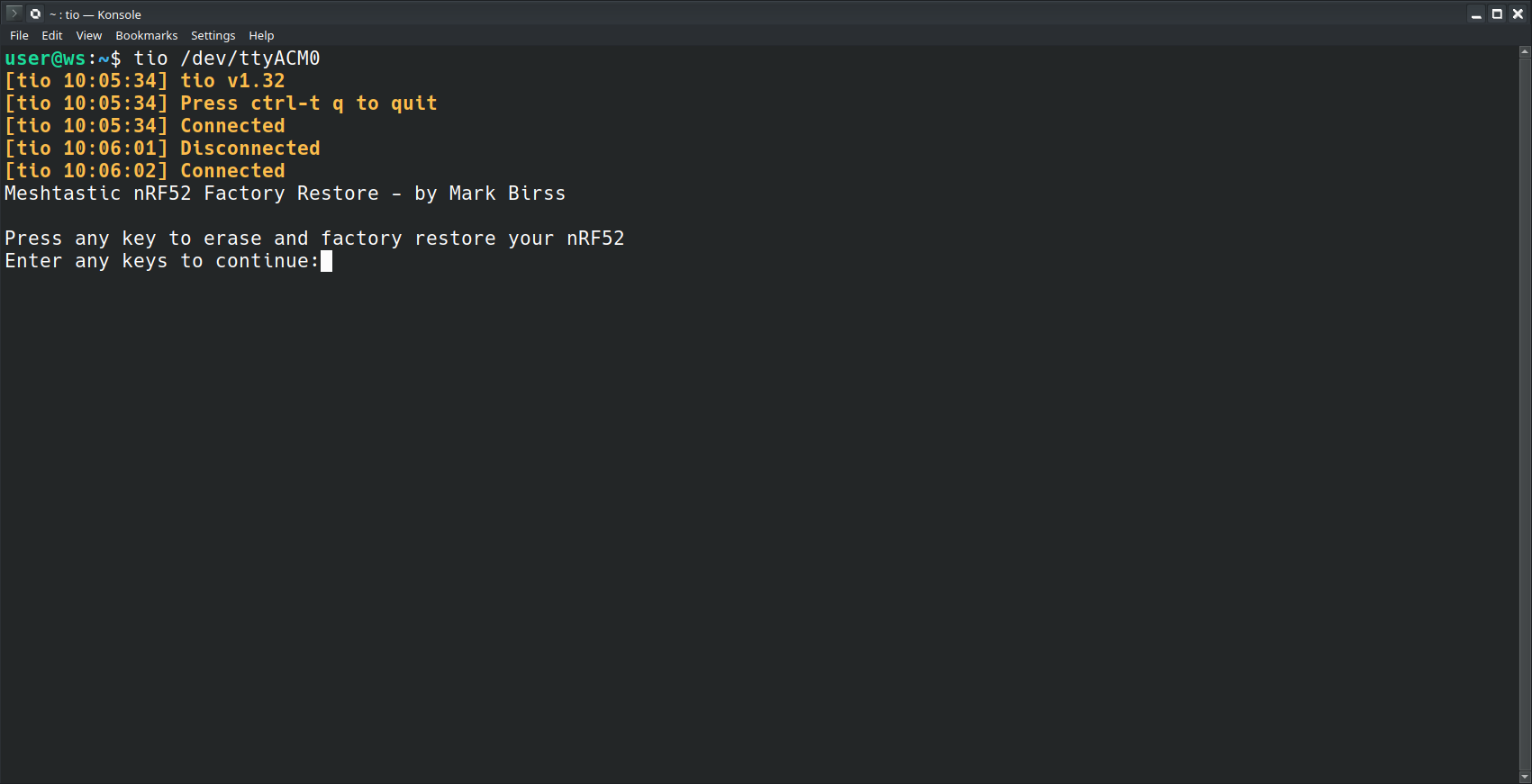Download the pre-compiled generated uf2
Meshtastic_nRF52_factory_erase.uf2
MD5SUM
6f634aed38d276039b89ac6214de7108
or
find /tmp -name Meshtastic_nRF52_factory_erase.ino.hex
./uf2conv.py Meshtastic_nRF52_factory_erase.ino.hex -c -f 0xADA52840; cp flash.uf2 Meshtastic_nRF52_factory_erase.uf2
tio /dev/ttyACM0
double press the reset button to connect to the the uf2 volume
your nRF52 device will automatically reboot and show the screen below
Press any key to continue to format your nRF52 device