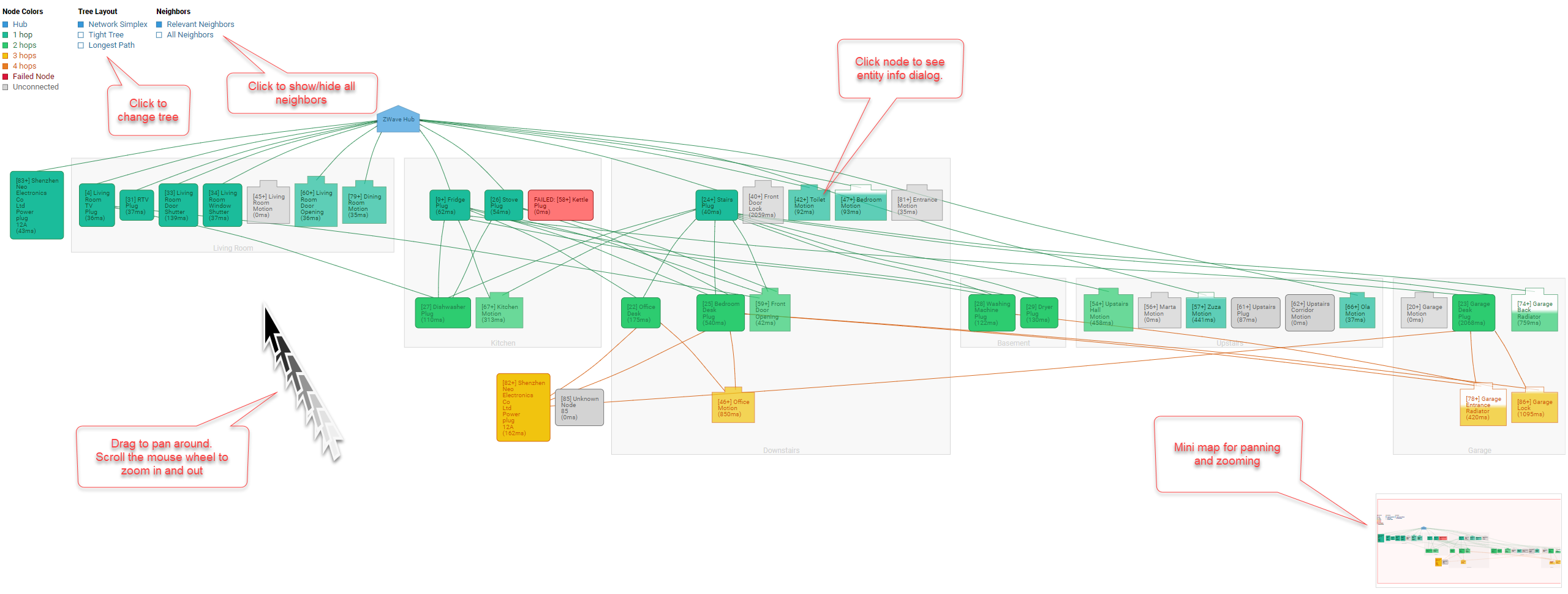This custom panel can display your Z-Wave topology (as available to the system) in Home Assistant (http://www.home-assistant.io) . Old location: https://gist.github.com/AdamNaj/cbf4d792a22f443fe9d354e4dca4de00
- Home Assistant 0.115+
- For older versions of Home Assistant consider using this old version of the component
- Copy
zwavegraph3.jsto<config dir>/wwwdirectory. - Configure with config below.
- Restart Home-Assistant.
Add the following to the Home Assistant configuration.yaml file:
panel_custom:
- name: zwave-graph-panel
url_path: zwave-graph
sidebar_title: Z-Wave Graph
sidebar_icon: mdi:z-wave
module_url: /local/zwavegraph3.js
config:
# ranker - pick one: network-simplex, tight-tree, longest-path
ranker: network-simplex
# edge_visibility - pick one: relevant, all
edge_visibility: relevant
# grouping - pick one: z-wave, ungrouped
grouping: z-wave- based on the brilliant code by @NigelL - with cosmetic changes mostly about clarity and shaping of nodes based on their function https://community.home-assistant.io/t/z-wave-graph-without-the-python
- you can now pan the graph by dragging it
- you can now zoom the graph with your mouse wheel
- the graph initially is scaled to fill the full screen width
- added minimap to visualize which part of the graph you can see at the oment on the screen
- added 2 more tree layouts (click on the top-legend) - they didn't necessarily help me make the graph more manageable for me, but ay be useful to others in their topology
- added the ability to show all node connections if someone wants to see the full picture of their Z-Wave mesh
- fixed the broken new line in the node tooltips
- you can now click on the node to see the entity dialog
- added Tools to graph legends so you can easily navigate to Z-Wave Network Management
- fixed (hopefully) the problem with the graph requiring page reload then navigating to it
- ability to turn off node grouping. Having the nodes grouped requires editing locations defined in the zwcfg_*.cfg
- Graph background reflects theme background color after page reload
- Fixed problem where some removed nodes lingering in the device registry could cause wrong node info card to be displayed after clicking on nodes with higher ids
- restructure to accomodate for a breaking change in Home Assistant 0.115
- default graph ranker, edge visibility and grouping settings are now customizable in configuration.yaml
- move from Gist to GitHub - to enable Pull Requests
- support for theming
- support for HACS