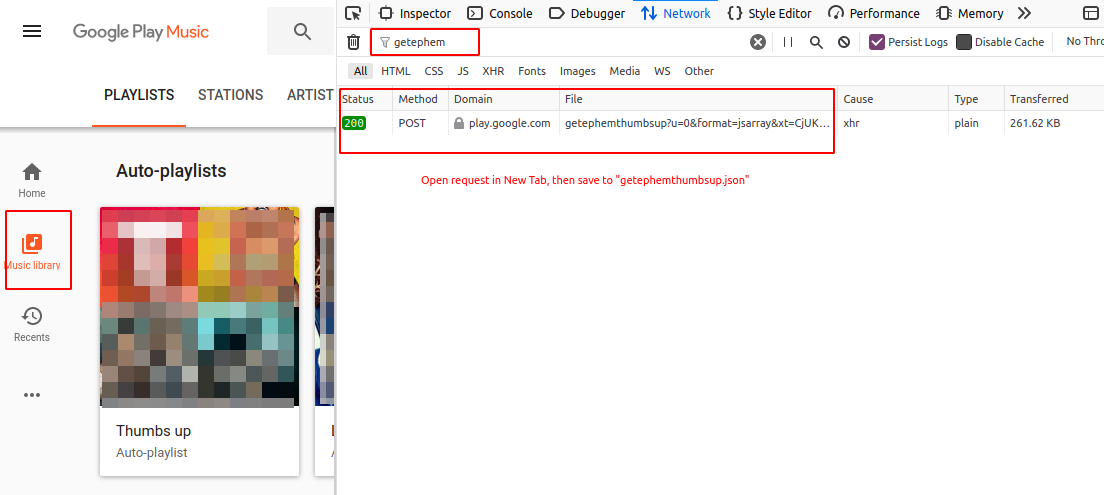Google Play Music playlist downloader, forked from @fattredd: https://gist.github.com/fattredd/8b41590dfaf4bd819fa92dea0df216d2
This is a little script to download every song from every playlist in your Google Play Music account. Songs are organized as follows:
<artist>/<album>/<song number> <song name>.mp3I Highly recomend putting this file in your %USER%\Music folder before running.
Please note that this will ONLY work if you have a subscription, and a mobile device associated with your account.
Requirements:
- gmusicapi
- requests
For further documentation on what I'm using here, check out: http://unofficial-google-music-api.readthedocs.io/en/latest/reference/mobileclient.html
Install python 3 and pip 3 (python3-pip on Debian)
Once you have these installed, you'll need some python packages. You can install these from the command line with:
python3 -m venv env
source env/bin/activate
pip3 install -r requirements.txt- Copy
config.py.defaulttoconfig.py - Add your username and password to where the variables are set
- If you don't want to download a playlist, add it to the
IGNORE_PLAYLISTSarray as a string - Change the music directory, too, if you want files to be downloaded to a separate folder. Music will be put into an Artist folder, then a sub-folder for each Album, then each song labeled by Title. An artist and album cover will be included if possible, and each song will come with a JSON file containing metadata from Google about the song.
- If you want to download your Thumbs Up auto-playlist music, do the following:
- Open Google Play Music in a browser on the desktop
- Open the browser dev tools with Right Click -> Inspect or
F12 - Click on the Network tab
- In the Filter box, type
getephemthumbsup - Click on the Music Library tab in GPM
- If you see an entry in the Network tab, right click it and "Open in new tab"
- Save the new tab to the file
getephemthumbsup.jsonand place in the same directory as this code.
Then navigate to your music directory and run the script with:
python3 gpm-playlist-dl.pyIf a song already exists, it will not be re-downloaded. HOWEVER, if you move the file or reorganize the list, this tool will be unable to find it and it will download a copy.
Additional note: some songs give a 404 not found. I don't know what causes this, but it may be because I've added a song from my "offline library" to a playlist. I believe you can download those songs using Google's own "Music Manager" application: https://support.google.com/googleplaymusic/answer/1075570?hl=en