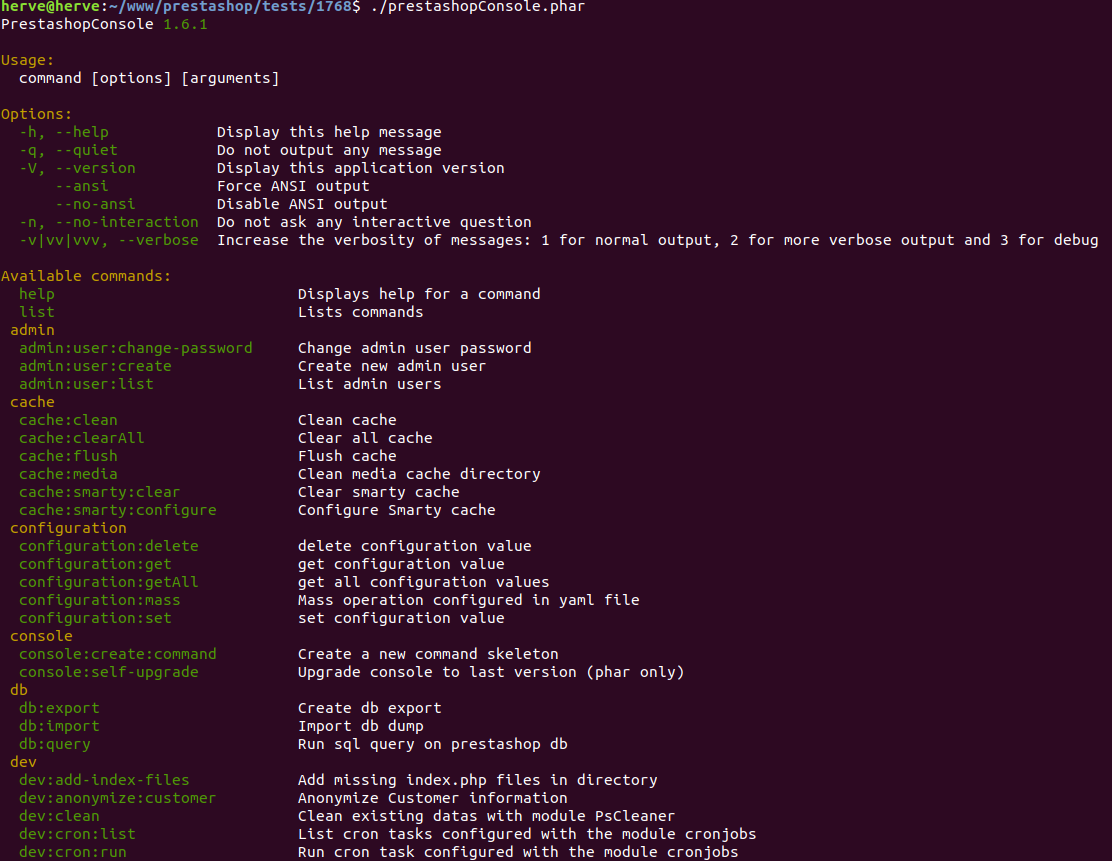PrestaShop Console
PrestaShop cli tools based on Symfony Console component You can read more about it : http://www.h-hennes.fr/blog/2016/05/19/console-prestashop/ (FR)
Releases
You can download all the versions of the console (since 1.5) from the release page https://github.com/nenes25/prestashop_console/releases
Compatibility
| PrestaShop Version | Compatible |
|---|---|
| 1.6.x and under | ❌ |
| 1.6.1.x | ✔️ (some commands are not available) |
| 1.7.0 to 1.7.8.x | ✔️ |
| 8+ |
| Php Version | Compatible |
|---|---|
| 5.6 | ✔️ |
| 7.0 | ✔️ |
| 7.1 | ✔️ |
| 7.2 | ✔️ |
| 7.3 | ✔️ |
| 7.4 | ✔️ |
| 8.0 | |
| 8.1 |
How to use it
Download the file from github in your prestashop root directory (or from the release page):
wget https://github.com/nenes25/prestashop_console/releases/latest/download/prestashopConsole.pharAdd execution mode:
chmod +x prestashopConsole.pharRun the console:
./prestashopConsole.pharYou can also add the phar globaly by adding it in your /usr/local/bin directory:
sudo mv prestashopConsole.phar /user/local/bin/prestashopConsoleThen run it with (only work in PrestaShop root directories):
prestashopConsoleYou can check the list of commands here: commands.
If you want to contribute please see: contribute.
Browser version
If no cli is available on your hosting, and if the php exec and shell_exec functions are enabled.
You can use and download the file prestashopConsoleWrapper.php as a wrapper to run some commands directly from the browser.
This wrapper is limited and cannot interact with the console.
All parameters should be passed through the url
Here are some examples :
Show help of the command admin:user:list
prestashopConsoleWrapper.php?command=admin:user:list&options[]=help
List only active modules
prestashopConsoleWrapper.php?command=module:list&options[]=active
List only active modules not from prestashop
prestashopConsoleWrapper.php?command=module:list&options[]=active&options[]=no-native