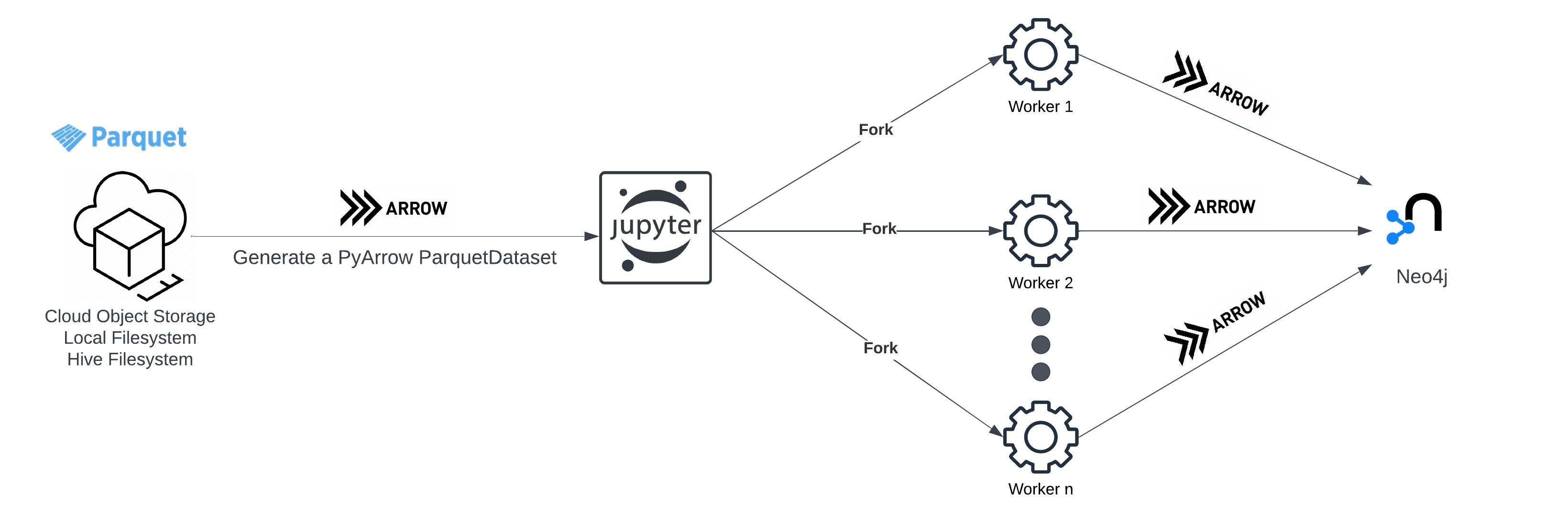Data ingestion for Neo4j GDS (via Apache Arrow) 🏹
This project contains python notebooks that load data into a Neo4j database or in-memory graph projection from large datasets consisted of Apache Parquet files.
Managing large datasets with Apache Arrow
One of the main capabilities of Apache Arrow is the ability to deal with memory-mapped files,
this allows Arrow to read datasets that are bigger than the available RAM without incurring any additional memory cost.
With the PyArrow ParquetDataset module we can create a dataset of memory-map parquet files, it can then be fragmented and processed in batches.
In addition to local & hdfs storage, PyArrow also supports cloud object storage such as:
- Amazon Simple Storage (S3)
- Google Cloud Storage (GCS)
- Microsoft Azure Blob Storage
Neo4j GDS Arrow Installation
Please see the Apache Arrow installation instructions and requirements in the Neo4j GDS documentation.
Notebooks
neo4j_arrow_create_database.ipynb: Used to create a Neo4j database from a PyArrow ParquetDatasetneo4j_arrow_create_projection.ipynb:Used to create a Neo4j in-memory graph projection from a PyArrow ParquetDataset
Configuration
The configuration is defined in the config.yaml file with the below parameters:
neo4j:
host: 'your-neo4j-host-ip'
port: 8491
user: 'your-neo4j-username'
password: 'your-password'
tls: False
concurrency: 10
database: 'neo4j'
#projection: 'mygraph'
dataset:
node_parquet_files_uri: 'gs://your-bucket/pqdataset-projection/nodes'
relationship_parquet_files_uri: 'gs://your-bucket/pqdataset-projection/relationships'
worker:
concurrency: 10
arrow_table_size: 1_000_000host: Server address of your Neo4j installationport: Port that the arrow flight server listens for incoming connectionsuser: Username of neo4j userpassword: Password for neo4j usertls: Sets the encryption between the client and Neo4j server, for more information please see Arrow Encryptionconcurrency: Number of threads to use for the database/projection creation processdatabase: The name of the import process and the resulting database nameprojection: The name of the resulting in-memory graph in the graph catalog, (Required only when creating an in-memory projection)node_parquet_files_uri: Node parquet files location uri used by pyarrow to create the dataset (Required, and it must contain the nodes string)relationship_parquet_files_uri: Relationship parquet files location uri used by pyarrow to create the dataset (Required, and it must contain the relationships string)concurrency: Number of workers used by the notebook to process our datasets (Recommended that it matches the concurrency set above for our Neo4j process)arrow_table_size: Controls the arrow table size sent to Neo4j by our workers
Parquet dataset structure
- The PyArrow ParquetDataset module parses the uri to determine the filesystem,
s3,gcs,hdfs,localetc. - To manage your datasets easier, especially large ones. It is recommended to follow the below subfolder structure:
- Under your required nodes directory have a subdirectory for each node label, with its parquet files
- Under your required relationships directory have a subdirectory for each relationship type with its parquet files
- PyArrow will automatically detect parquet files located in sub-directories
├── parquet-dataset-root-folder
│ ├── nodes
│ │ ├── label1
│ │ │ ├── label1-00000.parquet
│ │ │ ├── label1-00001.parquet
│ │ │ ├── label1-00002.parquet
│ │ ├── label2
│ │ │ ├── label2-00000.parquet
│ │ │ ├── label2-00001.parquet
│ │ │ ├── label2-00002.parquet
│ ├── relationships
│ │ ├── type1
│ │ │ ├── type1-00000.parquet
│ │ │ ├── type1-00001.parquet
│ │ │ ├── type1-00002.parquet
│ │ ├── type2
│ │ │ ├── type2-00000.parquet
│ │ │ ├── type2-00001.parquet
│ │ │ ├── type2-00002.parquet