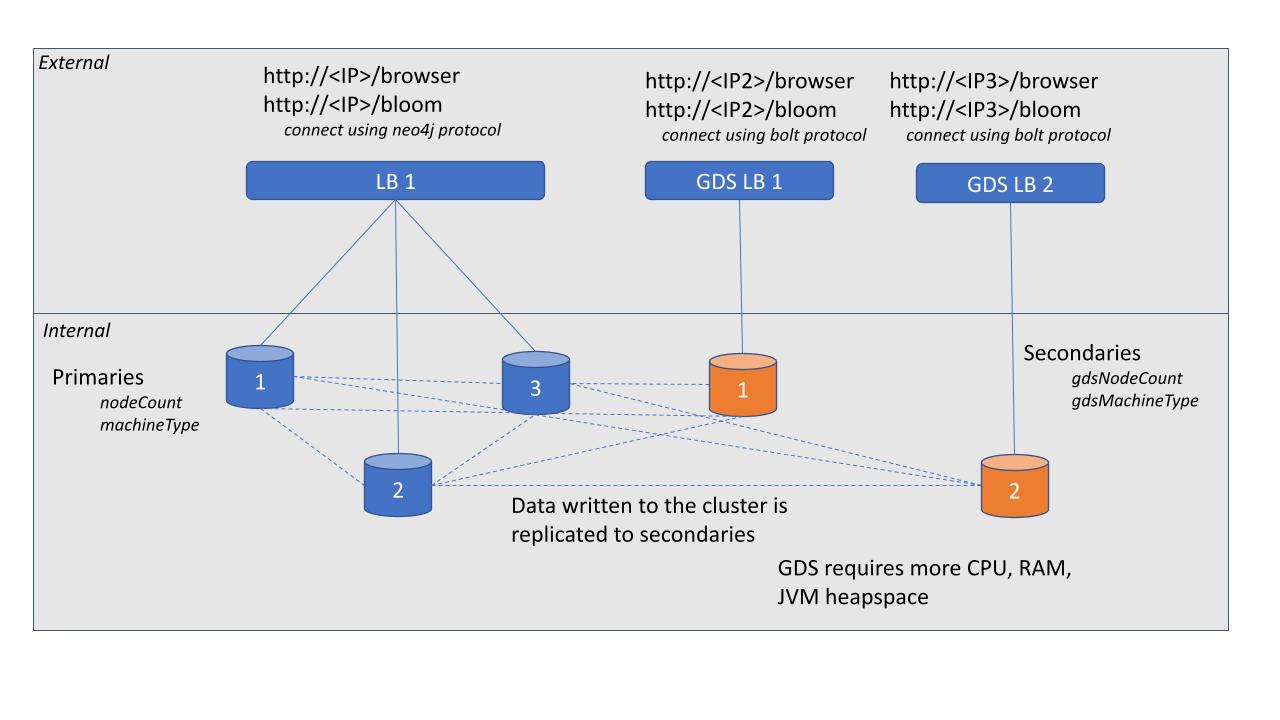This repo provides Terraform templates to support deployment of Neo4j Graph Data Platform in some of the major Cloud Service Providers.
Several example configurations exist.
- The root folder uses a GCP target pool to create the instances used to form the cluster.
- The managed-instance-group folder uses a GCP managed instance group to create and manage the instances used to form the cluster.
- The l7-mig-haproxy folder uses a GCP managed instance group and another instance where HAProxy is installed and configured to use port 80 from the browser UI for both HTTP and BOLT
A working Terraform setup in your local machine or host which is going to be used to perform the Cloud deployments. You can get the latest version of Terraform here. It is highly recommended to go through introduction tutorials here for GCP.
You will need a GCP account.
We also need to install glcoud. Instructions for installing the Google Cloud SDK that includes gcloud are here.
Now, you'll need a copy of this repo. To make a local copy, run the commands:
git clone https://github.com/neo4j-partners/neo4j-gcp-terraform
cd neo4j-gcp-terraform
To set up your Google environment and log into Google, run the command:
gcloud init
gcloud application-default login
All the templates in this repo follow a similar folder structure.
./
./main.tf <-- Terraform file that contains the Primary node(s) infrastruture deployment instructions (Infrastruture and Neo4j configs are parameterised and will be passed through the `variable.tf` file)
./main-gds.tf <-- Terraform file that contains the Secondary/GDS node(s) infrastruture deployment instructions (Infrastruture and Neo4j configs are parameterised and will be passed through the `variable.tf` file)
./loadbalancer.tf <-- Terraform file that contains the load balancing infrastruture
./loadbalancer-gds.tf <-- Terraform file that contains the load balancing infrastruture
./network.tf <-- Terraform file that contains the network infrastruture
./provider.tf <-- Terraform file that contains cloud provider and project information
./variables.tf <-- Terraform file that contains all the input variables that is required by the `main.tf` file to deploy the infrastruture and Neo4j
./terraform.tfvars <-- Terraform variables files that contains values to pass to the script. Override default values defined in variables.tf. See terraform.tfvars_sample
./keys <-- Folder contains Cloud Service Provider Service Account Keys (This is going to vary from vendor to vendor)
./scripts <-- Folder contains platform/services setup script template that will be executed after the infrastructure is provisioned
./out <-- Folder contains rendered setup script that is executed at startup inside the provsioned VM
You will need access to a GCP user account with privileges to create Service Account and assign Roles to support deployment using Terraform.
-
Setup Terraform
-
Clone this repo
-
Create a Service Account and assign the following roles:
- Compute Admin
- Compute Image User
- Compute Network Admin
- Compute Security Admin
- DNS Administrator (Optional - If you plan to assign a DNS to the load balancer)
- Service Account User
- Storage Admin
-
For the Service Account, go to 'Manage Keys' and 'Add Key'. Save the
keys.jsonfile and place it inside the./keys/folder -
Create
terraform.tfvarsand fill your project details. Seeterraform.tfvars_samplefor example. Check the documentation for required variables. Some of them are having default values.Example:
project = <Project Name> region = <Project Region> zone = <Project Zone> # Use the email for service_account found in IAM > Service account, e.g. sa@email.com service_account = <Service-Account> credentials = keys/keys.json
- Initialise the Terraform template
terraform init
- Plan the deployment, this prints out the infrastructure to be deployed based on the template you have chosen
terraform plan
- Deploy!! (By default this is an interactive step, when the time is right be ready to say
'yes')
terraform apply
- When it's time to decommission (destroy) the deployment. (By default this is also an interactive step, when the time is right be ready to say
'yes')
terraform destroy