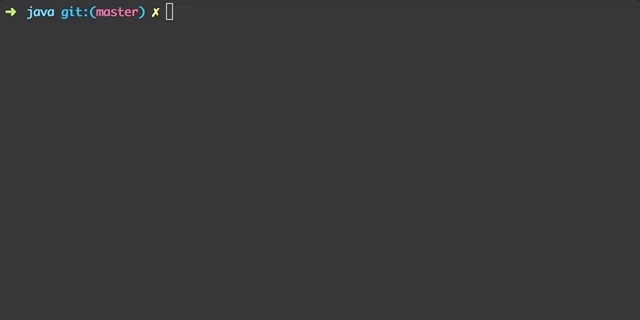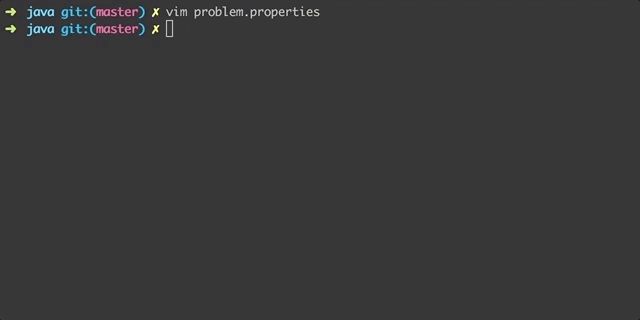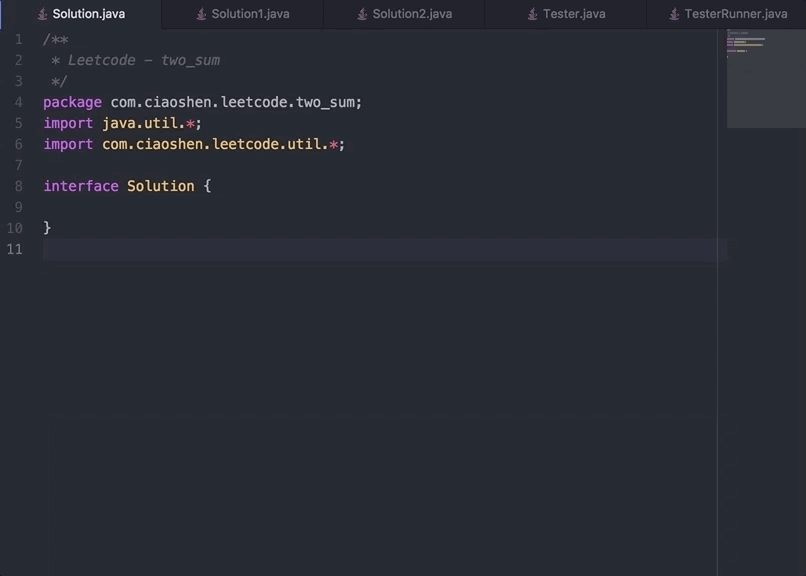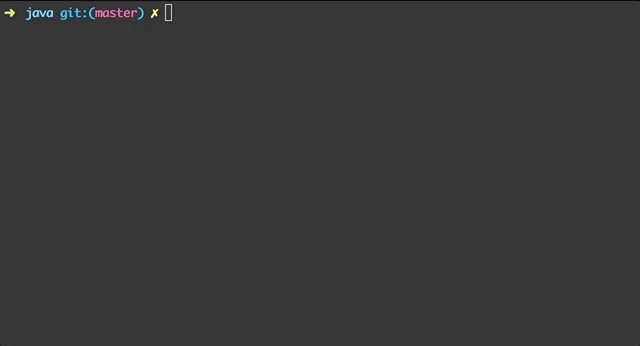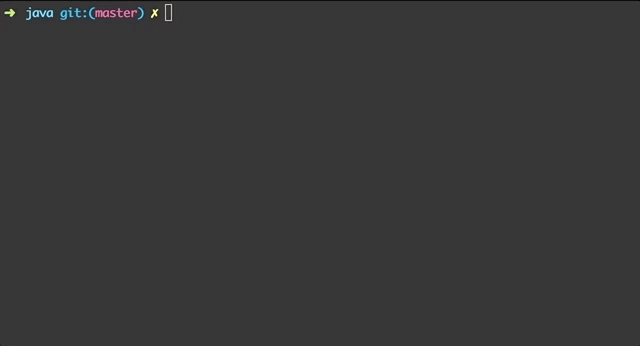leetcode-helper is a single-jar library that liberate you from setting up solution-test scaffold for each problem. Generate solution/test skeletons, compile, test by commands on one line. Junit 4, log4j, slf4j are integrated. com.ciaoshen.leetcode.util package provide simplest implementations for 7 commonly used data structures such as TreeNode, ListNode, etc.
- add shell script to generate, compile, test leetcode solution just as what ant does.
- some other finishing touch.
- leetcode-helper project completed.
Unarchieve the .taror .tar.gz or .zip file. Copy everything in leetcode-helper-vX.X folder to your work directory. If your work directory was clean, it will look like,
root
├── README.md
├── build.xml
├── demo/
│ └── two_sum/
│ └── ...
├── lib/
│ └── leetcode-helper.jar
└── problem.properties
Make sure you have installed Ant. Use -version option to check,
ant -version
If not, get the last version here --> 【Installing Apache Ant】
Do NOT use cmd.exe. It doesn't work with the paths using forward-slash("/").
To solve for example the problem "two sum", open problem.properties file, configure the "problem.name" field as below,
problem.name = two_sum
Give your solutions a parent package name,
package.name = com.leetcode
You can also assign a method prototype to problem.members argument (optional). If you are lazy, just keep this field blank.
problem.members = private int add(int a, int b) {}
After typing command line in console,
ant
or,
ant generate
you'll get 5 skeletons, 3 under ./src/main/java directory, 2 in ./src/test/java folder.
root
├── README.md
├── build.xml
├── demo/
│ └── two_sum/
│ └── ...
├── lib
│ └── leetcode-helper.jar
├── problem.properties
└── src
├── main
│ └── java
│ └── your
│ └── package
│ └── name
│ └── two_sum
│ ├── Solution.java
│ ├── Solution1.java
│ └── Solution2.java
└── test
└── java
└── your
└── package
└── name
└── two_sum
├── Tester.java
└── TesterRunner.java
Solution.java is an interface, while Solution1.java and Solution2.java are two implementations. Tester.java class works oriented to Solution interface, thus you can easily add Solution3.java or Solution4.java. Make sure that they implement Solution interface.
Tester.java and TesterRunner.java are JUnit module. Add your unit test in Tester.java and launch TesterRunner to execute JUnit test (you can launch TesterRunner in one line command).
Tester tests Solution1 as default. To test Solution2, just assign an instance of Solution2 to the solution field in Tester class (do it in the Constructor of Tester class) as follow,
@BeforeClass
public static void setUpBeforeClass() throws Exception {
/* uncomment to switch solutions */
// solution = new Solution1();
solution = new Solution2();
}
To compile all above sources by one command line,
ant compile
and launch TesterRunner with another command,
ant test
or, you can do both the same time,
ant compile test
The compiled .class files will locate in ./bin directory as usual,
root
├── README.md
├── bin
│ └── main
│ └── java
│ └── your
│ └── package
│ └── name
│ └── two_sum
│ ├── Solution.class
│ ├── Solution1.class
│ ├── Solution2.class
│ ├── Tester.class
│ └── TesterRunner.class
├── build.xml
├── demo/
│ └── two_sum/
│ └── ...
├── lib
│ └── leetcode-helper.jar
├── problem.properties
└── src
├── main
│ └── java
│ └── your
│ └── package
│ └── name
│ └── two_sum
│ ├── Solution.java
│ ├── Solution1.java
│ └── Solution2.java
└── test
└── java
└── your
└── package
└── name
└── two_sum
├── Tester.java
└── TesterRunner.java
The following command can delete all source files, as well as .class byte code for a specific problem,
ant clean
Make sure that you really want to do so before using this command.
If you don't want to edit the problem.proberties for every problems, you can edit the package.name field at the first time, and pass the problem.name argument from the command line,
ant generate -Dproblem.name three_sum
ant compile -Dproblem.name three_sum
ant test -Dproblem.name three_sum
ant clean -Dproblem.name three_sum
com.ciaoshen.leetcode.util library provide only fundamental features,
- member fields
- constructor
- toString() serialization
/**
* A binary tree with next pointer
* Populate each next pointer to point to its next right node.
* If there is no next right node, the next pointer should be set to NULL.
* EX:
* 1 -> NULL
* / \
* 2 -> 3 -> NULL
* / \ / \
* 4->5->6->7 -> NULL
*
* DEFINITION:
* ======================================
*
* public class TreeLinkNode {
* int val;
* TreeLinkNode left, right, next;
* TreeLinkNode(int x) { val = x; }
* }
*
* ======================================
*
*/
Related Problems:
- #116 - Populating Next Right Pointers in Each Node
/**
* Each node in the graph contains a label (int)
* and a list (List[UndirectedGraphNode]) of its neighbors.
* EX:
* 1
* / \
* / \
* 0 --- 2
* / \
* \_/
*
* DEFINITION:
* ===========================================================
*
* class UndirectedGraphNode {
* int label;
* List<UndirectedGraphNode> neighbors;
* UndirectedGraphNode(int x) {
* label = x;
* neighbors = new ArrayList<UndirectedGraphNode>();
* }
* };
*
* ===========================================================
*/
Related Problems:
- #133 - Clone Graph
/**
* TreeNode refers to the node of a binary tree.
* Composed of it's value and left child and right child.
* 1
* / \
* 2 3
* / \ / \
* 4 5 6 7
*
* DEFINITION:
* =================================
*
* public class TreeNode {
* int val;
* TreeNode left;
* TreeNode right;
* TreeNode(int x) { val = x; }
* }
*
* =================================
*/
/**
* ListNode is Singly-Linked List
* ex: 1->2->3->4->5
*
* DEFINITION:
* =================================
*
* public class ListNode {
* int val;
* ListNode next;
* ListNode(int x) { val = x; }
* }
*
* =================================
*/
Related Problems:
- #148 - Sort List
/**
* NestedInteger can hold a single integer, or a nested list, which looks like:
* [[1,1],2,[1,1]]
* [1,[4,[6]]]
*
* INTERFACE that allows for creating nested lists.
* ===================================================================================================
*
* public interface NestedInteger {
* // Constructor initializes an empty nested list.
* public NestedInteger();
*
* // Constructor initializes a single integer.
* public NestedInteger(int value);
*
* // @return true if this NestedInteger holds a single integer, rather than a nested list.
* public boolean isInteger();
*
* // @return the single integer that this NestedInteger holds, if it holds a single integer
* // Return null if this NestedInteger holds a nested list
* public Integer getInteger();
*
* // Set this NestedInteger to hold a single integer.
* public void setInteger(int value);
*
* // Set this NestedInteger to hold a nested list and adds a nested integer to it.
* public void add(NestedInteger ni);
*
* // @return the nested list that this NestedInteger holds, if it holds a nested list
* // Return null if this NestedInteger holds a single integer
* public List<NestedInteger> getList();
* }
*
* ===================================================================================================
*
* Note:
* Constructor is not exposed to user to create new instances.
*/
Related Problems:
- #341 - Flatten Nested List Iterator
- #385 - Mini Parser
/**
* Always used to represent a period of time
*
* DEFINITION
* ===================================================
*
* public class Interval {
* int start;
* int end;
* Interval() { start = 0; end = 0; }
* Interval(int s, int e) { start = s; end = e; }
* }
*
* ===================================================
*/
Related Problems:
- #56 - Merge Intervals
/**
* The random linked list is a singly linked list given
* such that each node contains an additional random pointer
* which could point to any node in the list or null.
*
* DEFINITION
* ===================================================
*
* class RandomListNode {
* int label;
* RandomListNode next, random;
* RandomListNode(int x) { this.label = x; }
* };
*
* ===================================================
*/
Related Problem:
- #138 - Copy List with Random Pointer
/**
* Binary Search Tree looks like:
* 4
* / \
* 2 5
* / \
* 1 3
*
* DEFINITION
* ===================================================
*
* class Node {
* public int val;
* public Node left, right;
*
* public Node() {}
* public Node(int v, Node l, Node r) {
* val = v; left = l; right = r;
* }
* }
*
* ===================================================
*/
Related Problems:
- #426 - Convert Binary Search Tree to Sorted Doubly Linked List
- Use Apache Velocity to separate skeleton templates and skeleton generator.
- Add
com.ciaoshen.leetcode.utillibrary to support the commonly used data structures in leetcode.
- Combine multiple jar libraries into one
- Support log4j
- Reinforce ant + JUnit scaffold to enable test-driven development and continuous delivery.
- Include templates and properties files into jar
- Load all resources from classpath
- Migrate from
java.iotojava.nio - Support slf4j facade for log4j
- Reinforce JUnit test template
- Update
build.xmlscaffold
- Simplify
com.ciaoshen.leetcode.utilpackage
- Compatible with Windows
- Prompt for user input before generating skeleton if previous works for this problem exist.
- Add a simple demo for new user to getting started.
- Put some effort in continuous integrating and continuous delivery.
- add shell script to generate, compile, test leetcode solution just as what ant does.
- some other finishing touch.
- leetcode-helper project completed.