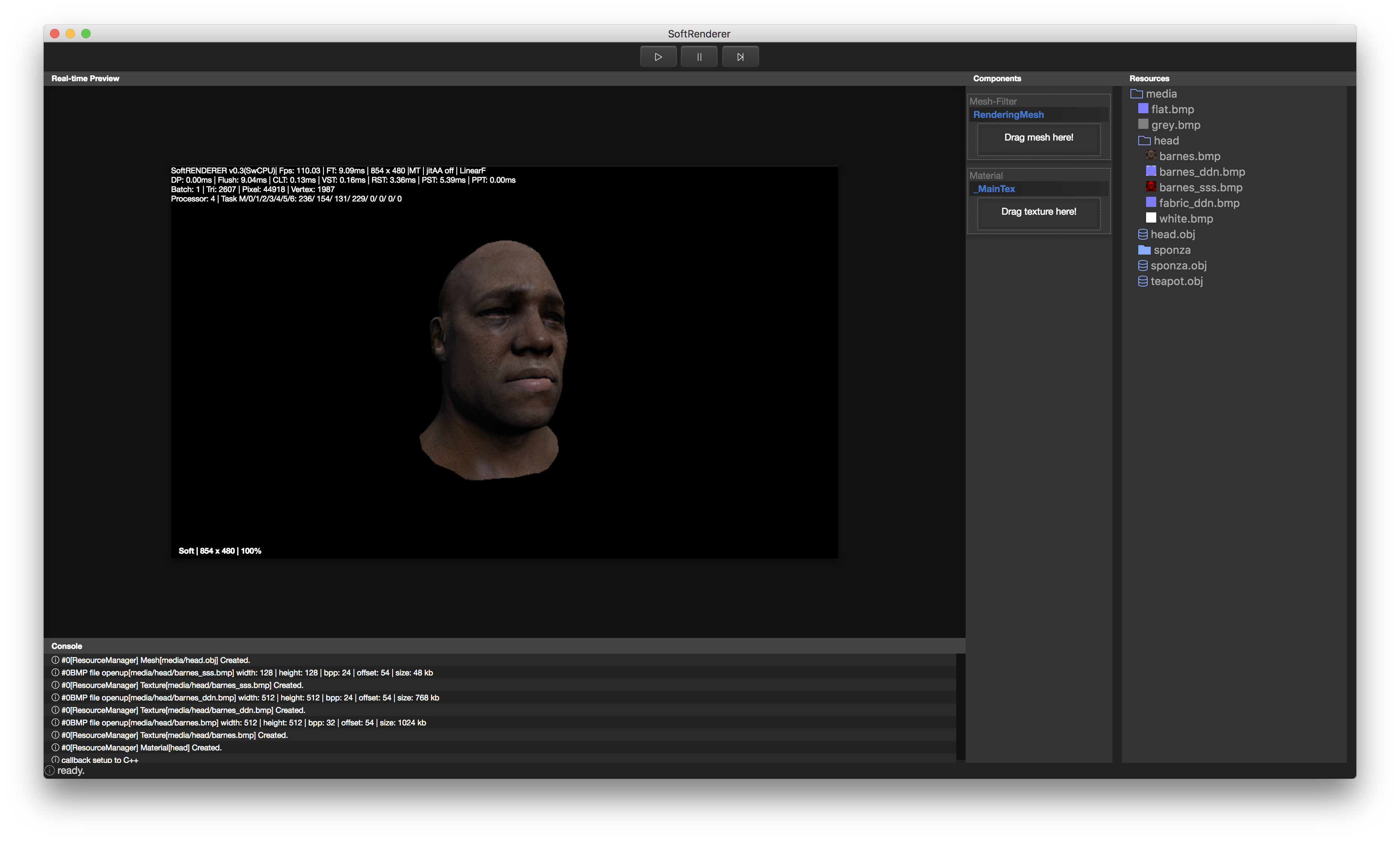An SoftRenderer for experiment & learn.
2020年,本人主体工作有部分向前端技术倾斜,故准备重新梳理softrenderer,目前electron更新了很多,原来的node-gyp已经无法编译,准备整体升级并使用typescript重写界面。
同时,老旧的代码如今看起来已经不堪一击,多年来,cpp规范也各种升级,准备在此实验一番。
- 翻新数学库实现
- SIMD优化
- AVX2指令集
- 多线程模型升级
- 减少同步锁
- 科学的任务派发机制
- 应用层优化
- 更多node-gyp绑定
- typescript支持
- 在应用层通过typescript控制更多逻辑
2018年,重启softrender工程,旨在重新回归本源,并且将一些新技术应用起来,同时依时间情况构建一系列软渲染教程
- 跨平台实现
- 脱离winapi, 更加现代
- 得以在移动平台运行
- electron & node.js & node-gyp的技术栈
- 在跨平台的基础上,保留完整的原生性能
- 脱离具体的图形api
- 软件结构简化,代码结构梳理
- 更加方便后来者学习
- 更加方便后续构建课程
# 安装依赖
sudo apt install npm
sudo apt install ubuntu-make
# npm初始化
npm install
# 编译native addon
npm run nconfig
npm run nbuild
# 运行
npm start确保安装了node, 直接下载pkg或通过brew安装 确保安装了xcode以及已经应用xcode command tools
# npm初始化
npm install
npm install -g node-gyp
# 编译native addon
npm run nconfig
npm run nbuild
# 运行
npm start确保安装了node, 确保安装visual studio的cpp编译环境 根据node-gyp要求,c:\python27这个位置需要有python的二进制
# 安装node-gyp
npm install --global node-gyp@latest
npm prefix -g | % {npm config set node_gyp "$_\node_modules\node-gyp\bin\node-gyp.js"}
# npm初始化
npm install
# 编译native addon
npm run nconfig
npm run nbuild
# 运行
npm start