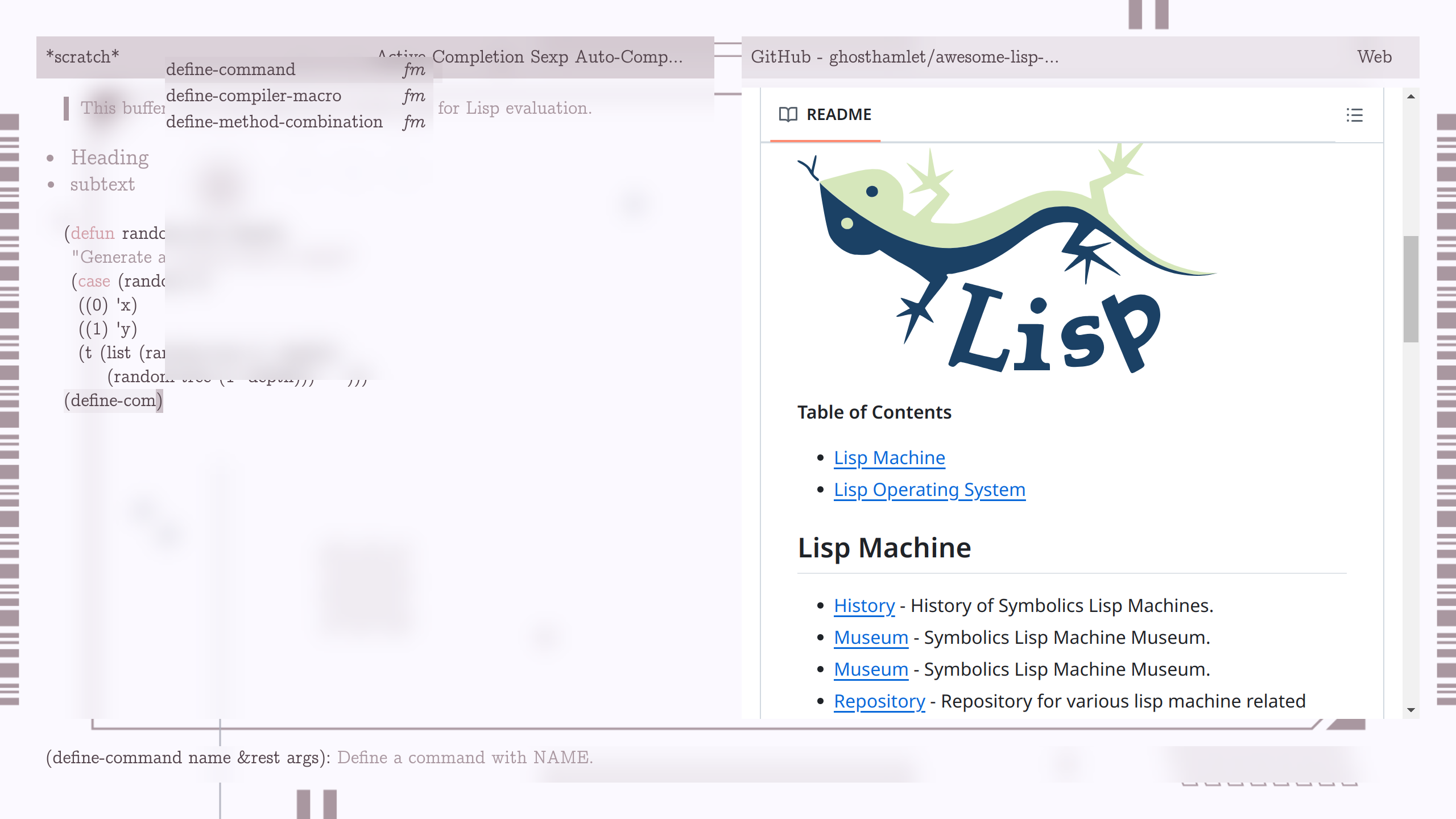The fractal flowers and recursive roots: the most lovely hack I've seen. -- God wrote in Lisp, by Bob Kanefsky and Julia Ecklar
Neomacs is a computing environment based on structural editing. Neomacs aims to become the Emacs of trees. Currently, Neomacs is a usable Lisp IDE and keyboard-driven browser.
Prebuilt binary for x64 Linux: https://github.com/neomacs-project/neomacs/releases/
Documentation: M-x manual. There is also an online version at https://neomacs-project.github.io/doc/
To build locally, make sure you have SBCL, quicklisp, and the Ultralisp dist (if you haven't done so, (ql-dist:install-dist "http://dist.ultralisp.org/" :prompt nil)). Clone this repo and https://github.com/ceramic/ceramic under ~/quicklisp/local-projects/. Then (ql:quickload "neomacs") and (neomacs:start).
To build the terminal emulator (currently Linux only), clone https://github.com/neomacs-project/3bst under ~/quicklisp/local-projects/ then (ql:quickload "neomacs/term").
Neomacs relies on Electron which has known permission issues on some Linux distros. Try the following workaround:
sudo sysctl -w kernel.apparmor_restrict_unprivileged_userns=0sudo sysctl kernel.unprivileged_userns_clone=1sudo chown root electron/chrome-sandbox && sudo chmod 4755 electron/chrome-sandboxFor prebuilt binary, run this underbindirectory from uncompressing the archive. Forquickloaded Neomacs, run this under~/.ceramic.
If you are troubleshooting some Neomacs bug, (neomacs:start nil) might be helpful. It turns off built-in debugger and stream redirections and hand it over to external IDE (e.g. SLIME).
Two built-in themes, accessible via M-x apply-theme:
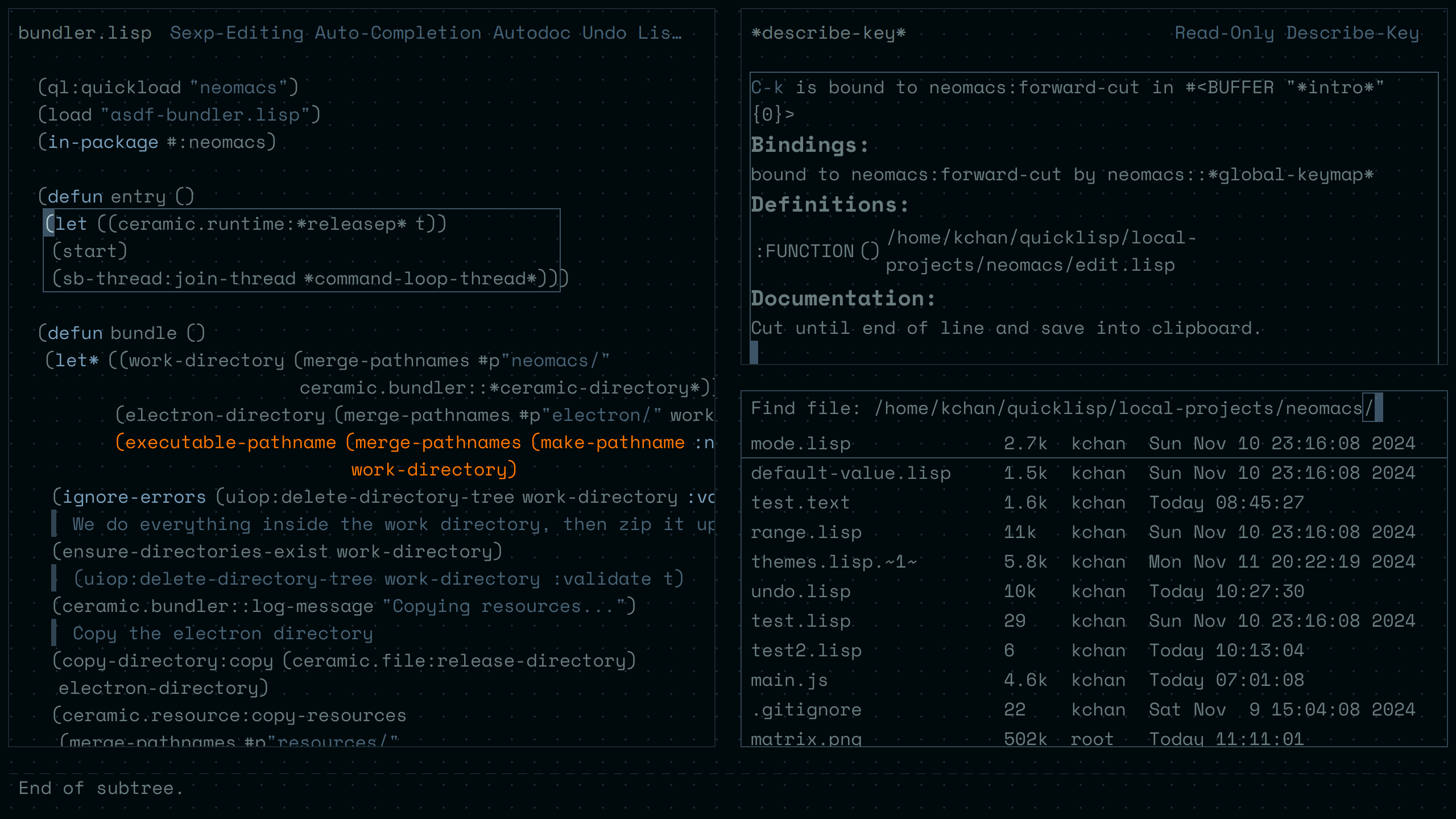
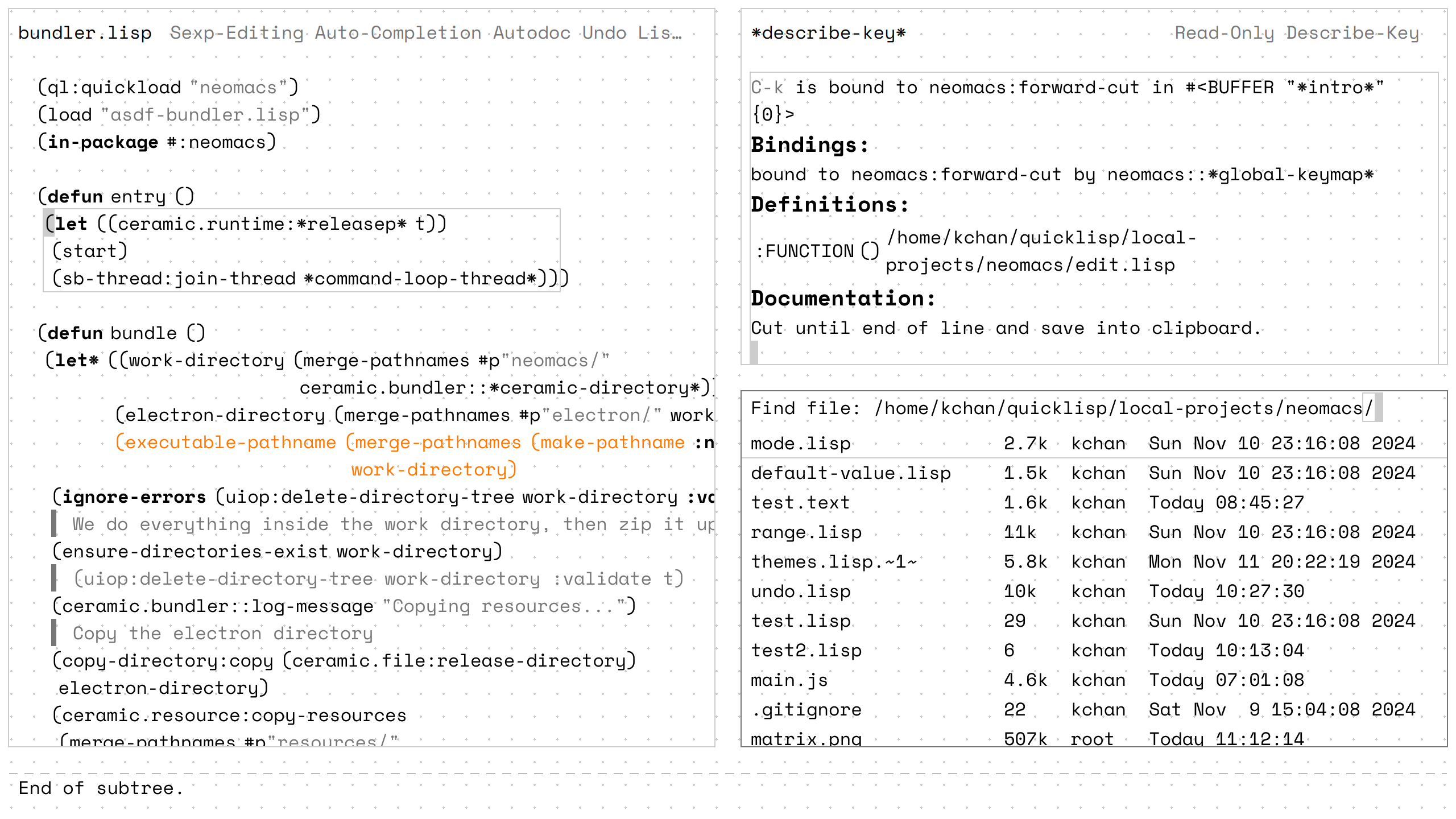
If you have any question, suggestions, ideas, crazy or not, feel free to post them in the issues or discussions! If you have a patch, don't hesitate to open a PR! We welcome creativity!