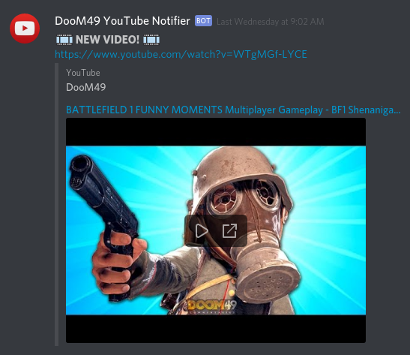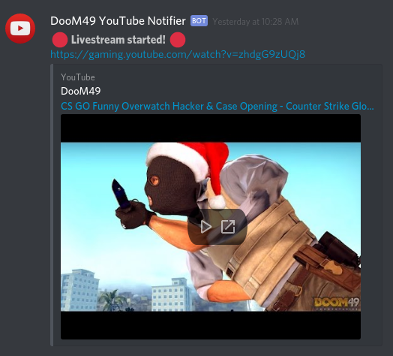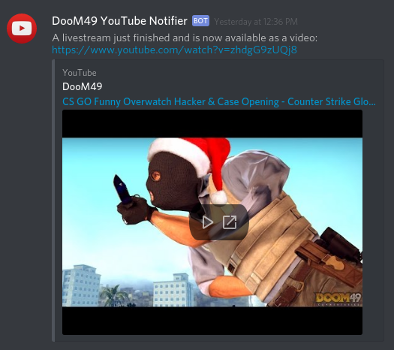Notifies for:
- Standard video upload:
- Livestreams starting (option for gaming.youtube.com link, enabled by default):
- Livestreams that have just ended, with a link to watch (option to disable):
Usually is faster than an email from YouTube of the same video
Requirements:
- PHP webserver with curl
- (could easily be converted to some other server/language though)
- Permission for PHP to create a file in the same directory
- I assumed this was pretty standard, but I ran into it recently so I'm listing it here. After a notification shows in Discord, there should be a
ytnotify.latestfile on the webserver - if not, something is broken.
- I assumed this was pretty standard, but I ran into it recently so I'm listing it here. After a notification shows in Discord, there should be a
Setup:
- Create a webhook on Discord (edit a text channel > Webhooks > Create Webhook)
- Follow steps 1 - 3 under "Before you start" on https://developers.google.com/youtube/v3/getting-started to create a server API key
- Edit ytnotify.php with a text editor:
- Change REPLACE_WITH_API_KEY to your server API key created above
- Change REPLACE_WITH_CHANNEL_ID to your YouTube channel ID (more info: https://developers.google.com/youtube/v3/guides/working_with_channel_ids)
- Change REPLACE_WITH_UNIQUE_SECRET to your own unique secret - If you aren't sure what to put, grab something from here: https://www.randomlists.com/string
- Change REPLACE_WITH_WEBHOOK_URL to your Discord webhook URL
- Upload ytnotify.php to a public location on your webserver
- Edit ytnotify_subscribe.sh/php with a text editor:
- Change REPLACE_WITH_CHANNEL_ID to your YouTube channel ID
- Change REPLACE_WITH_CALLBACK_URL to the public URL of ytnotify.php (including http[s]://)
- Change REPLACE_WITH_UNIQUE_SECRET to the same secret set in ytnotify.php
ytnotify_subscribe needs to be run regularly - the subscription times out after a set time (432000 seconds/5 days last I checked). This is best done with a cronjob on the server - I have mine run at 5am every Monday and Friday.
Since it falls back to notifying when there's no last known publish date, the first notification could be from a title or description change.
Known issues:
- Keeping track of the last publish time with a file is probably not the best, and should be changed eventually...