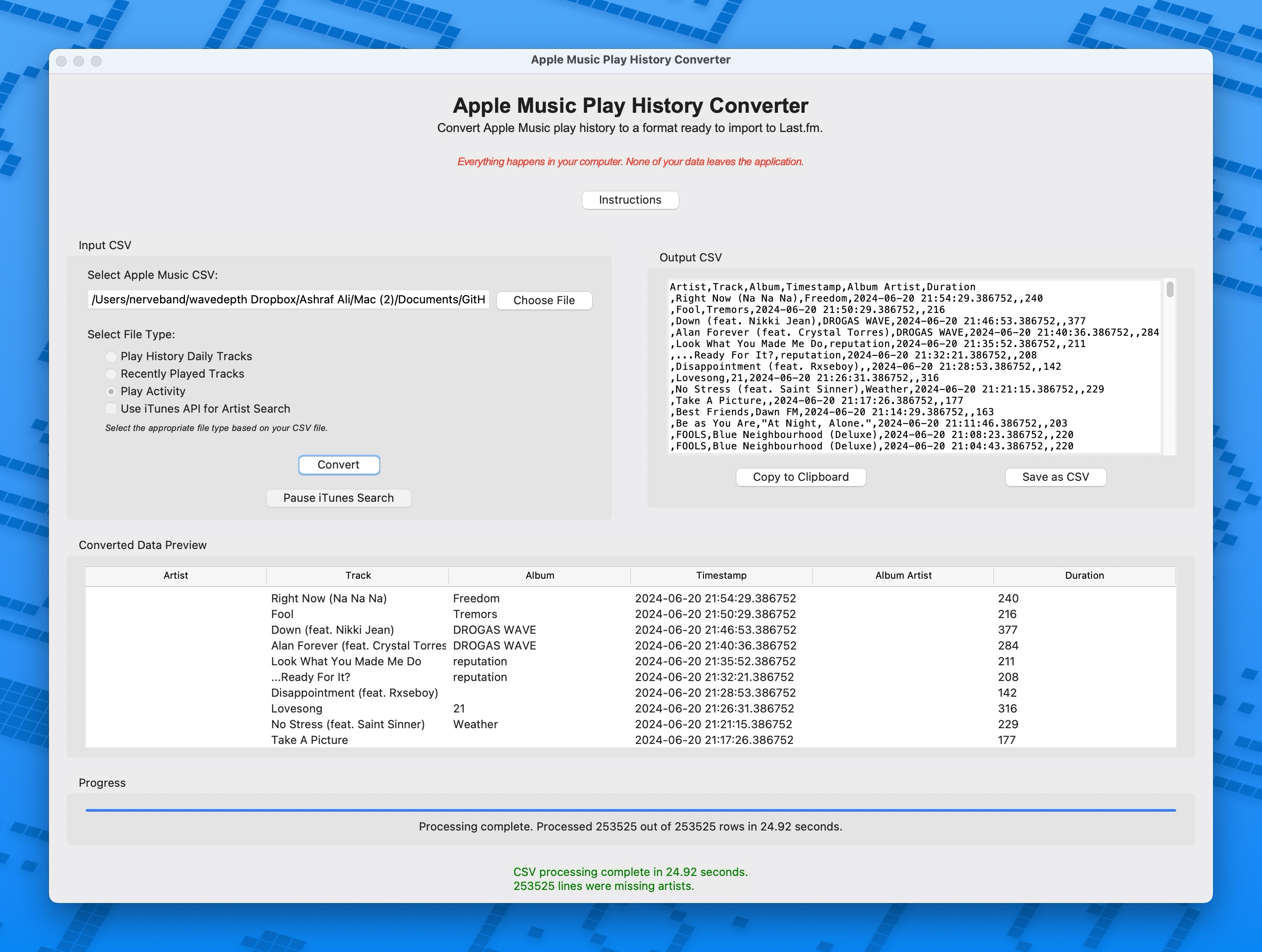The Apple Music Play History Converter is a Python-based desktop application that allows you to easily convert your Apple Music play history data into a format compatible with Last.fm and Universal Scrobbler. With this converter, you can analyze your music listening habits and import your data into various music tracking platforms.
- Supports multiple Apple Music CSV file types:
- "Play Activity"
- "Recently Played Tracks"
- "Play History Daily Tracks"
- Converts Apple Music CSV files into a format compatible with Last.fm and Universal Scrobbler
- Performs automatic reverse-chronological timestamping based on track duration
- Utilizes the iTunes API to fetch missing artist information for more accurate data (optional)
- Provides a preview of the converted data (first 15 rows)
- Offers save as CSV functionality
- Processes data in chunks, allowing for efficient handling of large files
- Completely local processing - no data is sent to any server
- Python
- Tkinter (for GUI)
- Pandas (for data processing)
- Requests (for iTunes API calls)
- Request your full Apple Music listening history from privacy.apple.com.
- Extract the downloaded ZIP archive and locate the relevant CSV files.
- Run the Python script or the precompiled Mac app.
- Click "Choose File" to select the Apple Music CSV file you want to convert.
- Select the appropriate file type (Play Activity, Recently Played Tracks, or Play History Daily Tracks).
- Enable/disable iTunes API checking for missing artist information (optional).
- Click the "Convert" button and wait for the conversion process to complete.
The converter will process the file and save the converted data as a new CSV file. You can view a preview of the converted data by clicking the "Show Preview" button.
- The converter can process large files efficiently. For example, it takes approximately 24 seconds to load and process a 200MB file.
- Progress bar to track conversion progress
- Ability to pause/resume iTunes API searches during conversion
- Instructions available within the application
- File size and row count information displayed before conversion
- Ensure you have Python 3.x installed on your system.
- Install the required packages:
pip install pandas requests - Run the script:
python apple_music_converter.py
- Download the precompiled Mac app from the dist folder.
- Double-click the app to run it.
Contributions to the Apple Music Play History Converter are welcome! If you have any ideas, suggestions, or bug reports, please open an issue or submit a pull request on the GitHub repository.
If you have any questions or just want to say hi, feel free to reach out to me at hello@ashrafali.net. You can also find more of my work at https://ashrafali.net.
Happy converting!
With optimism, Ashraf