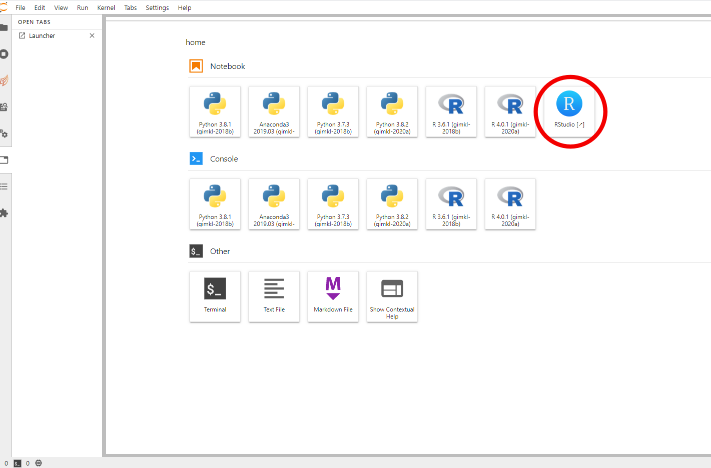This repository contains a Python package that will help you run RStudio Server Open Source on jupyter.nesi.org.nz.
Once intalled, it will add an option in the main interface of JupyterLab to start an instance of RStudio Server on the same computing node. Note that the RStudio Server will not outlive the JupyterLab session.
Note: this package is experimental, please note that breaking changes can and will happen.
-
Log in jupyter.nesi.org.nz and open a terminal (or log on NeSI using
ssh). -
Install the current package:
pip install --user git+https://github.com/nesi/rstudio_on_nesi -
Start a new instance on jupyter.nesi.org.nz and click on the RStudio icon to start it in a separate tab of your web browser.
Once installed, you should notice a new icon in the launcher interface.
When starting RStudio Server, if you don't get automatically logged in, the username requested is your NeSI login and the password is the one defined in the ~/.config/rstudio_on_nesi/server_password file.
${XDG_CONFIG_HOME:=$HOME/.config}/rstudio_on_nesi/ is used for configs specific to this package:
server_passwordcontains password used to authenticate user and will be automatically populated with a random string if not set.prelude.bash, if exists, will be sourced before starting rstudio server. If R is not loaded here, the default version will be used.singularity_image_path, if exists, specifies the image file to use instead of the default. Useful for testing.
${XDG_DATA_HOME:=$HOME/.local/share}/rstudio_on_nesi is used for temporary files sockets etc.
Maintenance notes are available in a dedicated page.