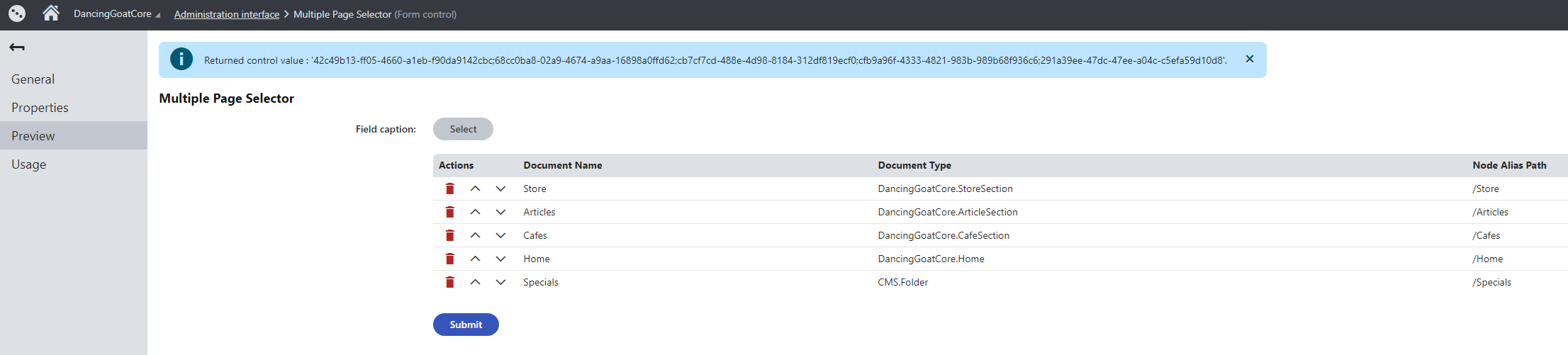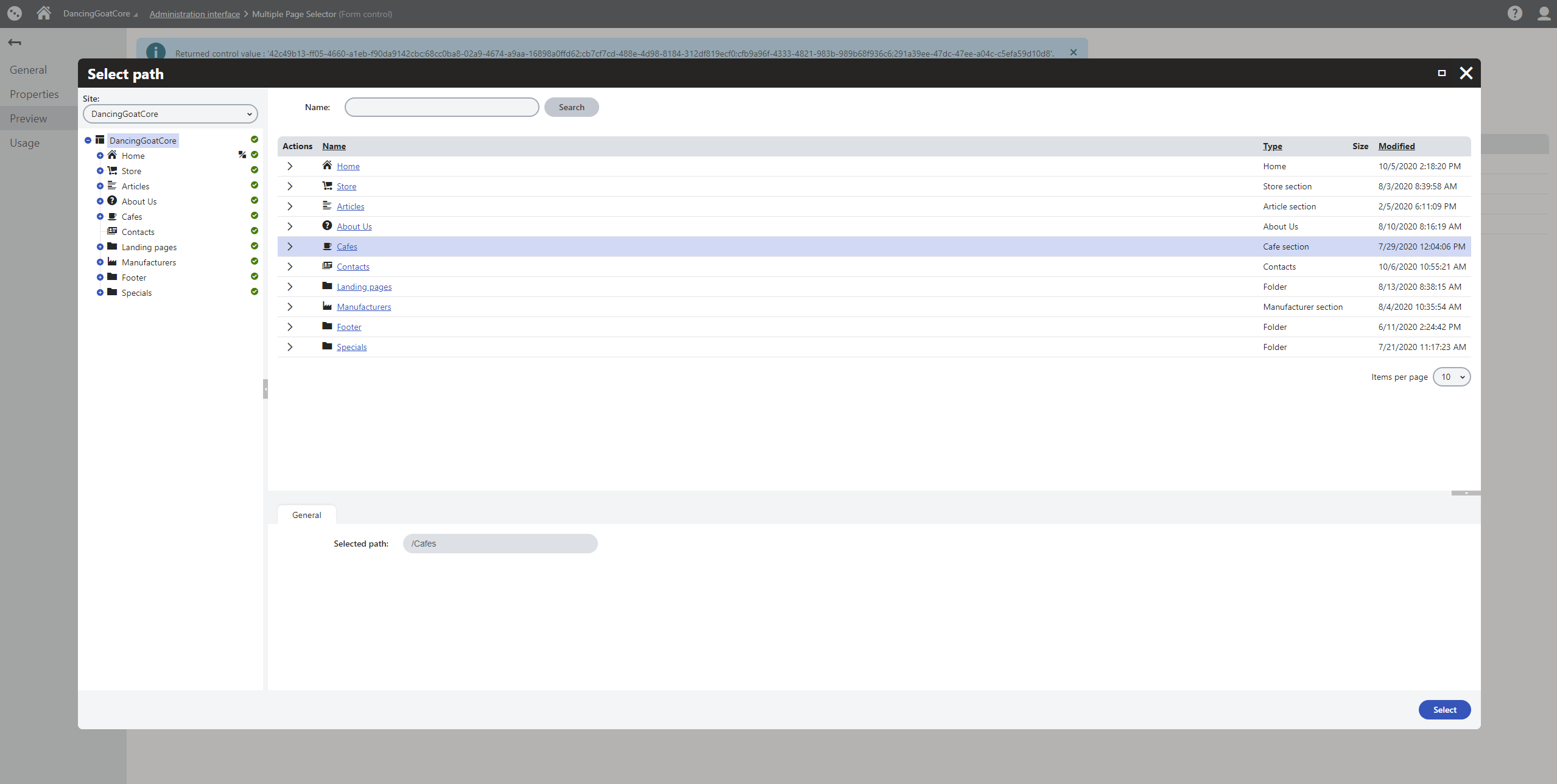Kentico Xperience 13 - Multiple Page Selector
In Kentico Xperience 13's page builder, you get access to a great editing component that allows you to select multiple pages on a widget property.
Unfortunately this component is restricted to only the page builder. It is extremely useful for widgets, but is not available for other areas of the administration portal such as Page Type fields. These other areas are still based on Portal Engine/WebForms controls, which means you cannot access the page builder components.
NetConstruct created the Multiple Page Selector form control to bridge this gap. This form control allows you to add and remove multiple pages to a Page Type field. It also gives you the ability to reorder them.
How to Use?
- In Kentico, go to the Sites application
- Import the package
- In your CMSApp solution, add these files into the folder
CMS/CMSFormControls/MultiplePageSelector - Build the solution
- The Multiple Page Selector form control should now be available on Page Types, Custom Tables, Controls and WebParts for data types Long text and Text
- In your code, you will need to retrieve the Page Type field, and then split on the semicolon delimited list to get the NodeGUIDs of the selected pages.
When you've configured the form control for a field, you will be presented with a Select button which allows you to add pages. Once added, each page has reorder buttons to move the page up/down the list, and a recycle bin button to delete the selected page from the list.
See below for an example of selected pages, which also shows the returned semicolon delimited list.
When you click the Select button to select a page, you are presented with the native Kentico page selector, see below:
Contributing
If you find something wrong with the code, find a bug, or are having problems using the form control, then please open an Issue.
If you would like to fix a bug yourself, improve the code, or add more features then please create a Pull Request.