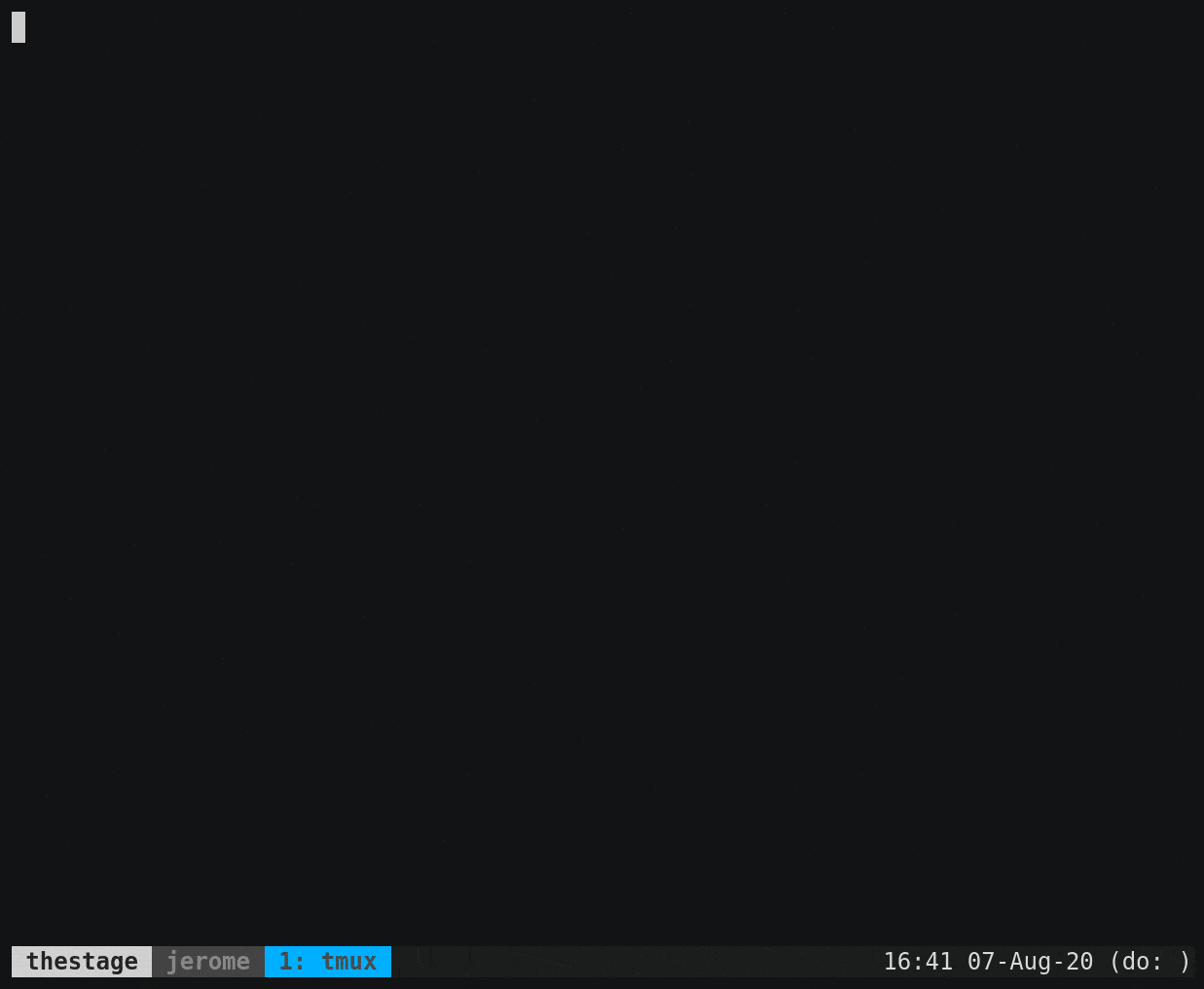Displays / manages the tasks in ~/tasks.md, or from the file pointed by $TAX_FILE if set.
Tasks are markdown:
# Things to do
- [x] Do the laundry
- [ ] **Call mom**
- [ ] Send that emailtax offers basic operations to manage a task list from the CLI.
Building and installing requires Rust: https://www.rust-lang.org/tools/install
cargo install taxTasks are single text lines.
Open tasks are with prefixed with - [ ]. Completed tasks are prefixed with - [x].
- [ ] This is an open task
- [x] This is a completed taskTasks can have comments. This is useful to keep the task name short while providing detailed information.
- [ ] Do this thing // this a comment; see http://example.com/issue/#555A comment is signaled by //, except when immediately preceded by :. That way, URLS can be included in tasks without being parsed as comments.
For instance, this task does not have a comment:
- [ ] http://github.com/tax/issuesTasks in bold markup are focused. They will be displayed with priority over non focused tasks when a subset of the task list is displayed.
- [ ] **This is a focused task**Focused tasks can have a comment; in that case, only the task name is focused, not the comment
- [ ] **This is a focused task** // with a comment, outside of the focusA task file can optionnaly feature sections, subdivizing the task list in sub-lists.
A section is denoted by a markdown Header of any level.
When the task file contains only one section, tax will behave the same as without any section.
# Job
- [ ] Send that email
## Perso
- [ ] Fix the roof
- [ ] Prepare Korean BBQ
Sections can be focused. When a section is focused, tax will display only the tasks it contains.
Alias tax, tax ls.
Print all open tasks of the list, or of the focused section if any.
If -a|--all is set, all open tasks will be listed, regardless of section focus.
Print the first open (focused if any) task of the list. Useful in prompt or tmux status.
Like tax current, but changes task every minute if no task is focused.
Alias tax view.
Print the content of the task file without any processing.
Checks/Unchecks the task corresponding to the given number $TASK_NUM.
Focuses/Blurs the task corresponding to the given number $TASK_NUM.
A focused task is a bold task in markdown formatting.
Ex:
- [ ] **This is a focused task**Focused tasks will be displayed with priority over non focused tasks by the tax current and tax cycle commands.
Focuses/Blurs the section corresponding to the given name $SECTION.
A focused section is a bold header in markdown formatting.
Ex:
# **This is a focused section**
- [ ] Some taskWhen a section is focused, tax will display the tasks of this section only.
Aliases: tax push, tax prepend.
Adds the given task to the task list.
If -s|--section is provided, the task will be added to the matching section.
If a section is focused, the task will be added to the focused section.
Otherwise, the task will be added at the top of the task list.
Like tax add, but appends the task to the list instead of pushing it on top.
Removes all checked tasks from the task list.
Opens the current task file in $EDITOR.
Tells which tasks file is currently in use. Useful for scripting.
# Put tax in your $PATH or:
# alias tax=/path/to/taxThen, to display the current task in your bash prompt:
export PS1='= $(tax current)
> 'Replace tax current with tax cycle for the displayed task to change every minute.
In your tmux.conf, for instance:
set -g status-right '[...your status config...] #(/path/to/tax cycle)'If tax is running in the context of a TTY, it will emit ANSI escape sequences to display focused tasks in bold font, instead of markdown bold markup.
If tax is not running in a TTY (for instance, in a shell $PS1), emitting ANSI escape sequences can be forced by setting the environment variable CLICOLOR_FORCE=1.
You can disable all ANSI escape sequences by setting the environment variable NO_COLOR=1.
Note: tmux status line does not interpret ANSI escape sequences (not a TTY).
If $TAX_CHANGE_CMD is set in the environment and contains a valid command, tax will execute it as a sh command after every change it makes to your task file.
tax exposes a set of environment variables to $TAX_CHANGE_CMD to provide information about the change.
-
For all tax commands:
$TAX_FILE: the absolute path of the changed tasks file$TAX_FILE_FOLDER: the absolute path of the folder containing the tasks file$TAX_CMD: the command that applied the change; one ofadd,check,edit,focus,prune$TAX_OPERATION: the operation applied to the file; one ofAPPEND,PREPEND,CHECK,UNCHECK,EDIT,FOCUS,BLUR,PRUNE$TAX_MESSAGE: a human-readable description of the change, include the task name if available
-
For commands add, check, uncheck, focus, blur (post-change values)
$TAX_TASK_NUM: the number of the changed task in the task list (1-indexed)$TAX_TASK_NAME: the name of the changed task$TAX_TASK_PLAIN_NAME: the plain name of the changed task (without focus markup if present)$TAX_TASK_LINE: the complete markdown line of the changed task$TAX_TASK_LINE_NUM: the line number of the changed task$TAX_TASK_CHECKED:1if the task is completed,0otherwise$TAX_TASK_FOCUSED:1if the task is focused,0otherwise
I use it to version my task file using this command:
export TAX_CHANGE_CMD='git -C "$TAX_TAXFILE_FOLDER" commit -am "$TAX_MESSAGE"'See LICENSE.md